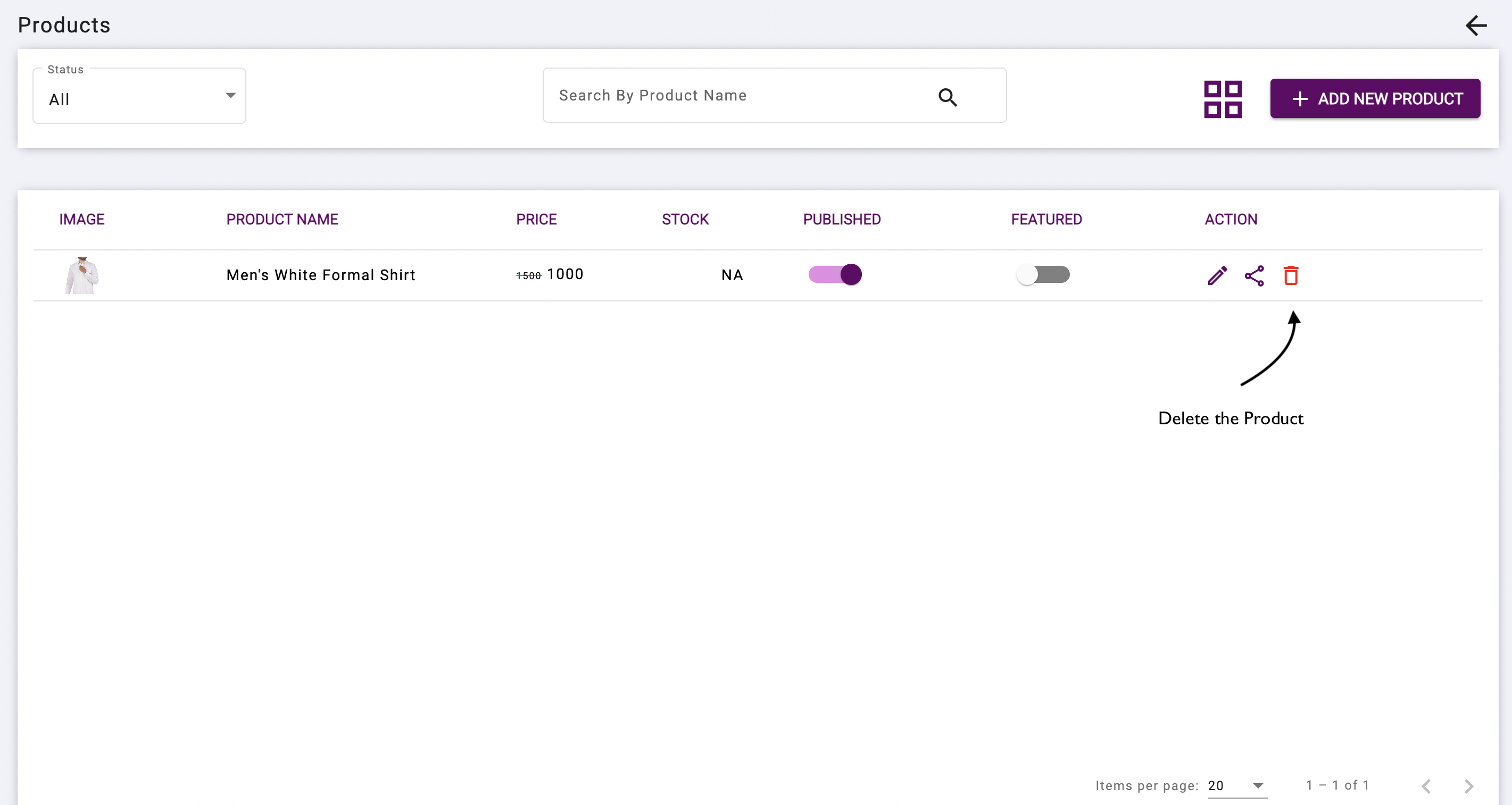Products
Add your catalouge of products or services
Add Products
You can add your Product by clicking the Add New Product in https://my.vsecommerce.com/home/view-products
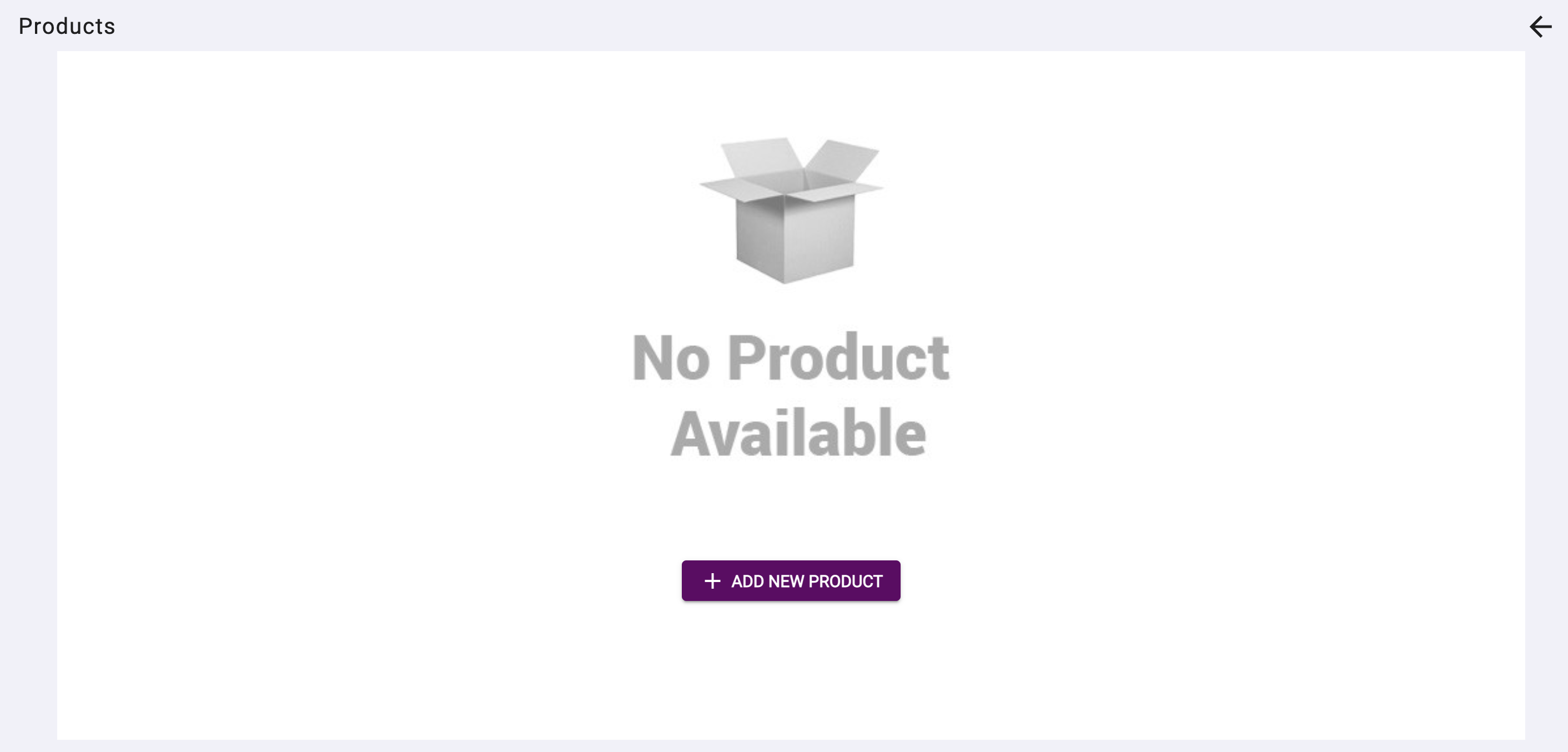
👉 Product Images (Maximum 7 Images can be upload)
👉 Product Name
👉 Store Price
👉 Deal Price (Optional)
👉 Deal Description (Optional)
👉 Category
👉 Sub Category
👉 Product Description (Optional)
👉 Other Parameters (Optional)
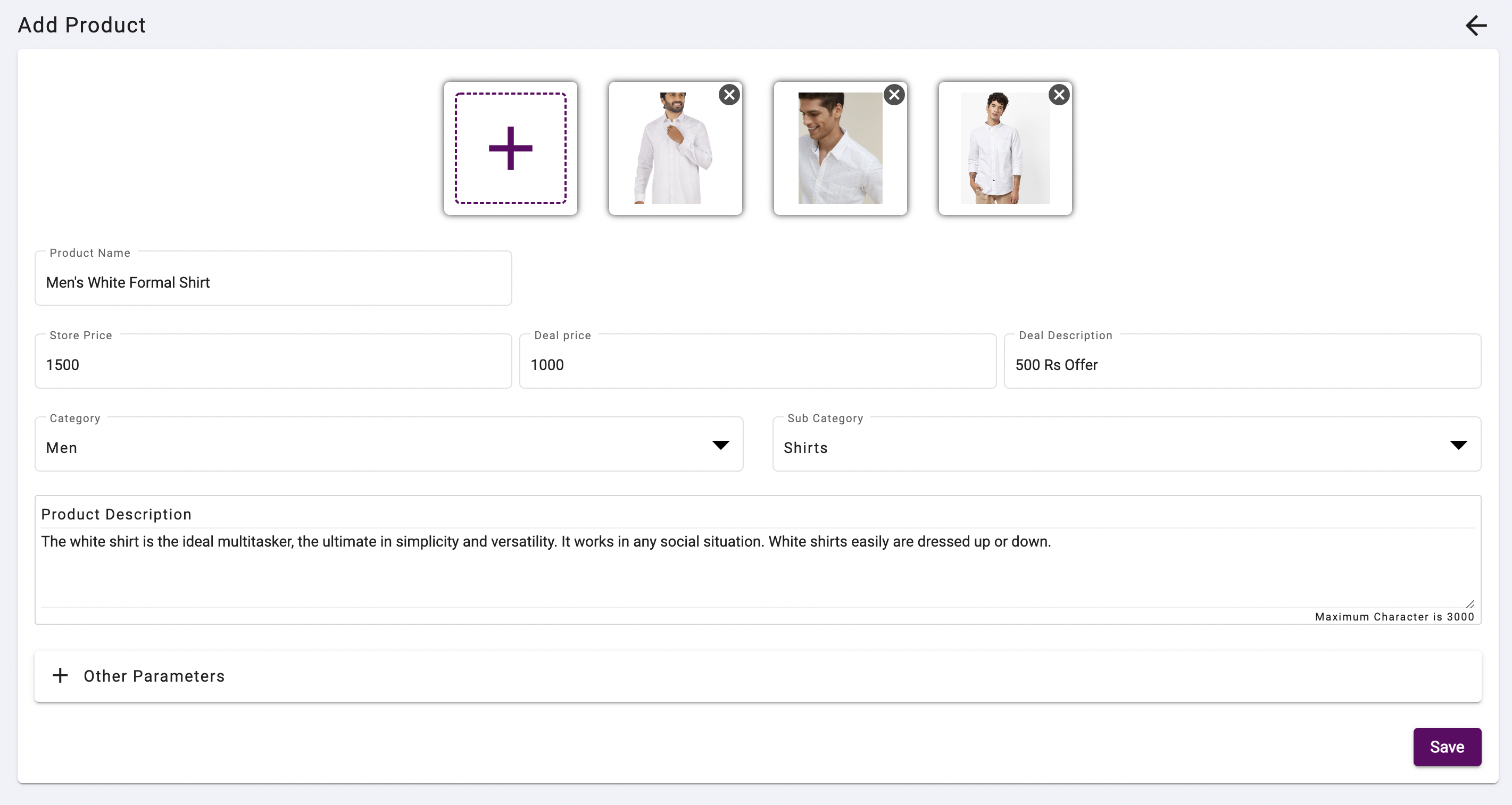
Search the Products
You can search the products list by product name
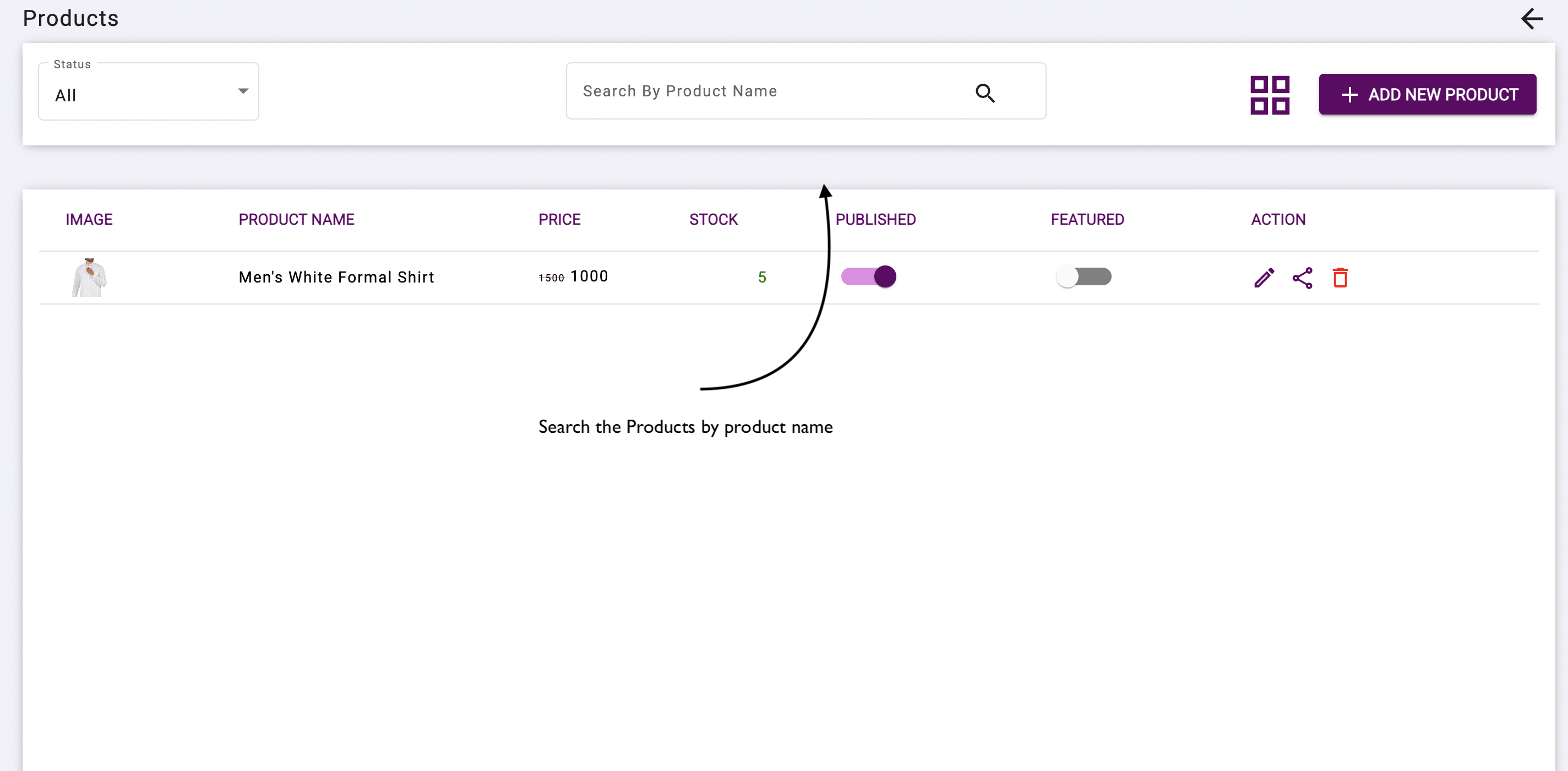
Filter the Products List
You can change the published/unpublished status in the filter option to filtered the products list
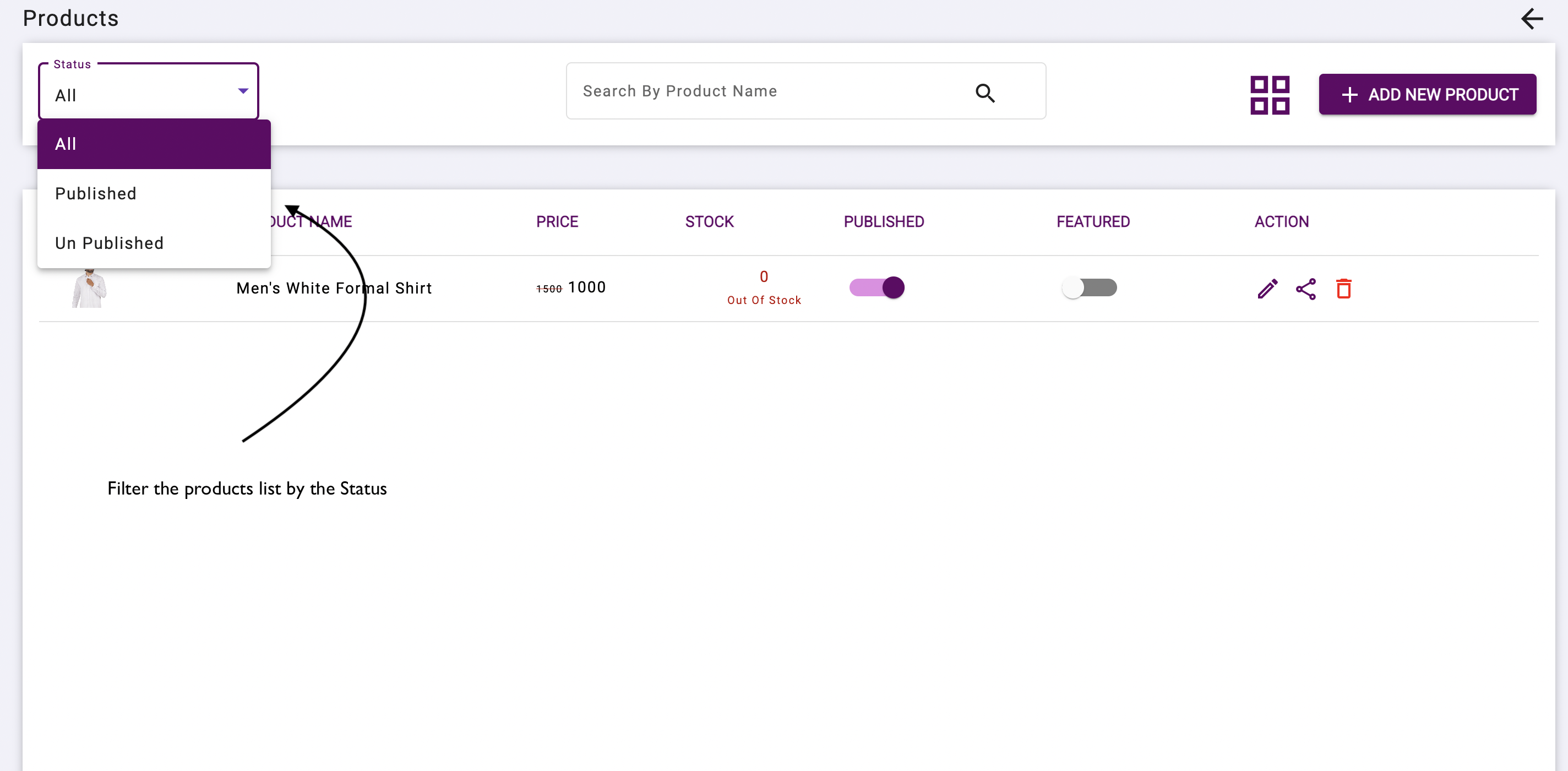
Published Products
By default, All added products will be published. Published/Unpublished products used to show/hide the product in the site. To set the product to published/unpublished in the site by enable the published toggle
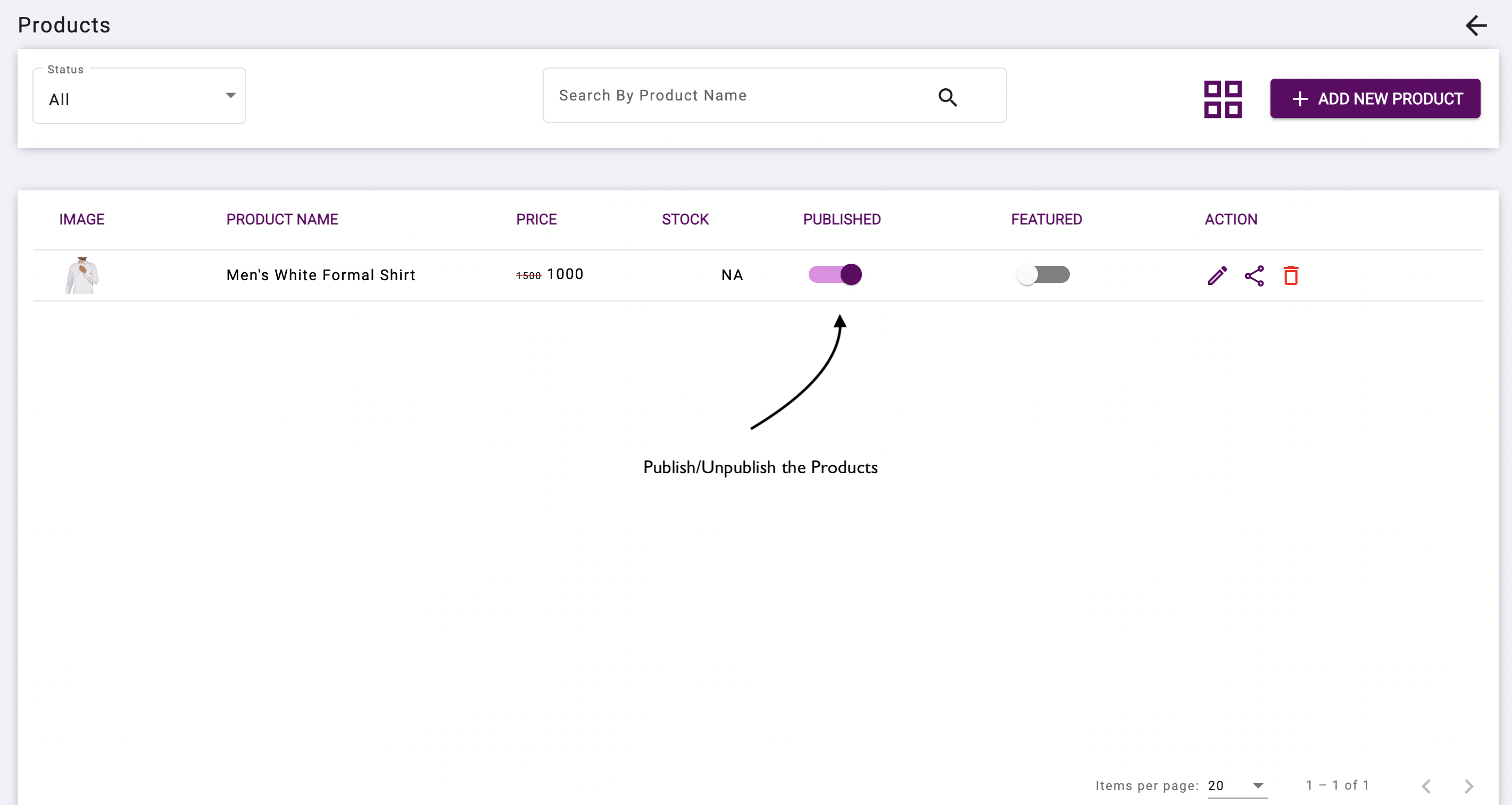
Featured Products
You can also set whether the product is promoted in Featured Product. To set the product to featured by enable the featured toggle
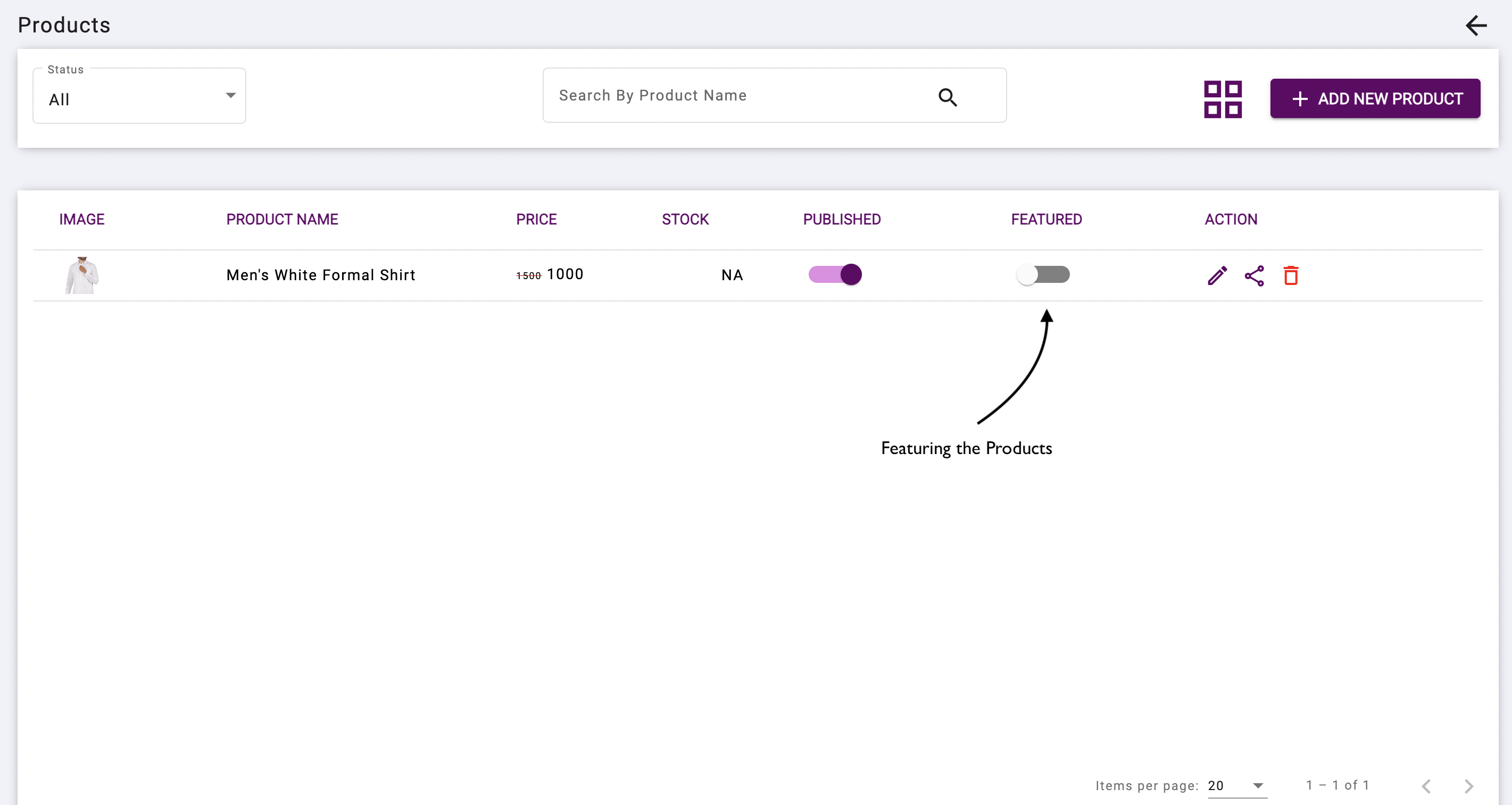
Edit Products
You can edit the product details and product images by clicking the edit icon.
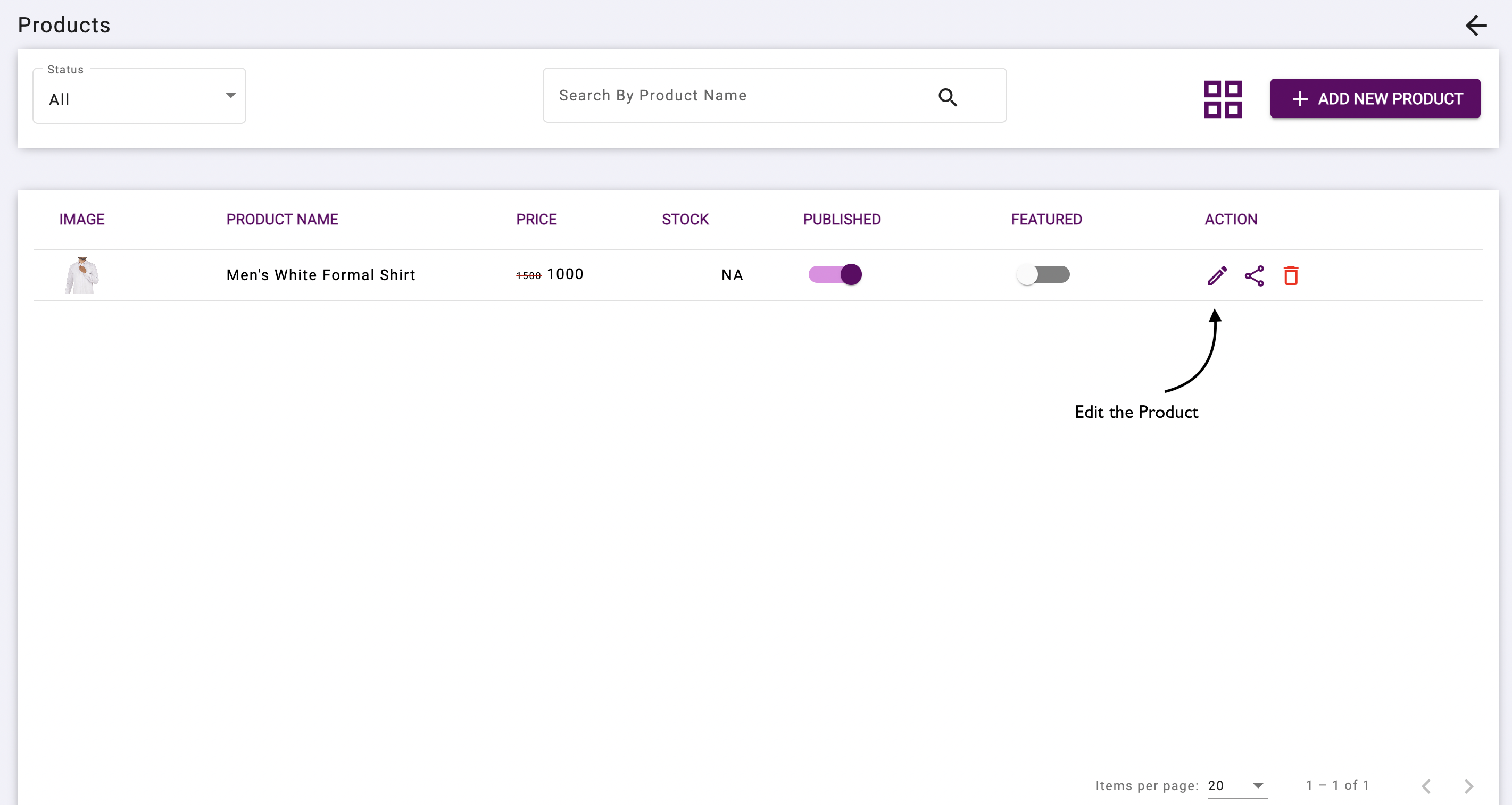
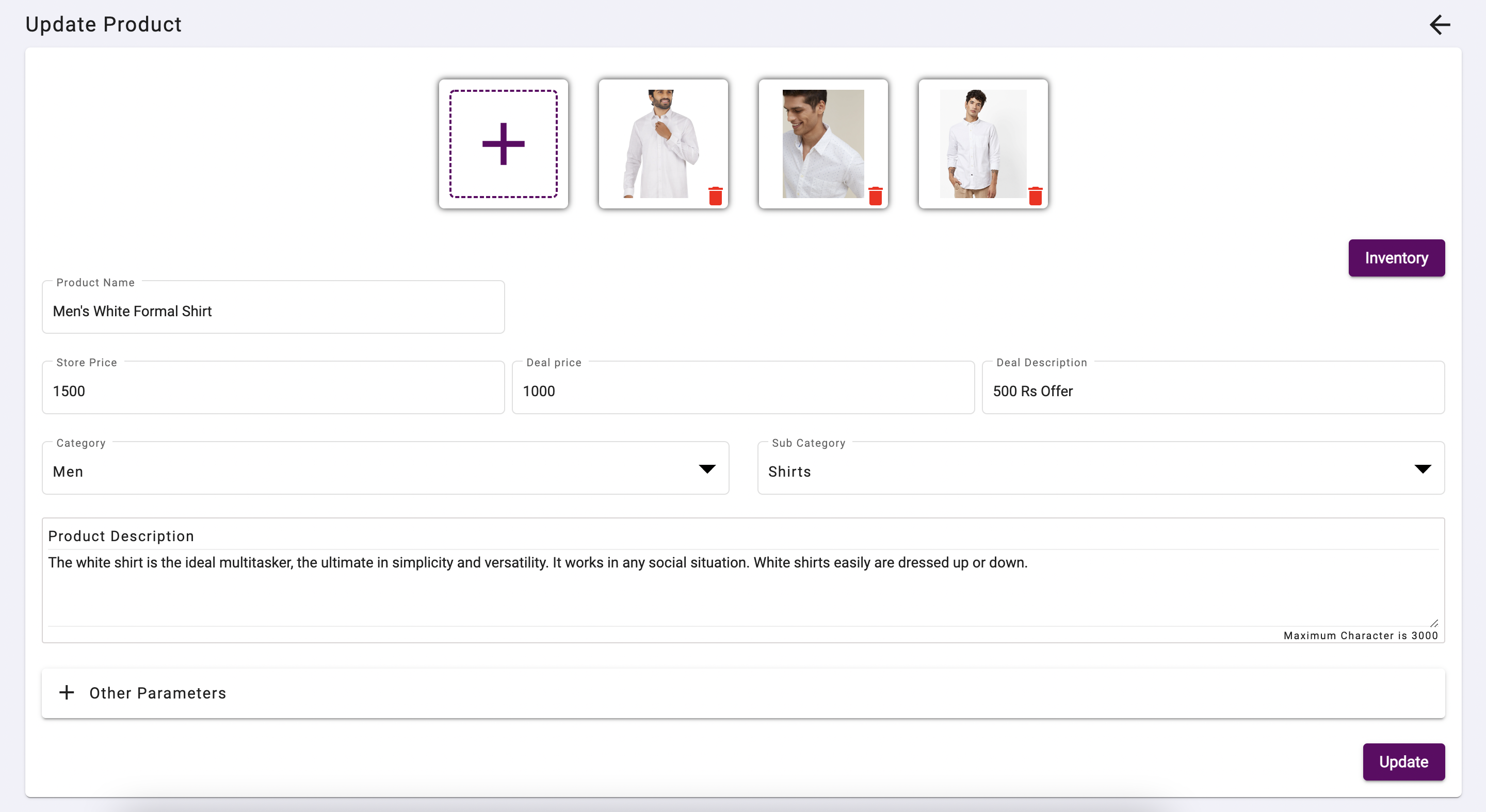
Share Products
You can share your product in social media platforms by clicking the share icon.
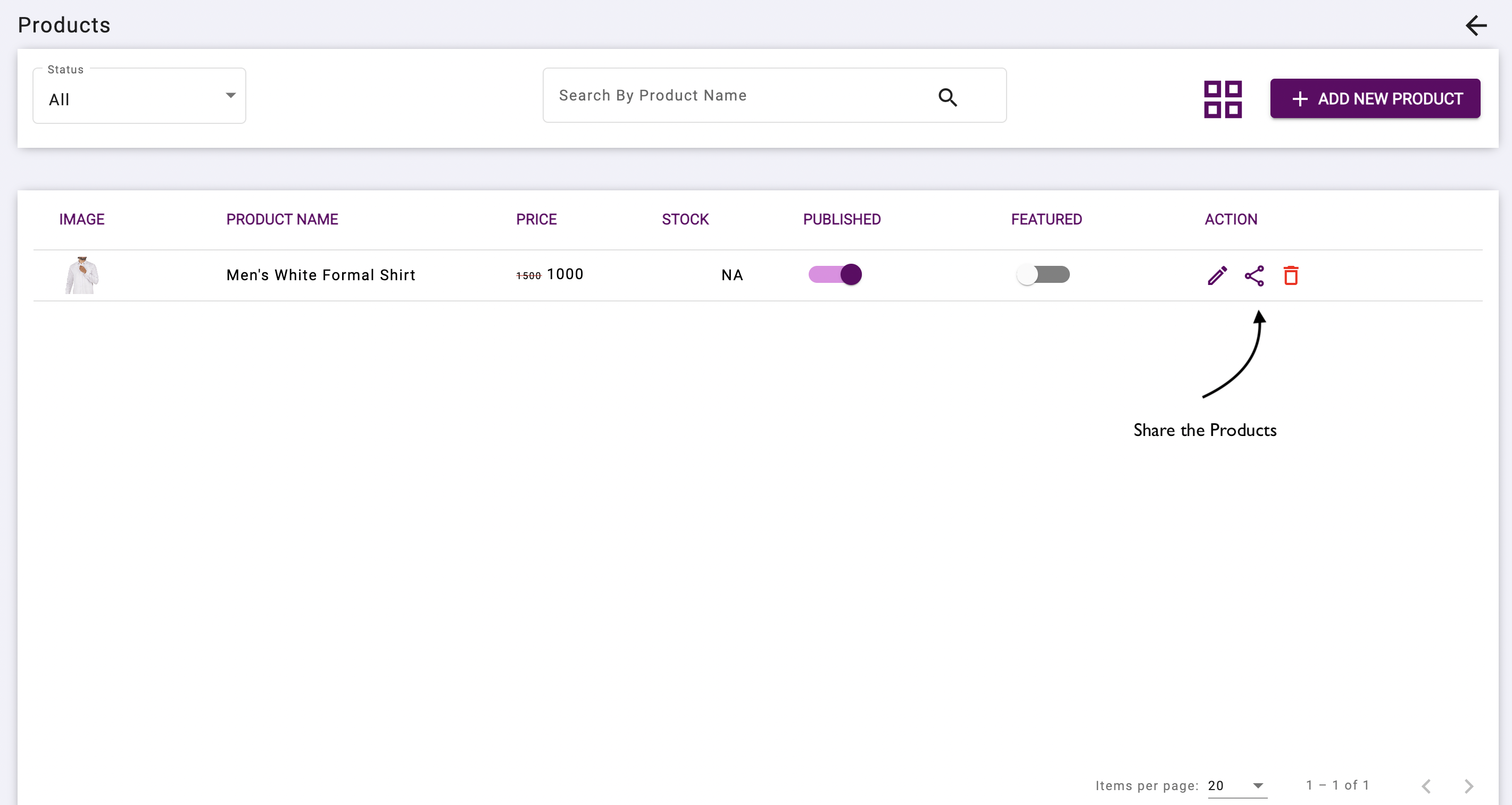
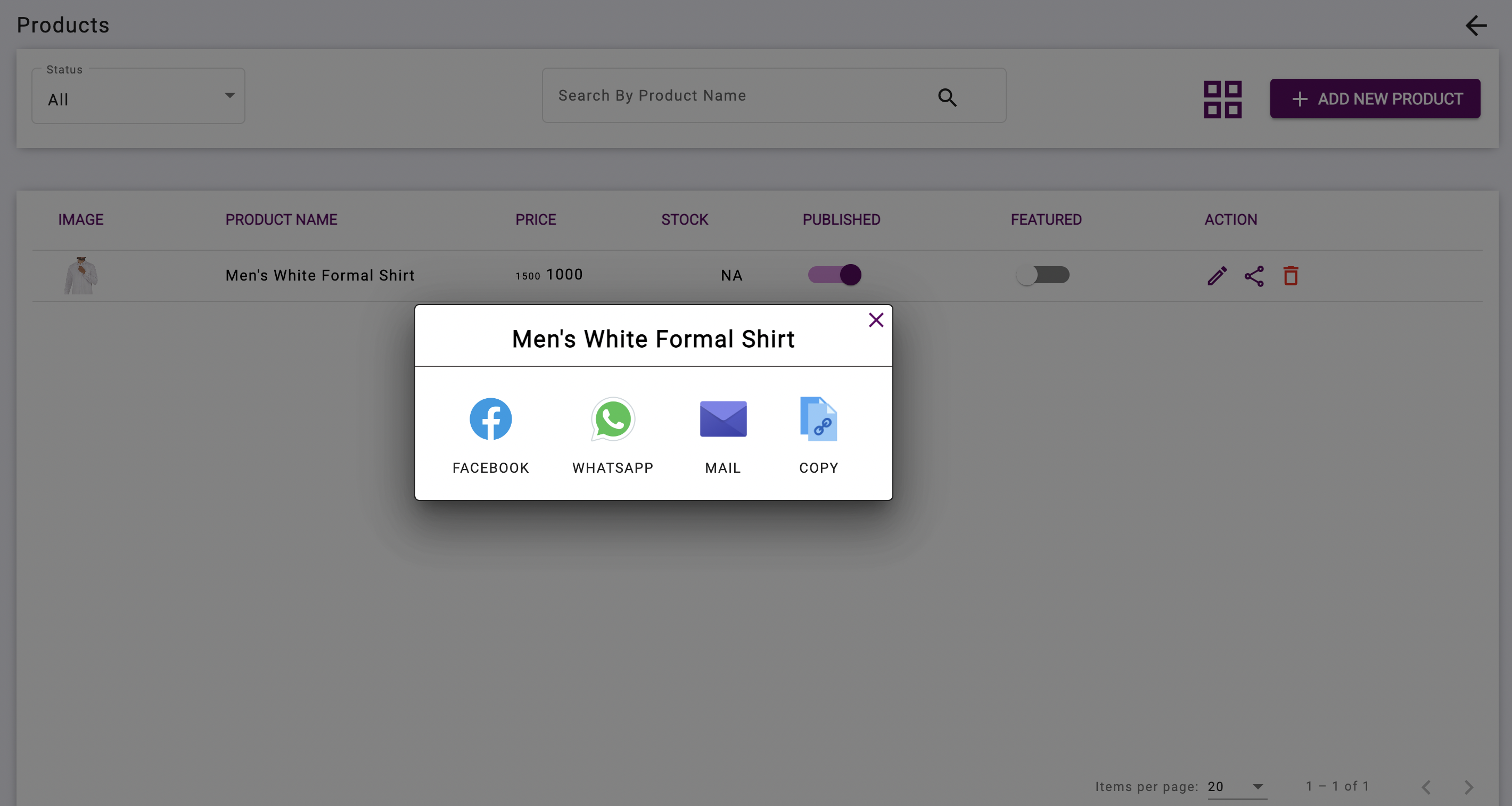
Delete Products
You can delete your product by clicking the delete icon.