User Account
Manage your products, services and configure your settings
On this page
Account
Access to your Control Panel is granted only upon login and you can configure your settings and manage your day-to-day operations using this control panel. You can login to your control panel from web or iOS or Android mobile or tablet. For more details about login to your account, please check Quick Start -> Login
The Registered user who created the site will be the primary account for the store and you can create sub account/staff accounts
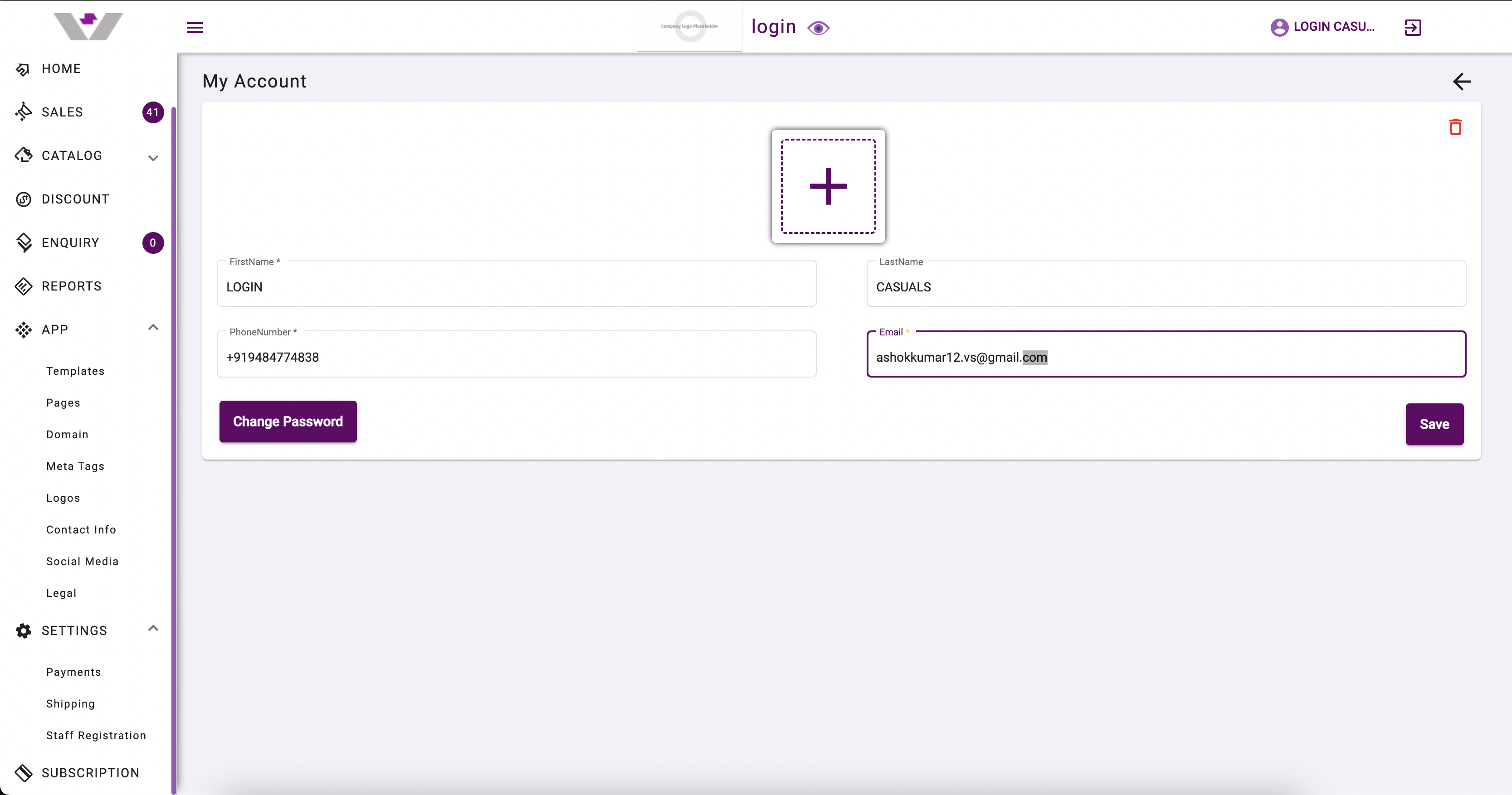
Staff Account
Create staff account for each individual user to manage the corresponding store created from your account. All users need to validate their account using the OTP send to their mail or phone.
Activate
You need to activate your account either using your email or using your mobile number provided during registration for you to use all the features
After your registration, you will get e-mail / SMS to activate your account with an OTP valid for 2 mins. Please activate as soon as possible to ensure you access all features. You can resend your activation mail or SMS from Dashboard
Setup your site
- Update your business profile : https://my.vsecommerce.com/home/business-profile
- Setup your payment method to get paid : https://my.vsecommerce.com/home/payment
- Setup Currency and Tax information for the Store : https://my.vsecommerce.com/home/payment
- Set your preferred Shipping and Delivery : https://my.vsecommerce.com/home/shipping
Business Profile
You can update your Business information. If you are setting up this site for someone else on your behalf you can override the store informtion from Settings and can have your business profile udpated here if you want to, so that you can maintain multiple site with same login. Update your Business Profile with the following details
👉 Business Name
👉 Description (Optional)
👉 Industry
👉 Tax Information (Optional)
👉 Legal Status
👉 Logo of your Business.
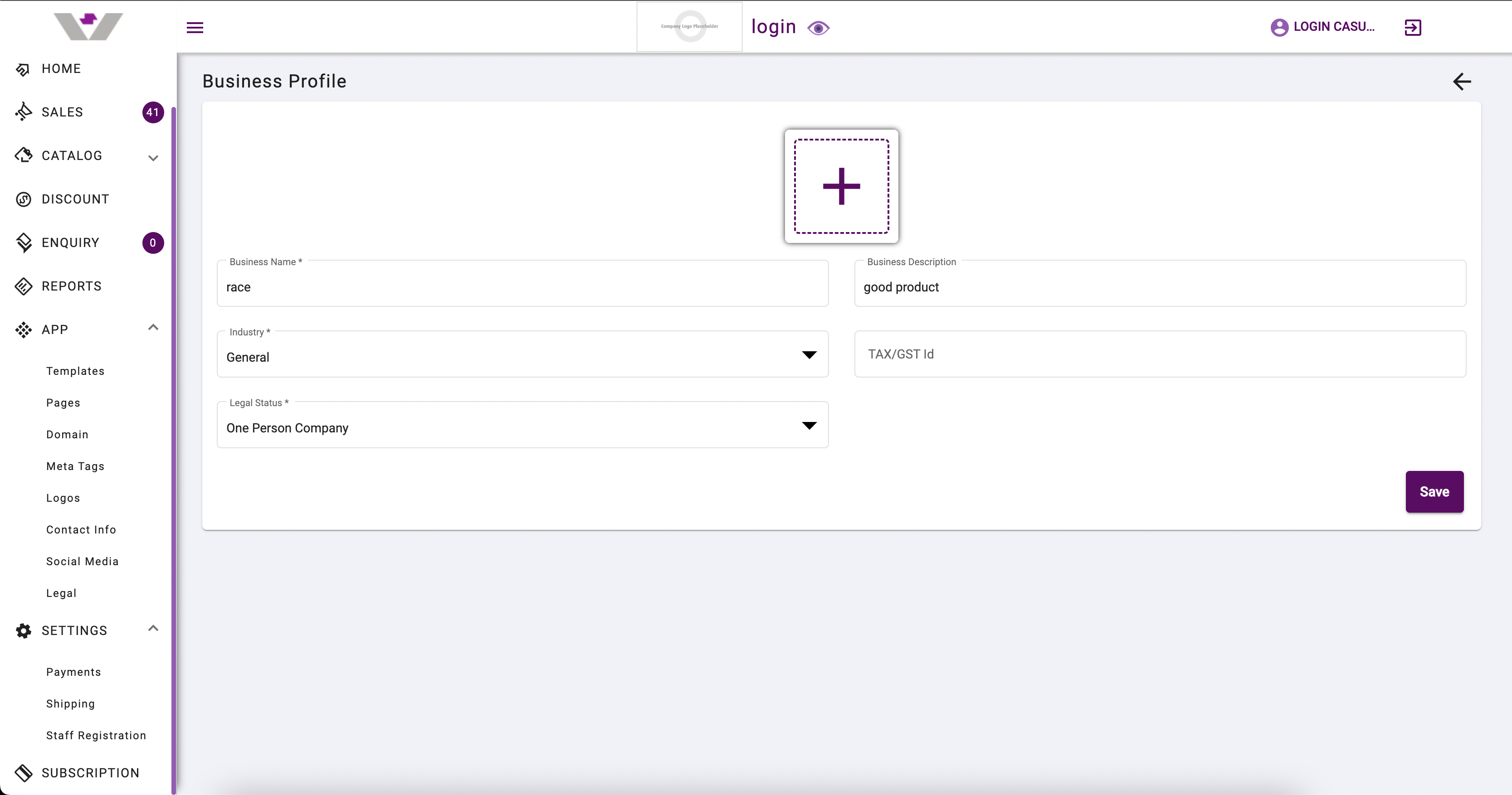
Address
Update your Address in https://my.vsecommerce.com/home/add-address. By default this address will be displayed in your site and you can change this from Template Editor
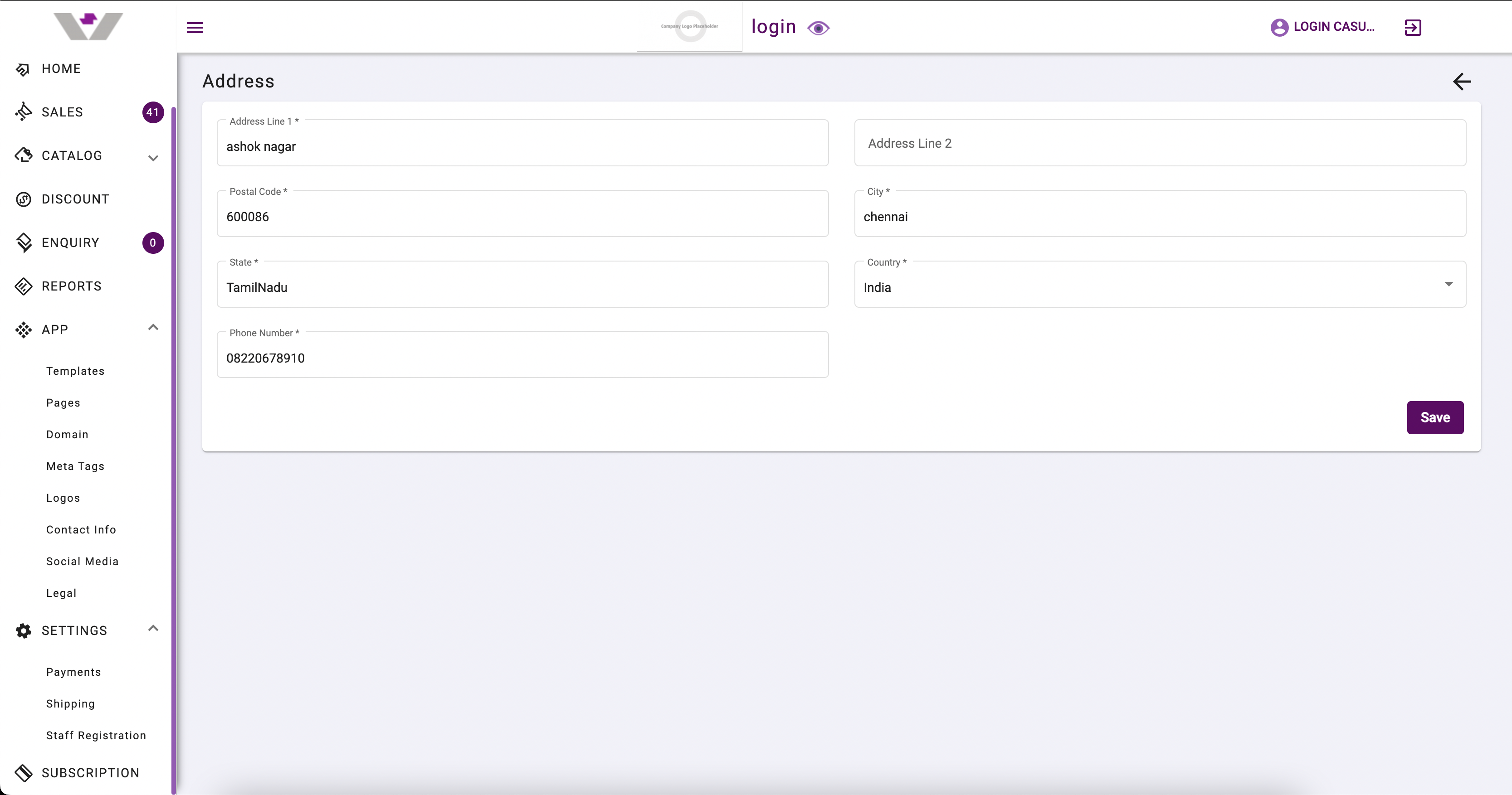
Billing
Billing will be done to the primary account of the store, and the provided Business Profile and Address mentioned will be used for this billing and tax purpose. Manage your billing from the Subscription section after login.