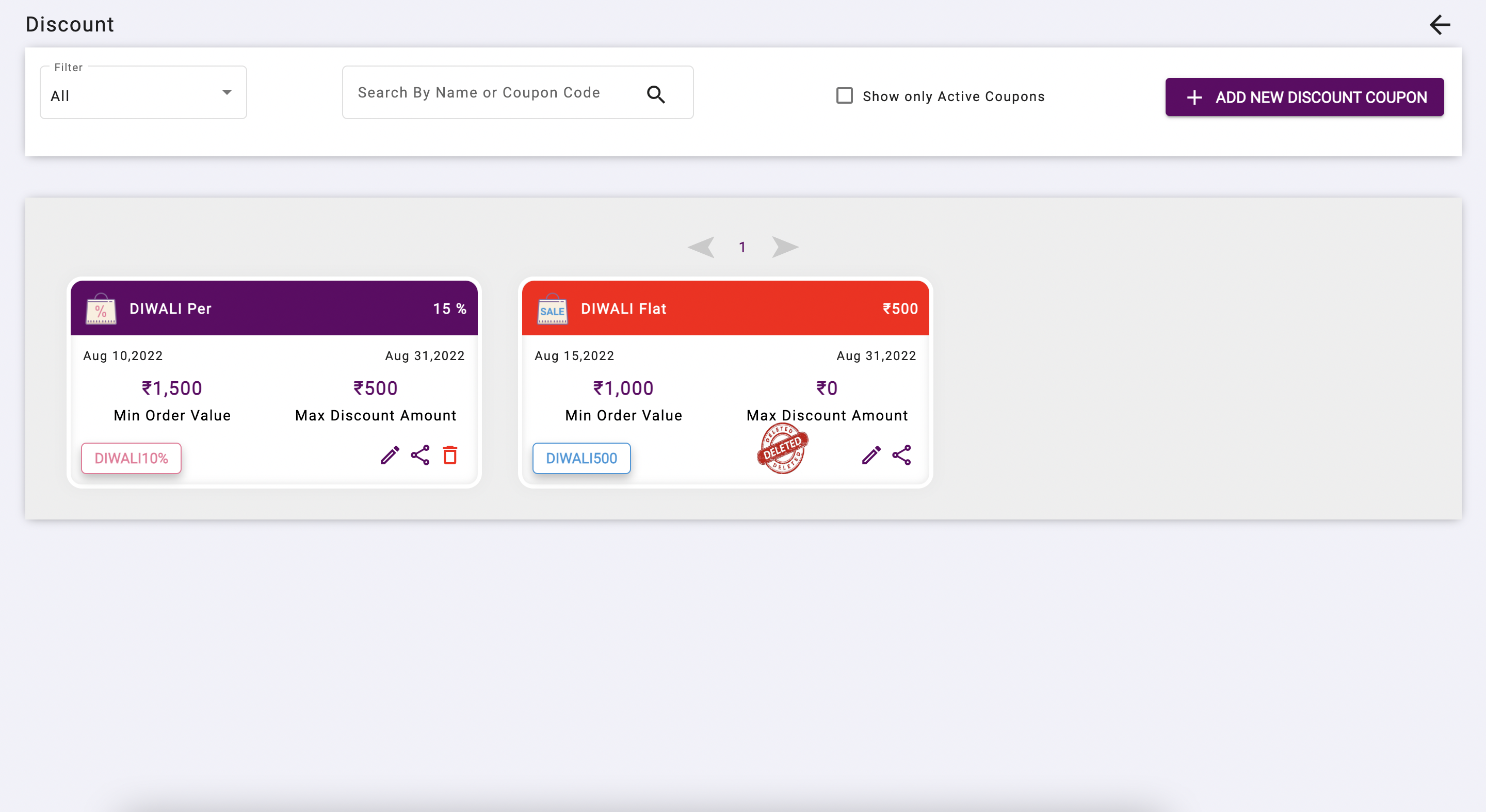Discount
Discount coupons to be created for customers. They can use it in the store front to get the discount of the orders.
Add Discount
You can add a discount by clicking the “Add New Discount Coupon” button in https://my.vsecommerce.com/home/view-coupon
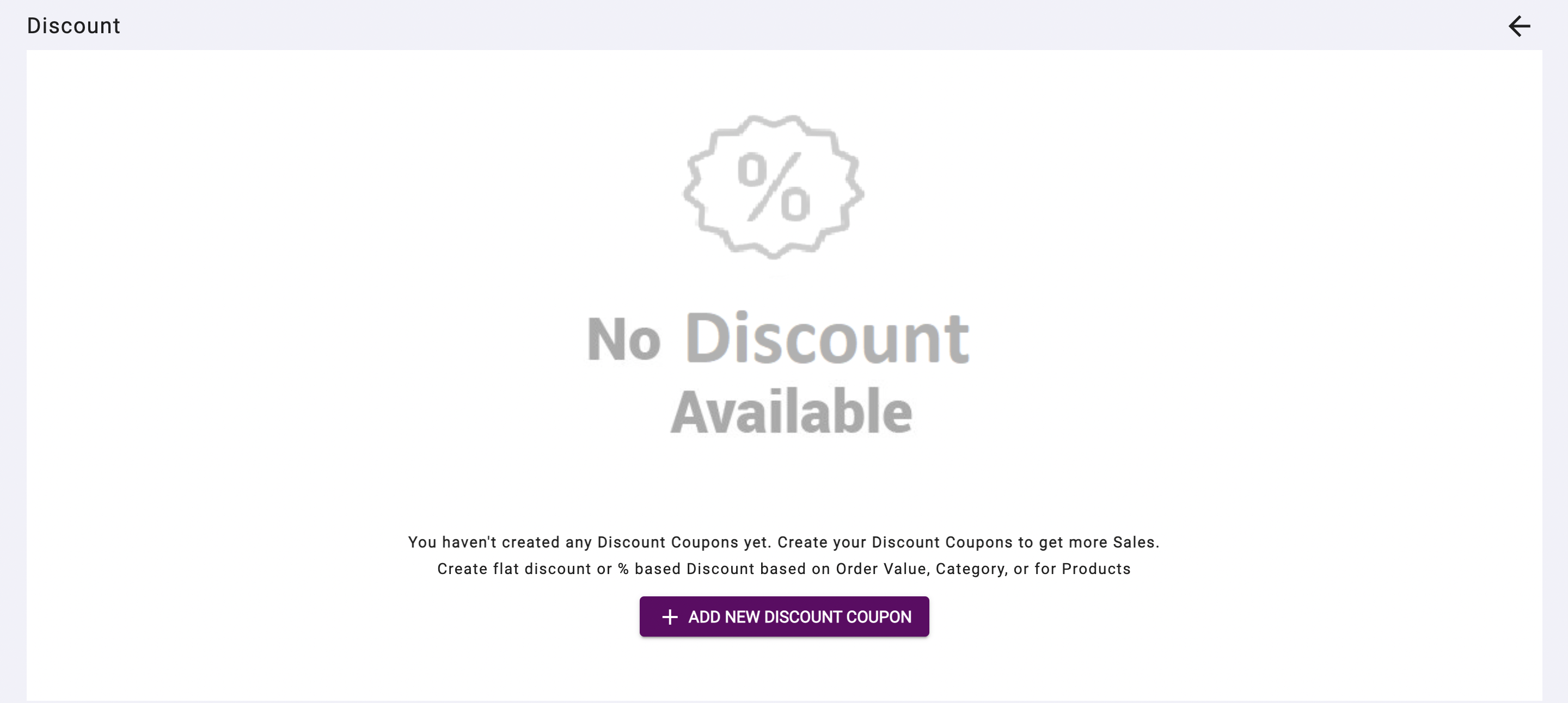
👉 You can add either two types of discount.
(i.e) Percentage Discount coupons and Flat Discount coupons
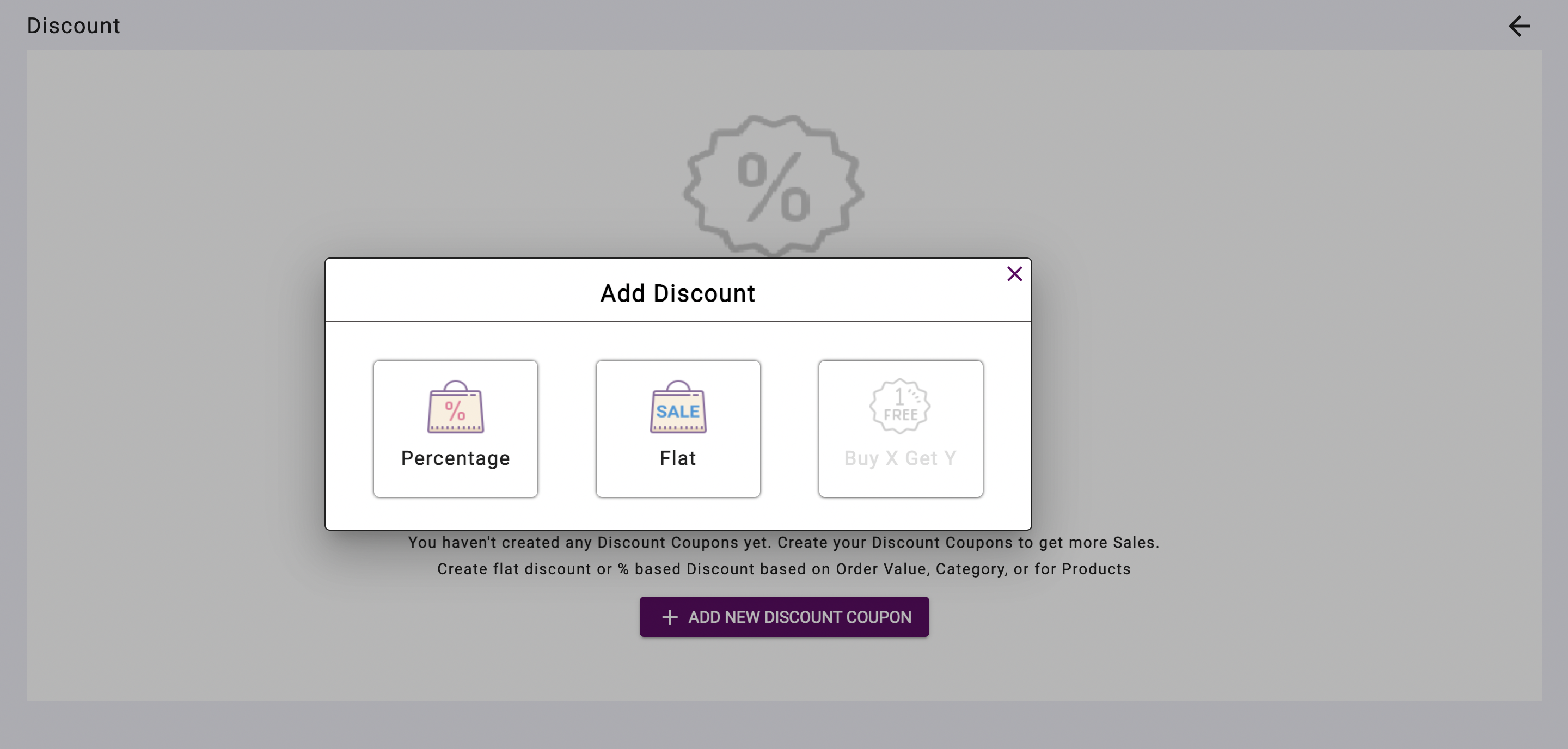
👉 If you add the percentage based coupons, you can fill the following fields
- Name
- Coupon Code
- Start Date
- End Date
- Discount %
- Max Discount Amount
- Minimum Order Value
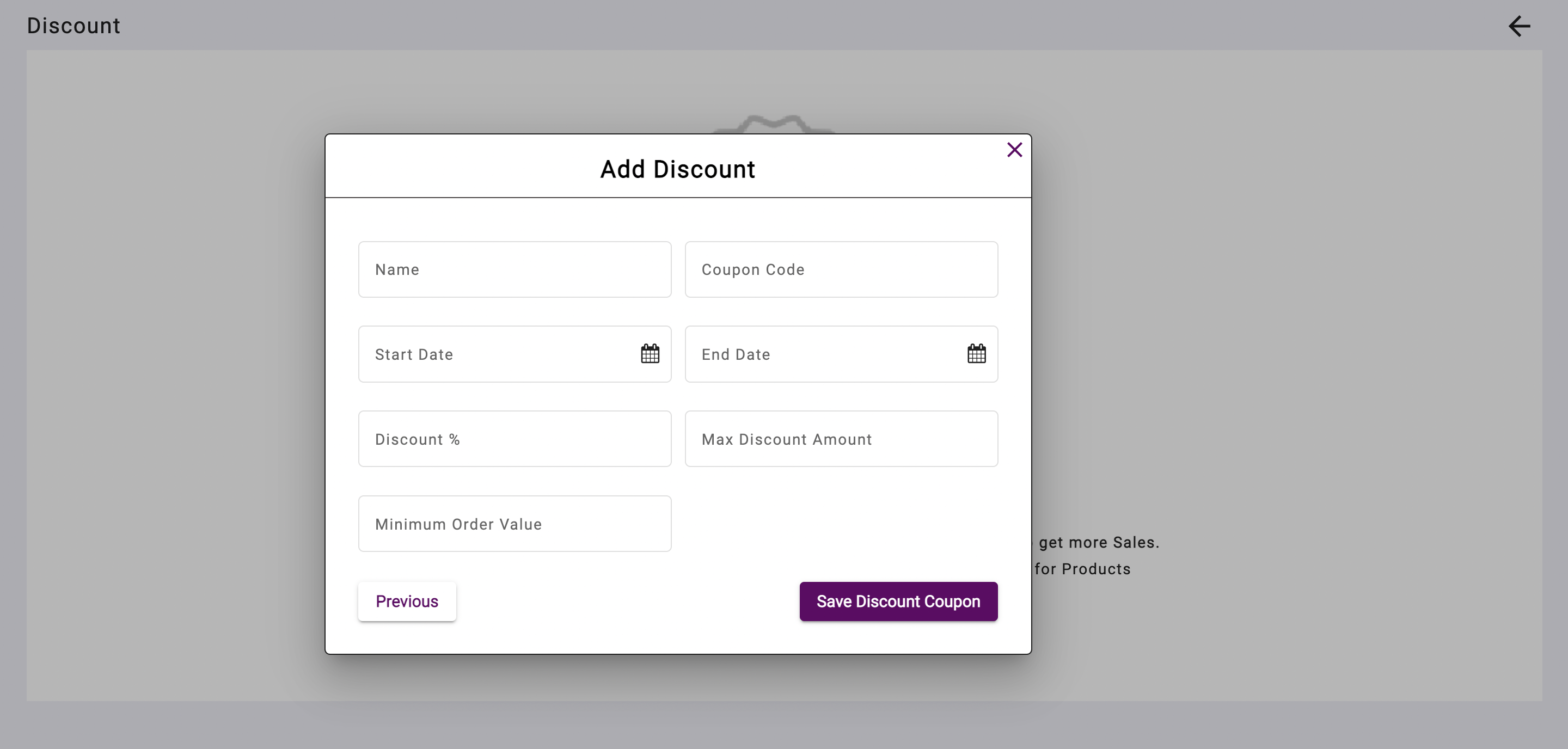
👉 If you add the percentage based coupons, you can fill the following fields
- Name
- Coupon Code
- Start Date
- End Date
- Discount Amount
- Minimum Order Value
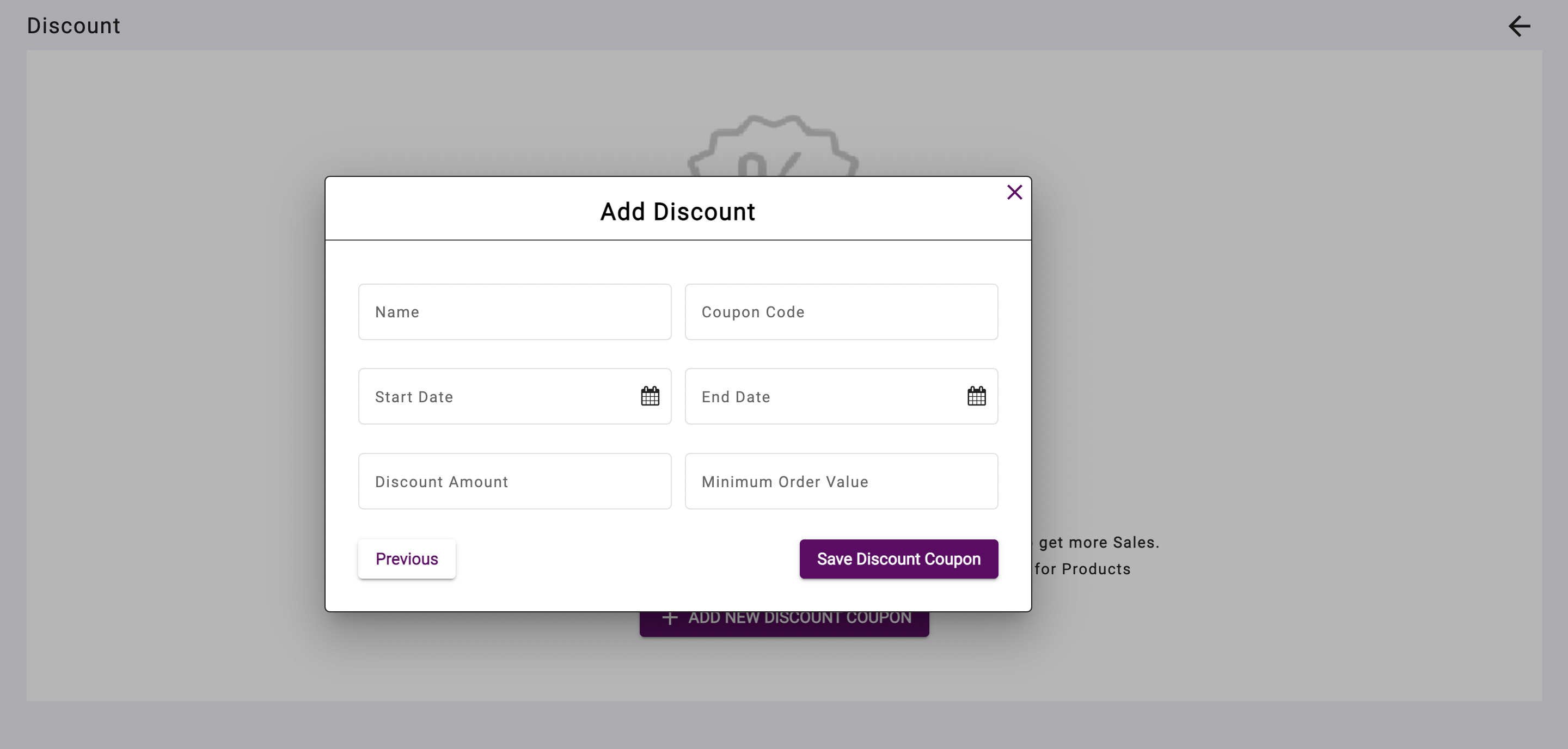
Search Discount Coupons
Search the Discount coupons by using these filters
👉 Name
👉 Coupon Code
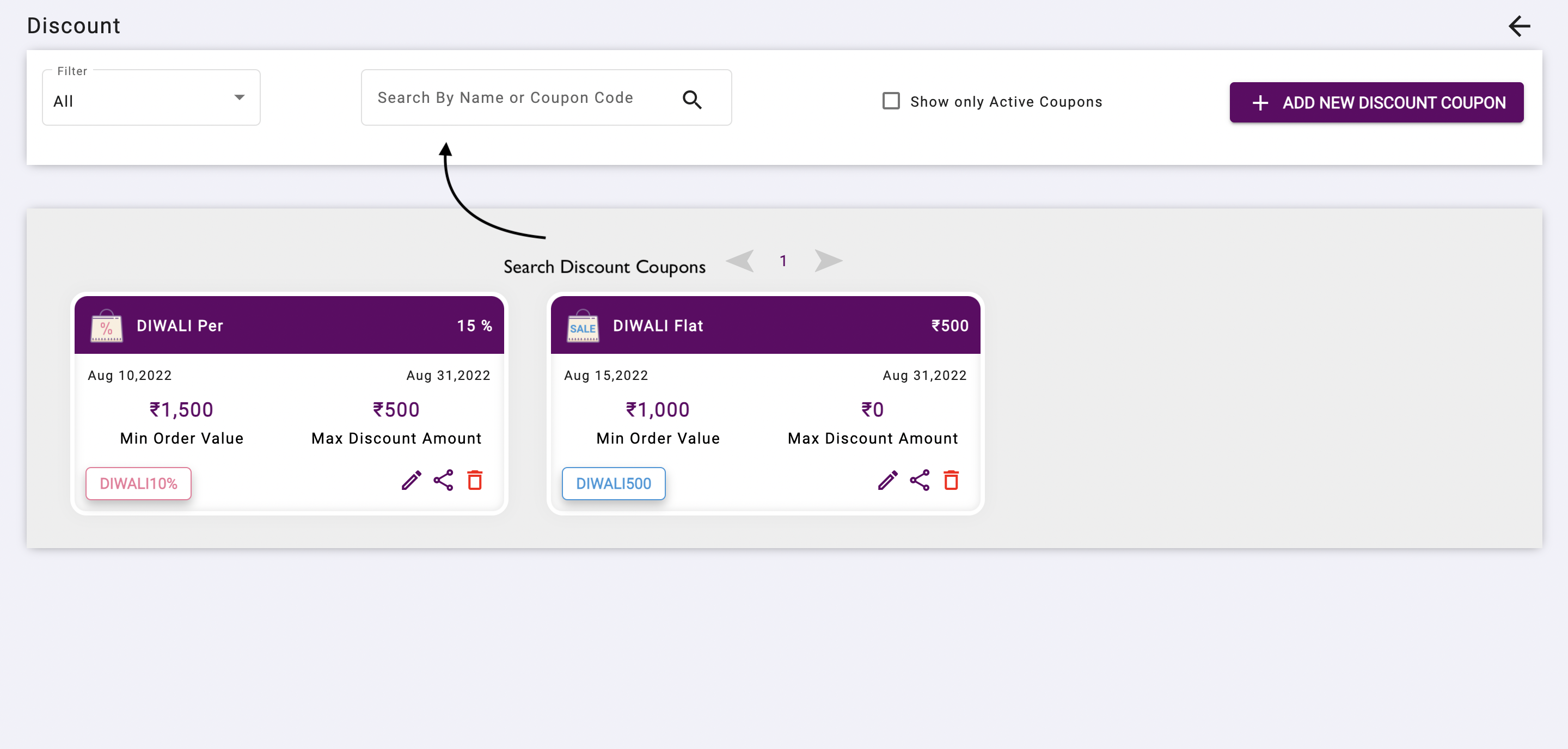
Filter Discount Coupons
Filter the discount coupons by using the date filters
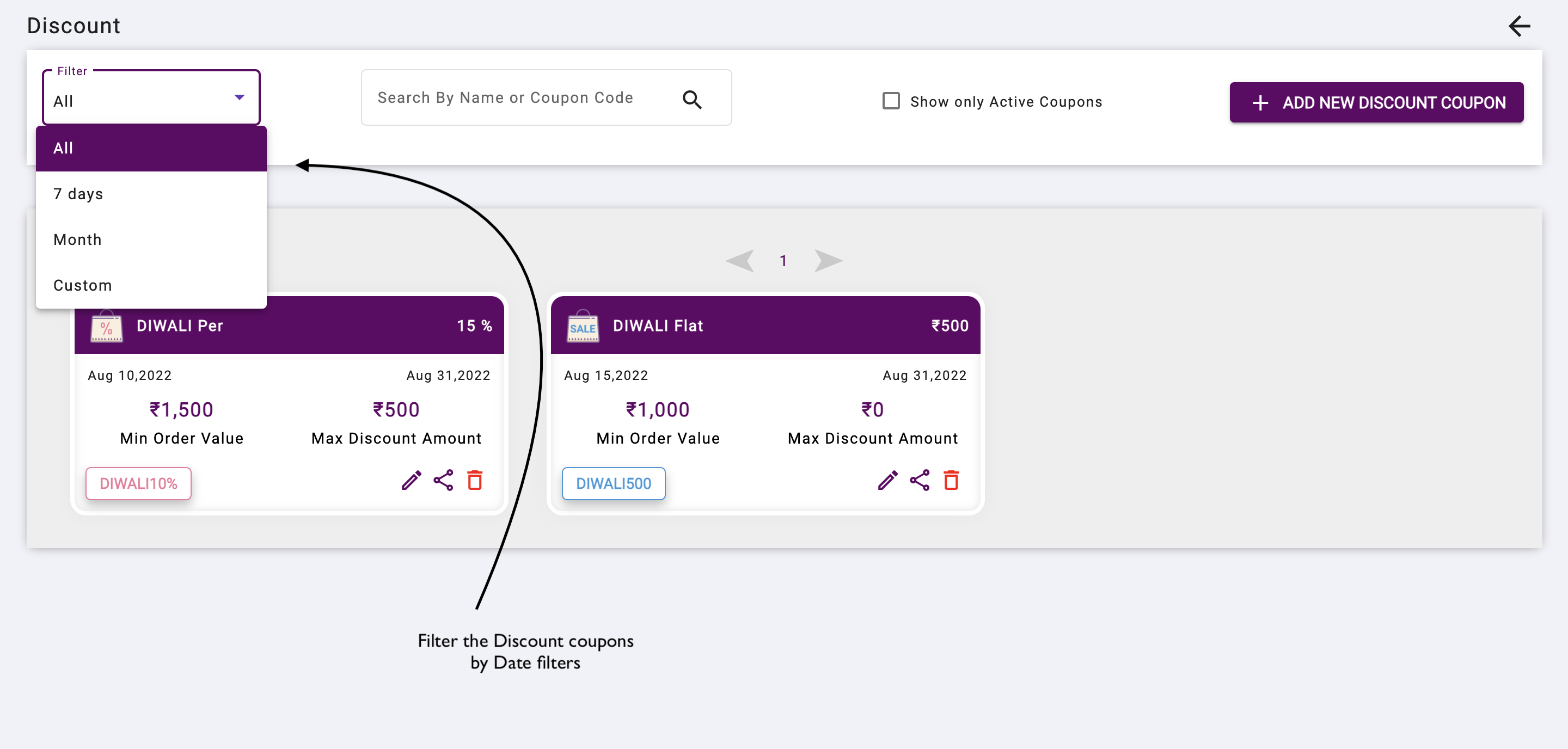
Show Active Discount Coupons
This filter shows the active discount coupons by checking the checkbox
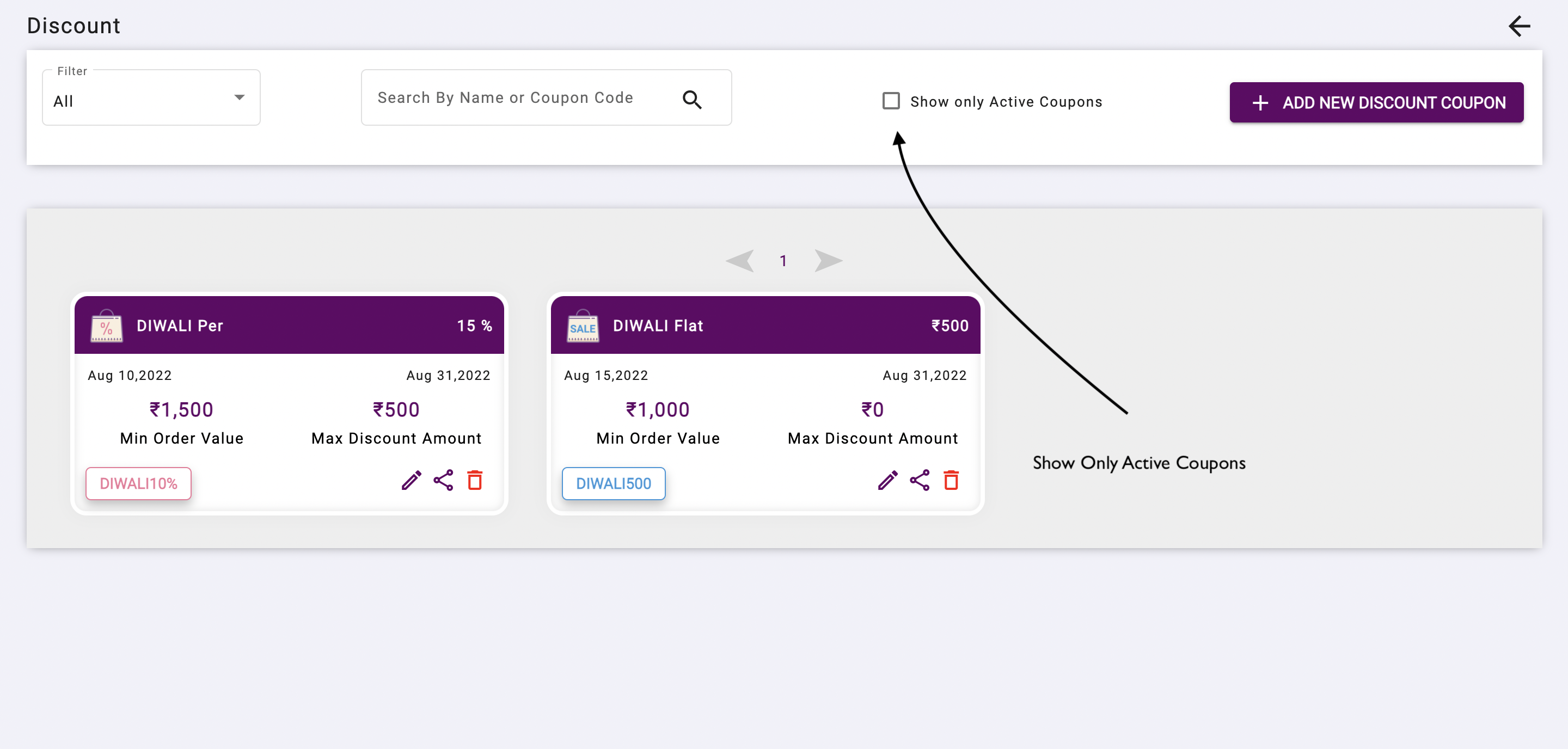
Edit Discount Coupons
You can edit the discount details and product images by clicking the edit icon.
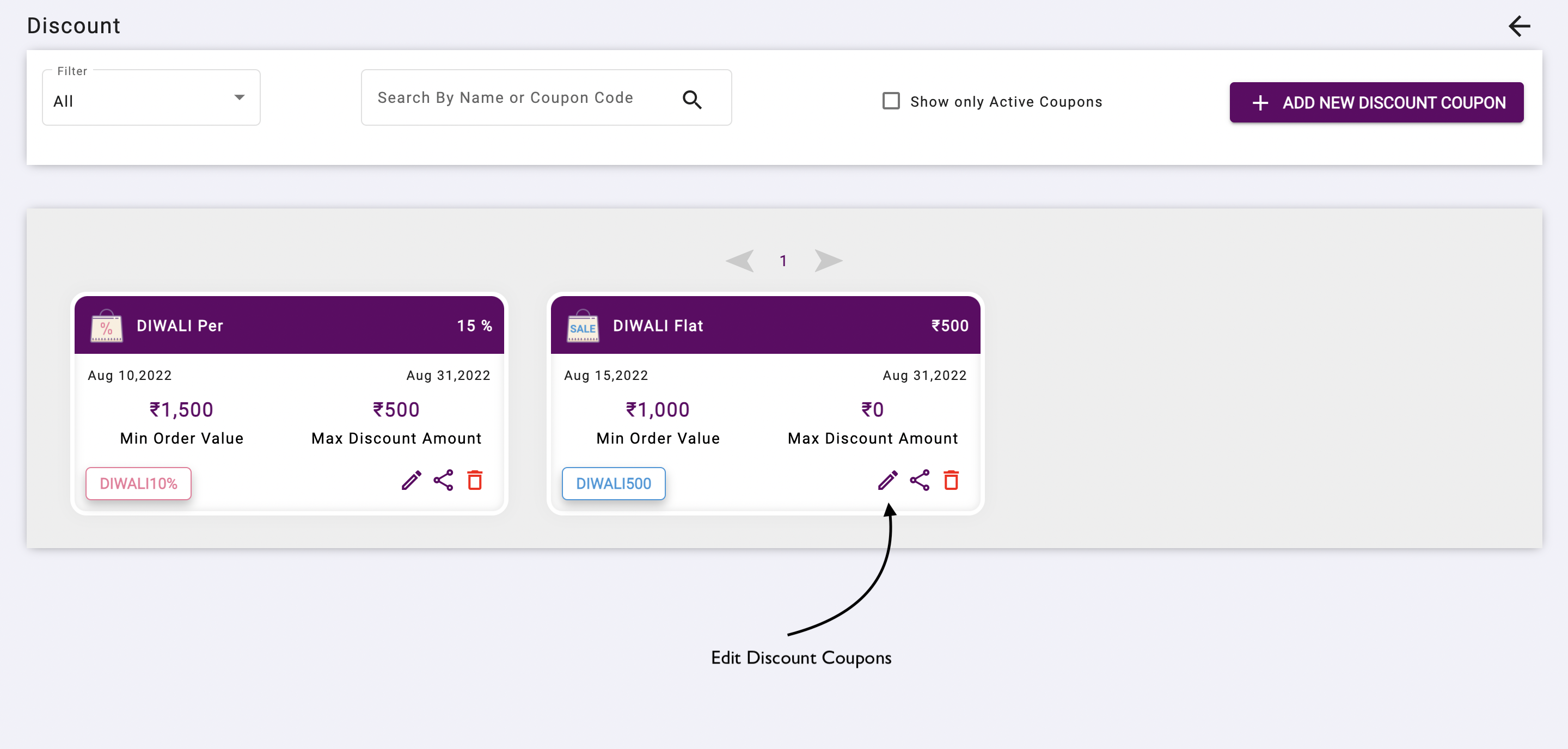
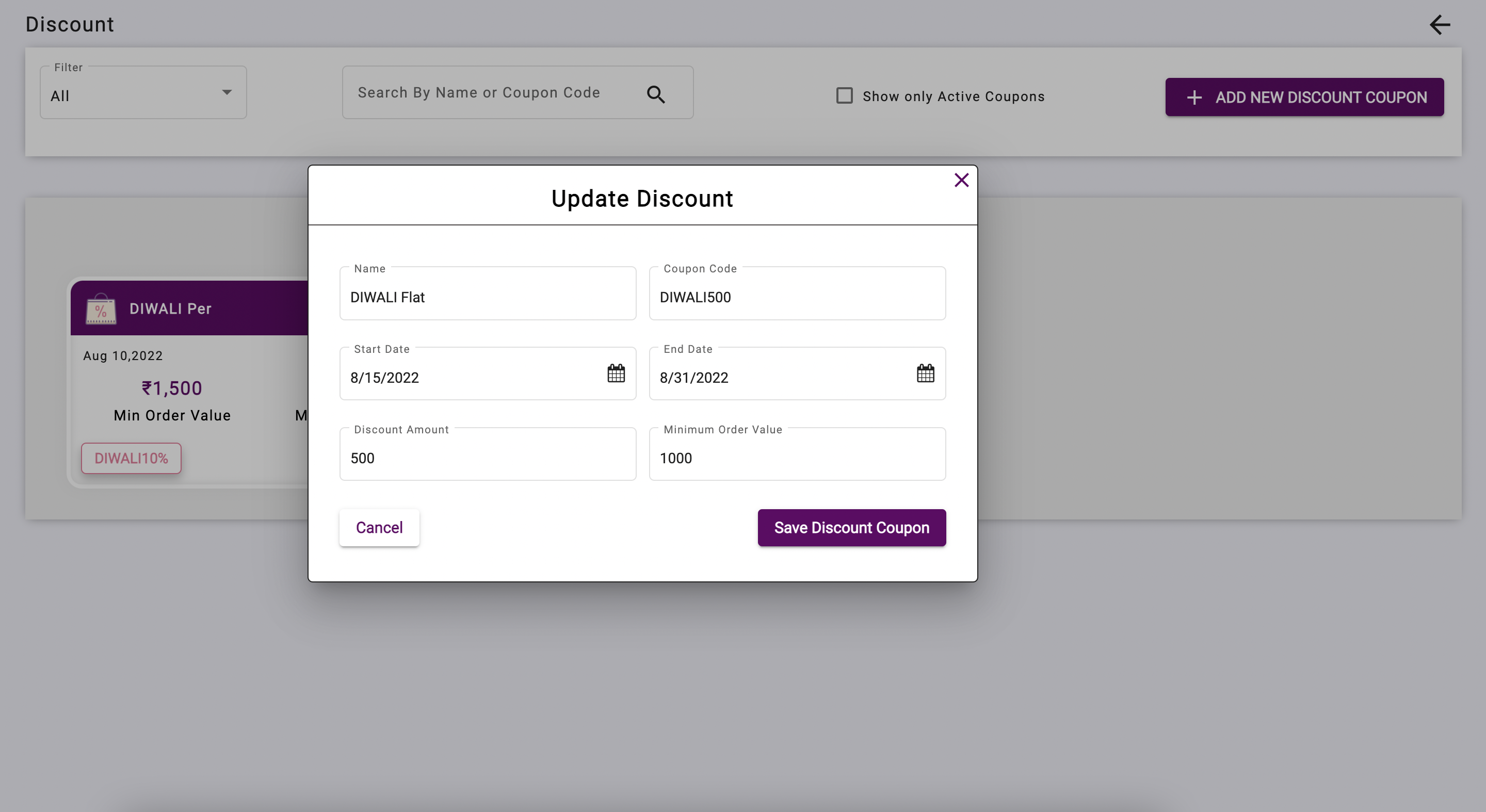
Share Discount coupons
You can share your discount coupon in social media platforms by clicking the share icon.
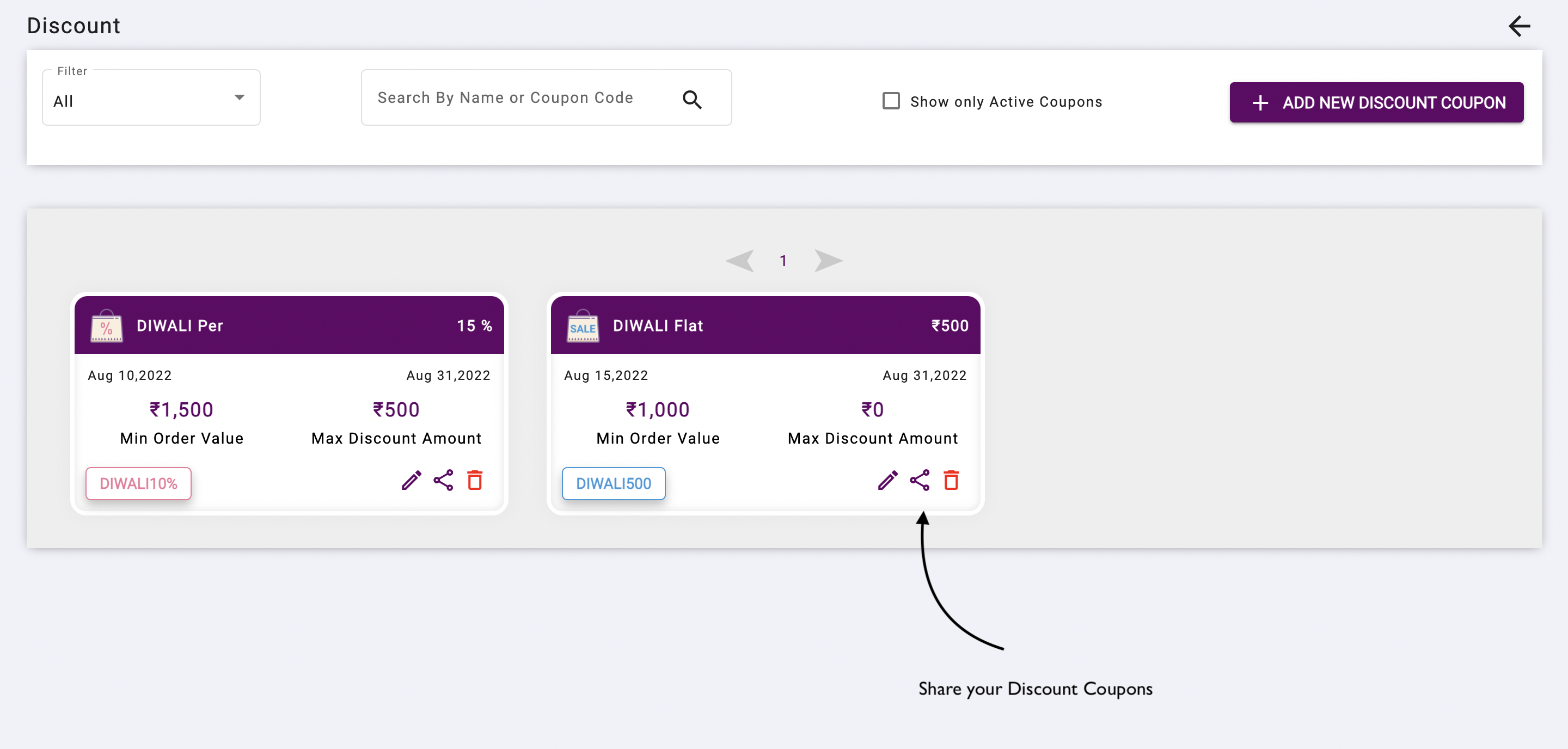
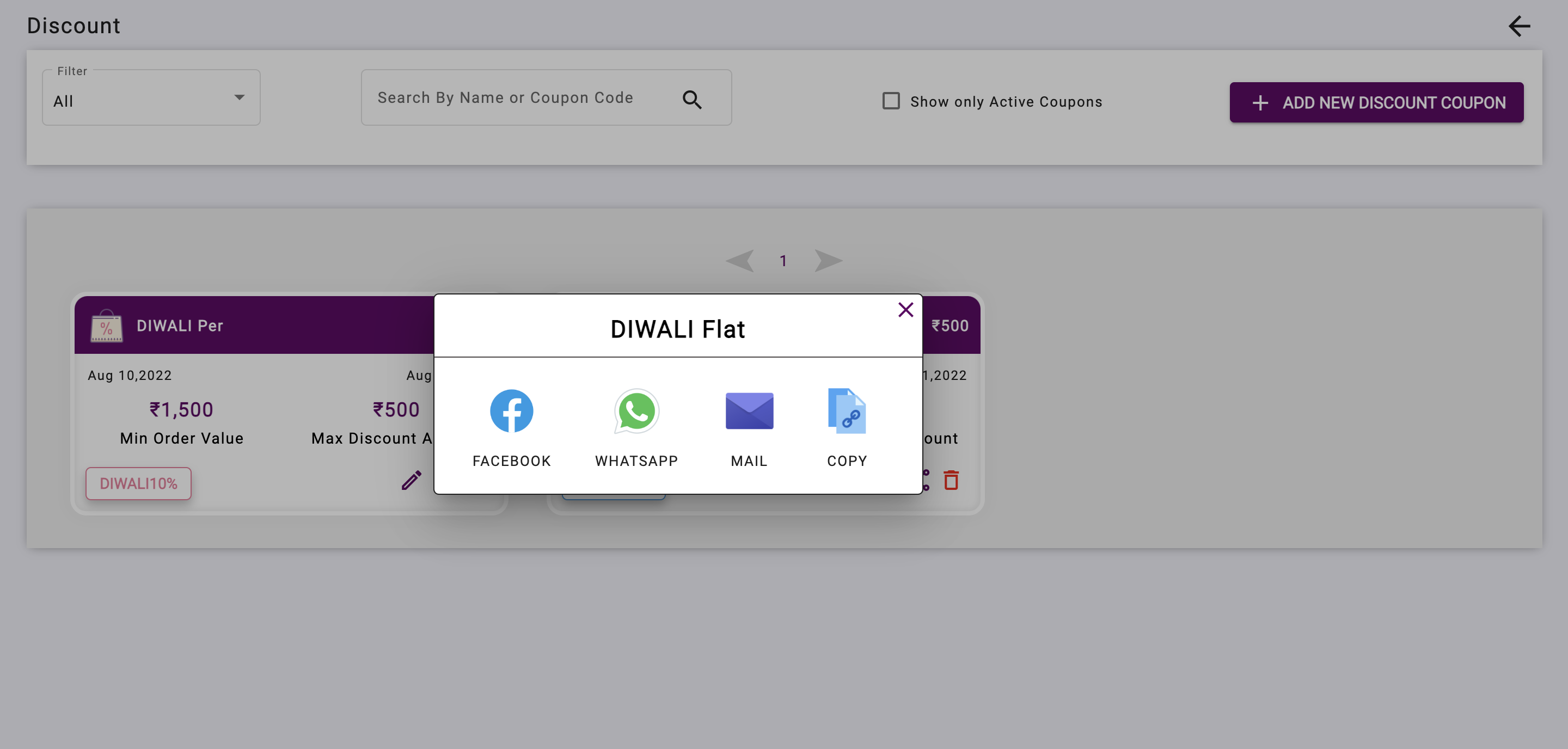
Delete Discount coupons
You can delete your discount coupon by clicking the delete icon.
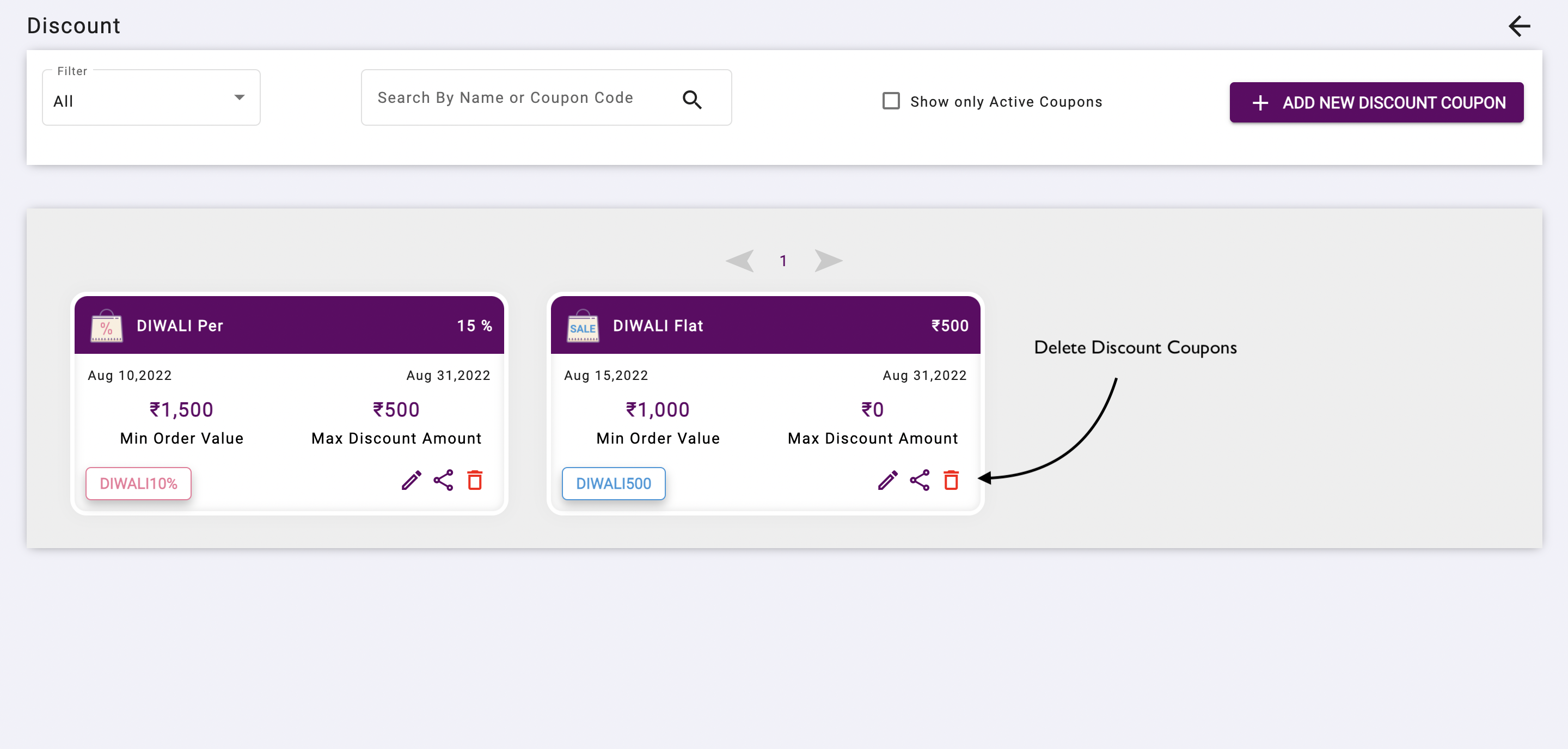
👉 Deleted Coupons will be shown like below