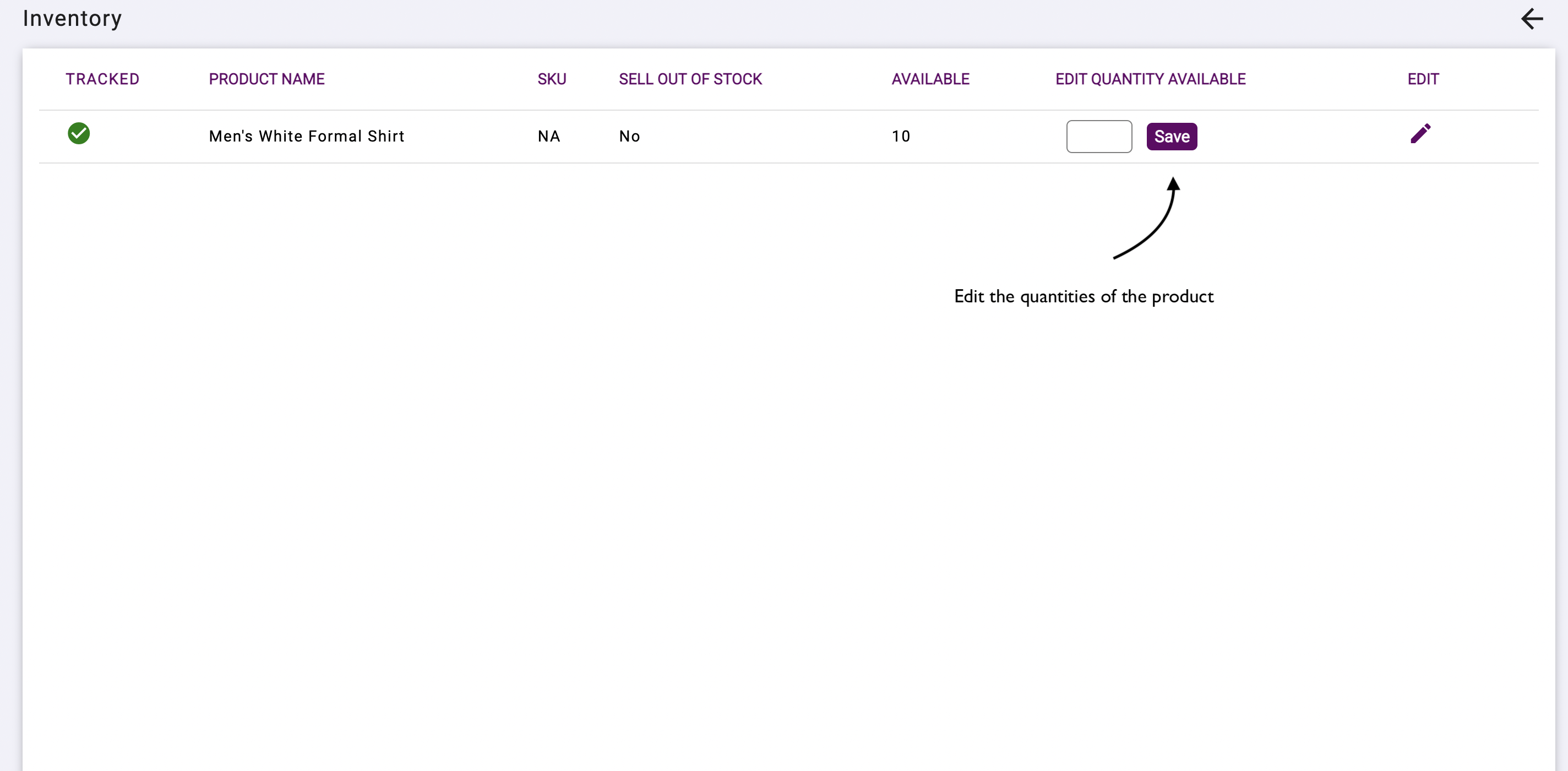Manage Inventory
Manage Inventory of your products by tracking the quantity available for sales
On this page
Track
Enable Track Inventory for a Product by navigating to the product and clicking the Inventory button.
- Go to Products List in vsEcom control panel and click on edit
By default, inventory is not tracked for any product. The following are the fields you can update when tracking inventory details. All fields are optional.
👉 SKU
👉 Barcode
👉 Track Quantity
👉 Allow Out of Stock Sales
👉 Quantity Available
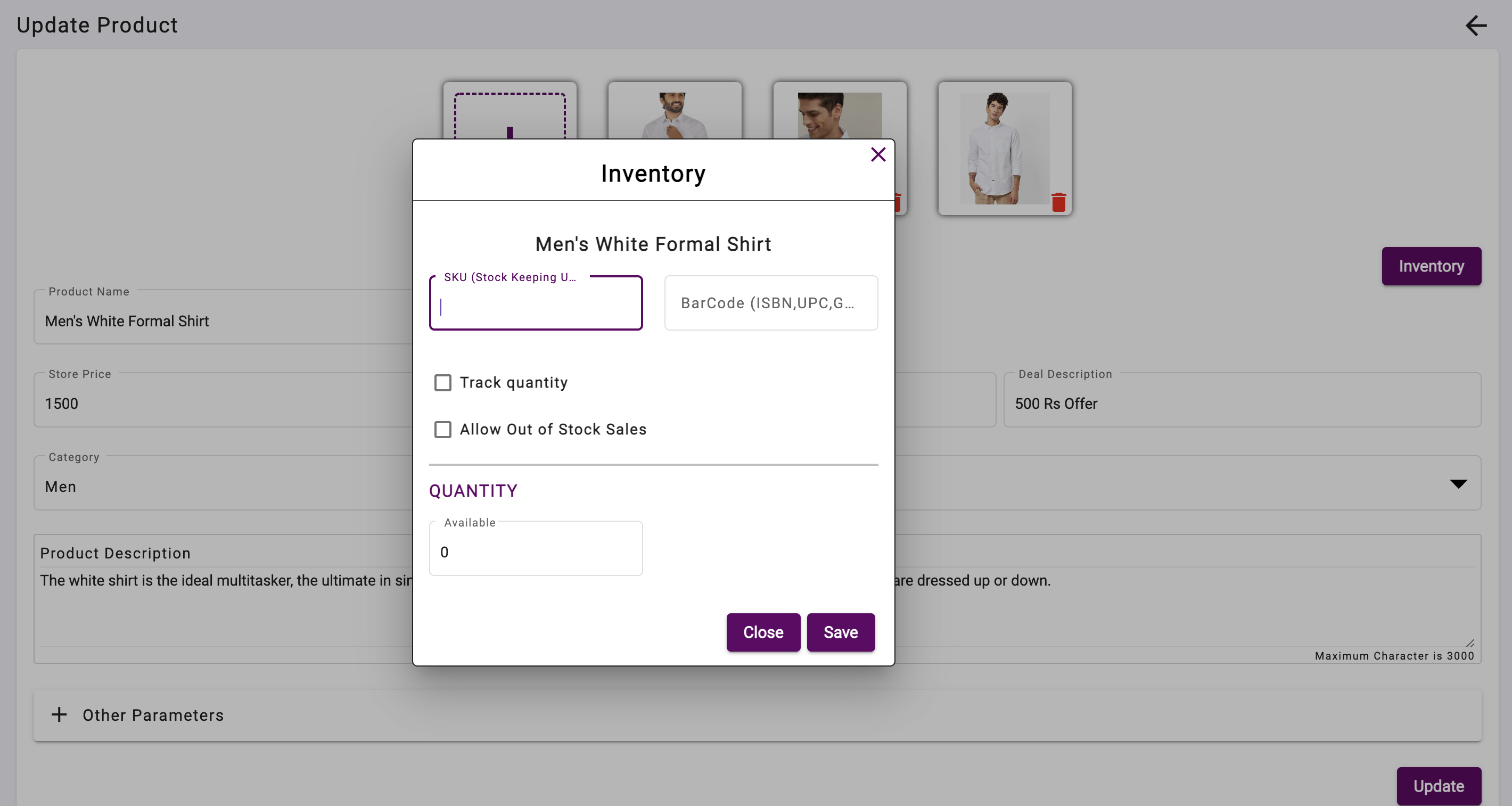
Update Inventory
- Navigate to Products > Inventory section in vsEcom control panel
You can view all the products, where inventory tracking is enabled in this page. When a product tracking is disabled, you can edit the quantity available here in this section. Clicking on save will add the new quantity to the existing quanity of your inventory for the product