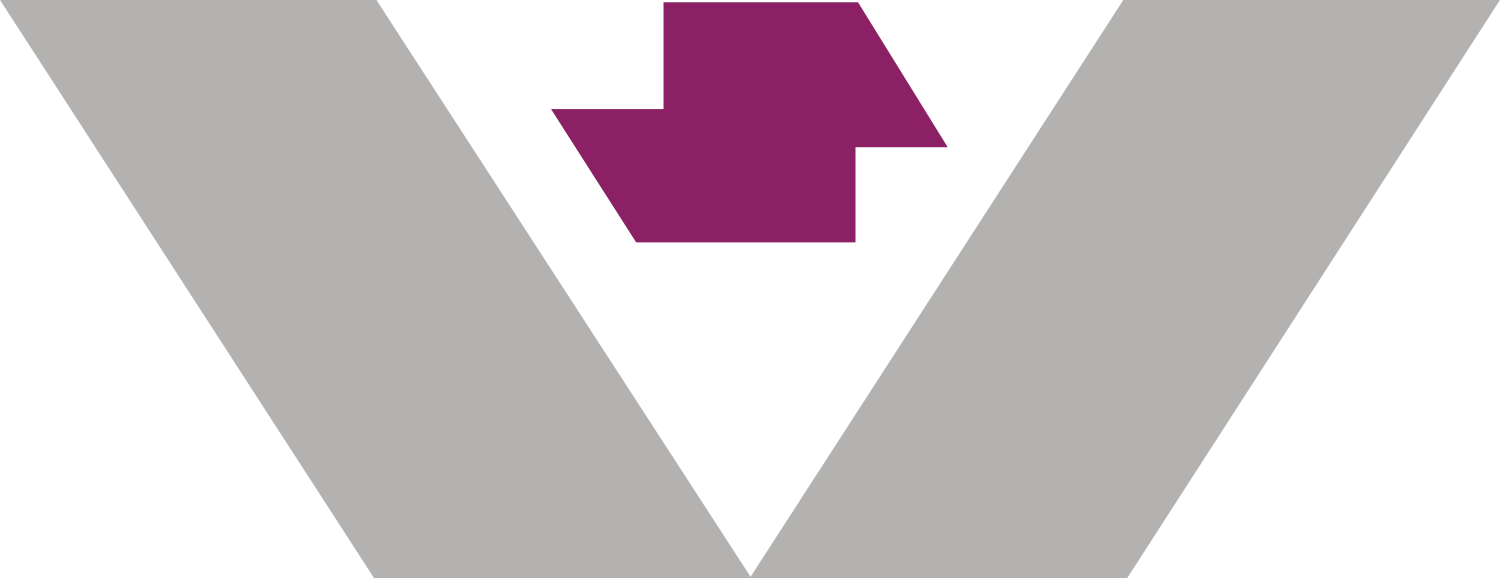Introduction
Welcome to vsEcommerce! Fully featured customizable ecommerce solution, experience the power of vsEcommerce. Create your professional online store. Market your brand online, customize your professional templates, track inventory and orders. vsEcom has a wealth of features and capabilities designed to create an online store. We're always adding to the list of features.
This API documentation provides the detailed API used for VSECOMMERCE (vsEcom). Explore about starting your own online store using vsEcom platform. We will guide you through all features and functionalities. These API's are using REST principles
Authentication
To authorize, use this code:
https://myapi.vsecommerce.com/api/Login/Login
curl "api_endpoint_here" \
-H "Authorization: yourAPIKEY"
https://myapi.vsecommerce.com/api/Login/Login
const vsecom = require('???');
let api = vsecom.authorize('yourAPIKEY');
Make sure to replace
yourAPIKEYwith your API key.
vsEcom uses API keys to allow access to the API. You can register a new API key at our vsEcom Control Panel
vsEcom expects for the API key to be included in all API requests to the server in a header that looks like the following:
Authorization: meowmeowmeow
Requirements
Summary
Token-vsoauth
generate a token
HTTP Request
POST http://example.com/token/vsoauth
curl "http://example.com/token/vsoauth" \
Payload (Formdata):
"Grant_Type": "AAAAA"
"Tokenorigin": "AAAAAA"
"Vslicense_Token": "AAAAAAAAA"
The above command returns JSON structured like this:
{
"accessToken": "eyJhbGciOiJIUzI1NiIsInR5cCI6IkpXVCJ9.eyJzdWIiOiIxOSIsImh0dHA6Ly9zY2hlbWFzLnhtbHNvYXAub3JnL3dzLzIwMDUvMDUvaWRlbnRpdHkvY2xhaW1zL25hbWUiOiJhc2hva2t1bWFyMTIudnNAZ21haWwuY29tIiwiaHR0cDovL3NjaGVtYXMubWljcm9zb2Z0LmNvbS93cy8yJzX0VkaXQiLCJPcmRlcnNfRGVsZXRlIiwiQ2F0ZWdvcnlfUmVhZCIsIkNhdGVnb3J5X1.Js5POnW-d8Pu-VHl3d3m1gtQOEzcUgbkcEk8kn9S_AA",
"validDateUTC": "2022-10-22T07:04:19Z"
}
GetRetailerInfo
This endpoint to get the RetailerInfo.
HTTP Request
GET http://example.com/GetRetailerInfo/{StoreRefereneId}
Path Parameters
| Parameter | Default | Description |
|---|---|---|
| StoreRefereneId | 1 | Get store details by the Reference id |
curl "http://example.com/GetRetailerInfo/1" \
-H "Authorization: Bearer {{Your Token}}"
The above command returns JSON structured like this:
{
"storeName": "vsdev",
"storeId": 6,
"description": null,
"branches": [
{
"branchId": 6,
"branchName": "vsdev",
"address1": "Chennai",
"address2": "Chennai",
"city": "Chennai",
"state": "Tamil Nadu",
"country": null,
"postalCode": "600001",
"phoneNumber": "+919332762528",
"email": "[email protected]",
"latitude": 12.9,
"longitude": 80.22,
"enableBuy": true
}
]
}
GetCurrencyDetails
This endpoint to get the CurrencyDetails.
HTTP Request
GET http://example.com/Seller/{branch_hash}/Currency
curl "http://example.com/Seller/{branch_hash}/Currency" \
-H "Authorization: Bearer {{Your Token}}"
The above command returns JSON structured like this:
{
"currency": "USD",
"code": null,
"symbol": "US$",
"taxType": "12",
"value": "percentage"
}
GetProviderDetails
This endpoint to get ProviderDetails.
HTTP Request
GET http://example.com/Seller/{branch_hash}/GetProviderDetails
curl "http://example.com/Seller/{branch_hash}/GetProviderDetails" \
-H "Authorization: Bearer {{Your Token}}"
The above command returns JSON structured like this:
{
"payPalSecretKey": null,
"payPalSecretId": null,
"payPalFlagEnabled": false,
"appleSecretId": null,
"appleSecretKey": null,
"appleFlagEnabled": false,
"googleSecretId": null,
"googleSecretKey": null,
"googleFlagEnabled": false,
"razorSecretKey": null,
"razorSecretId": null,
"razorFlagEnabled": false,
"provider": null,
"otherSecretKey": null,
"otherSecretId": null,
"otherFlagEnabled": false,
"cardOnDeliveryEnbled": false,
"cashOnDeliveryEnabled": false,
"payUEnabled": false
}
Analytics
GetBranchProductSummary
This endpoint to get BranchProductSummary. It is used in home and dashboard component =>Dashboard -(published, unpublished, outofstock) =>Home - product section count
HTTP Request
GET http://example.com/Seller/{branch_hash}/GetBranchProductSummary
curl "http://example.com/Seller/{branch_hash}/GetBranchProductSummary" \
-H "Authorization: Bearer {{Your Token}}"
The above command returns JSON structured like this:
[
{
"productStatus": "Active",
"totalProducts": 1
},
{
"productStatus": "Pending",
"totalProducts": 1
}
]
GetOrdersCountByStatus
This endpoint to get OrdersCountByStatus. It is used in home and dashboard component =>Home - Sales section count
HTTP Request
GET http://example.com/Seller/{branch_hash}/GetOrdersCountByStatus
curl "http://example.com/Seller/{branch_hash}/GetOrdersCountByStatus" \
-H "Authorization: Bearer {{Your Token}}"
The above command returns JSON structured like this:
[
{
"count": 0,
"status": 1,
"name": "Pending"
},
{
"count": 0,
"status": 7,
"name": "Shipped"
},
{
"count": 0,
"status": 1000,
"name": "Cancelled"
},
{
"count": 0,
"status": 100,
"name": "Hold"
},
{
"count": 0,
"status": 20,
"name": "Delivered"
},
{
"count": 0,
"status": 990,
"name": "Return"
},
{
"count": 0,
"status": 998,
"name": "Refund"
}
]
TotalCustomersUserCount
This endpoint to get TotalCustomersUserCount. =>used in Total Customers section in dashboard
HTTP Request
GET http://example.com/Seller/{branch_hash}/TotalCustomersUserCount
curl "http://example.com/Seller/{branch_hash}/TotalCustomersUserCount" \
-H "Authorization: Bearer {{Your Token}}"
The above command returns JSON structured like this:
{
"customersCount": 0
}
TotalOrdersSales
This endpoint to get TotalOrdersSales.
=>used in dashboard Orders Received and Total Sales section
HTTP Request
GET http://example.com/Seller/{branch_hash}/TotalOrdersSales
curl "http://example.com/Seller/{branch_hash}/TotalOrdersSales" \
-H "Authorization: Bearer {{Your Token}}"
The above command returns JSON structured like this:
{
"orderCount": 0,
"salesTotal": 0
}
TotalWishlistCount
This endpoint to get TotalWishlistCount. =>used in Engagement section dashboard under Wishlist
HTTP Request
GET http://example.com/Seller/{branch_hash}/TotalWishlistCount
curl "http://example.com/Seller/{branch_hash}/TotalWishlistCount" \
-H "Authorization: Bearer {{Your Token}}"
The above command returns JSON structured like this:
{
"wishlistCount": 0
}
TotalCartCount
This endpoint to get TotalCartCount.
This endpoint to get TotalCartCount. =>used in Engagement section dashboard under Carts
HTTP Request
GET http://example.com/Seller/{branch_hash}/TotalCartCount
curl "http://example.com/Seller/{branch_hash}/TotalCartCount" \
-H "Authorization: Bearer {{Your Token}}"
The above command returns JSON structured like this:
{
"cartCount": 1
}
GetMostSellingProducts
This endpoint to get MostSellingProducts. =>used in Most Selling Products chart in dashboard
HTTP Request
GET http://example.com/Seller/{branch_hash}/GetMostSellingProducts
curl "http://example.com/Seller/{branch_hash}/GetMostSellingProducts" \
-H "Authorization: Bearer {{Your Token}}"
The above command returns JSON structured like this:
[
{
"orderCount": 4,
"productName": "cakes"
},
{
"orderCount": 4,
"productName": "Chain"
}
]
GetLeastSellingProducts
This endpoint to get LeastSellingProducts.
=>used in Least Selling Products chart in dashboard
HTTP Request
GET http://example.com/Seller/{branch_hash}/GetLeastSellingProducts
curl "http://example.com/Seller/{branch_hash}/GetLeastSellingProducts" \
-H "Authorization: Bearer {{Your Token}}"
The above command returns JSON structured like this:
[
{
"orderCount": 1,
"productName": "jam"
},
{
"orderCount": 1,
"productName": "Apple"
},
]
RecentlyAddedProduct
This endpoint to get RecentlyAddedProduct. => used in dashboard under New Products section
HTTP Request
GET http://example.com/Seller/{branch_hash}/RecentlyAddedProduct
curl "http://example.com/Seller/{branch_hash}/RecentlyAddedProduct" \
-H "Authorization: Bearer {{Your Token}}"
The above command returns JSON structured like this:
[
{
"price": 20000,
"specialPrice": 17000,
"productId": 49,
"name": "Oppo ",
"shortDescription": "",
"fullDescription": "Oppo F17",
"published": false,
"isDeleted": false,
"availableQuantity": null,
"flagTrackQuantity": null,
"showOnHomePage": false,
"pictureName": "",
"permaLink": "oppo-"
},
{
"price": 50000,
"specialPrice": 45000,
"productId": 1,
"name": "sony",
"shortDescription": "",
"fullDescription": "",
"published": true,
"isDeleted": false,
"availableQuantity": null,
"flagTrackQuantity": null,
"showOnHomePage": false,
"pictureName": "",
"permaLink": "sony"
}
]
RecentlySoledProduct
This endpoint to get RecentlySoledProduct.
=>used in dashboard under Recent Orders section
HTTP Request
GET http://example.com/Seller/{branch_hash}/RecentlySoledProduct
curl "http://example.com/Seller/{branch_hash}/RecentlySoledProduct" \
-H "Authorization: Bearer {{Your Token}}"
The above command returns JSON structured like this:
[
{
"id": 34,
"orderTotal": 62000
}
]
getTodayAndYesterdaysOrder
This endpoint to get TodayAndYesterdaysOrder. used in dashboard, Today's Revenue and Yesterday section
HTTP Request
GET http://example.com/Seller/{branch_hash}/getTodayAndYesterdaysOrder
curl "http://example.com/Seller/{branch_hash}/getTodayAndYesterdaysOrder" \
-H "Authorization: Bearer {{Your Token}}"
The above command returns JSON structured like this:
[
{
"days": "Today",
"quantity": 2,
"salesValue": 124000
},
{
"days": "Yesterday",
"quantity": null,
"salesValue": null
}
]
Category
AddCategory
Create a Category
HTTP Request
POST http://example.com/Seller/{branch_hash}/Category
Payload
| Parameter | Type | Default | Description |
|---|---|---|---|
| SelectedCategory | String | null | (null) If its set to null it will be a parent category |
| Name | String | "Sample" | Name of the Category |
| FlagShowBuy | Boolean | true | |
| Published | Boolean | true | The flag which deside to show/hide the category in site |
curl "http://example.com/Seller/{branch_hash}/Category" \
-H "Authorization: Bearer {{Your Token}}"
Payload:
{
"SelectedCategory": null,
"Name": "Fruits",
"FlagShowBuy": true,
"Published": true
}
The above command returns JSON structured like this:
{
"status": 1,
"updatedId": 132,
"statusString": "Success"
}
const vsEcom = require('vsEcom');
let api = vsEcom.authorize('yourAPIKey');
let kittens = api.kittens.get();
UploadCategoryImage
Upload a CategoryImage
HTTP Request
POST http://example.com/Seller/{branch_hash}/UploadCategoryImage/132
Path Parameters
| Parameter | Type | Default | Description |
|---|---|---|---|
| categoryId | Int | 1 | The Image will be uploaded to the category Id |
Payload(Formdata)
| Parameter | Type | Default | Description |
|---|---|---|---|
| pictureName | String | pictureName | The Image will be uploaded to the category via formdata |
curl "http://example.com/Seller/{branch_hash}/UploadCategoryImage/132" \
-H "Authorization: Bearer {{Your Token}}"
Payload(FormData):
"pictureName":(Binary)
The above command returns JSON structured like this:
"Success"
Category
This endpoint retrieves all category and subCategory details.
HTTP Request
GET http://example.com/Seller/{branch_hash}/Category
curl "http://example.com/Seller/{branch_hash}/Category" \
-H "Authorization: Bearer {{Your Token}}"
The above command returns JSON structured like this:
[
{
"name": "tv",
"id": 64,
"categoryImage": null,
"permaLink": "tv",
"children": [
{
"name": "sony",
"id": 65,
"categoryImage": null,
"parentCategoryId": 64,
"permaLink": "sony"
}
]
},
{
"name": "washing machine",
"id": 66,
"categoryImage": null,
"permaLink": "washing-machine",
"children": [
{
"name": "haeir",
"id": 67,
"categoryImage": null,
"parentCategoryId": 66,
"permaLink": "haeir"
}
]
}
]
const vsEcom = require('vsEcom');
let api = vsEcom.authorize('yourAPIKey');
let kittens = api.kittens.get();
GetParentCategory
This endpoint retrieves all ParentCategory details.
HTTP Request
GET http://example.com/Seller/{branch_hash}/GetParentCategory
curl "http://example.com/Seller/{branch_hash}/GetParentCategory" \
-H "Authorization: Bearer {{Your Token}}"
The above command returns JSON structured like this:
[
{
"categoryId": 64,
"name": "tv",
"metaTitle": null,
"parentCategoryId": null,
"categoryGroupTag": null,
"groupDisplayOrder": 0,
"published": true,
"isDeleted": null,
"displayOrder": 0,
"flagShowBuy": true,
"showOnHomePage": false,
"createdOnUtc": "2022-10-05T05:58:28.853",
"updatedOnUtc": "2022-10-05T08:00:14.917",
"categoryImage": null,
"permaLink": "tv"
},
{
"categoryId": 66,
"name": "washing machine",
"metaTitle": null,
"parentCategoryId": null,
"categoryGroupTag": null,
"groupDisplayOrder": null,
"published": true,
"isDeleted": null,
"displayOrder": null,
"flagShowBuy": true,
"showOnHomePage": null,
"createdOnUtc": "2022-10-05T05:59:49.07",
"updatedOnUtc": "2022-10-05T05:59:49.07",
"categoryImage": null,
"permaLink": "washing-machine"
}
]
const vsEcom = require('vsEcom');
let api = vsEcom.authorize('yourAPIKey');
let kittens = api.kittens.get();
GetCategoryDetails
This endpoint retrieves all ParentCategory details.
HTTP Request
POST http://example.com/Seller/{branch_hash}/Category/{categoryId}
Path Parameters
| Parameter | Type | Default | Description |
|---|---|---|---|
| categoryId | Int | 1 | The category details will retrives based on the categoryId |
curl "http://example.com/Seller/{branch_hash}/Category/{categoryId}" \
-H "Authorization: Bearer {{Your Token}}"
The above command returns JSON structured like this:
{
"categoryId": 132,
"name": "Fruits",
"metaTitle": null,
"parentCategoryId": null,
"categoryGroupTag": null,
"groupDisplayOrder": null,
"published": true,
"isDeleted": null,
"displayOrder": null,
"flagShowBuy": true,
"showOnHomePage": null,
"createdOnUtc": "2022-10-07T10:17:03.24",
"updatedOnUtc": "2022-10-07T10:17:03.24",
"categoryImage": null,
"permaLink": "fruits"
}
const vsEcom = require('vsEcom');
let api = vsEcom.authorize('yourAPIKey');
let kittens = api.kittens.get();
modifyCategory
This endpoint to update the category details.
=> These parameters are passed extra while update category than addcategory flagTopCategory: 0 GroupDisplayOrder: 0 DisplayOrder: 0 CategoryGroupTag:
HTTP Request
PUT http://example.com/Seller/{branch_hash}/UpdateCategory
Payload
| Parameter | Type | Default | Description |
|---|---|---|---|
| id | Int | 1 | The category details will updated based on the categoryId |
| categoryName | String | aaa | The category name which we need to update |
| Published | Boolean | true | The flag which deside to show/hide the category in site |
| flagTopCategory | Boolean | false | |
| GroupDisplayOrder | Boolean | false | |
| DisplayOrder | Boolean | false | |
| CategoryGroupTag: | Boolean | false | |
| FlagShowBuy | Boolean | true |
curl "http://example.com/Seller/{branch_hash}/UpdateCategory"\
-H "Authorization: Bearer {{Your Token}}"
Payload:
{
"CategoryId": 154,
"Name": "BabyToy",
"Published": true,
"FlagTopCategory": false,
"GroupDisplayOrder": 0,
"DisplayOrder": 0,
"CategoryGroupTag": null,
"FlagShowBuy": true
}
The above command returns JSON structured like this:
{
""
}
const vsEcom = require('vsEcom');
let api = vsEcom.authorize('yourAPIKey');
let kittens = api.kittens.get();
GetCategoryBasedProductDetails
This endpoint to get the CategoryBasedProductDetails. => This api is used to check wheather a product is created by this category if its return true we cannot delete the category
HTTP Request
GET http://example.com/Seller/{branch_hash}/GetCategoryBasedProductDetails/{CateId}
Path Parameters
| Parameter | Type | Default | Description |
|---|---|---|---|
| CateId | Int | 1 | The category details will retrive based on the categoryId |
curl "http://example.com/Seller/{branch_hash}/GetCategoryBasedProductDetails/{CateId}" \
-H "Authorization: Bearer {{Your Token}}"
The above command returns JSON structured like this:
{
false
}
const vsEcom = require('vsEcom');
let api = vsEcom.authorize('yourAPIKey');
let kittens = api.kittens.get();
GetSubCategoryBasedProductDetails
This endpoint to get the SubCategoryBasedProductDetails.
=> This api is used to check wheather a product is created by this category if its return true we cannot delete the subcategory
HTTP Request
GET http://example.com/Seller/{branch_hash}/GetSubCategoryBasedProductDetails/{CateId}
Path Parameters
| Parameter | Type | Default | Description |
|---|---|---|---|
| CateId | Int | 1 | The Sub Category Details details will retrive based on the categoryId |
curl "http://example.com/Seller/{branch_hash}/GetSubCategoryBasedProductDetails/{CateId}" \
-H "Authorization: Bearer {{Your Token}}"
The above command returns JSON structured like this:
{
false
}
const vsEcom = require('vsEcom');
let api = vsEcom.authorize('yourAPIKey');
let kittens = api.kittens.get();
DeleteCategory
This endpoint to delete the particular category.
HTTP Request
DELETE http://example.com/Seller/{branch_hash}/Category/{categoryId}
Path Parameters
| Parameter | Type | Default | Description |
|---|---|---|---|
| CateId | Int | 1 | The Sub Category Details details will retrive based on the categoryId |
curl "http://example.com/Seller/{branch_hash}/Category/{categoryId}" \
-H "Authorization: Bearer {{Your Token}}"
The above command returns JSON structured like this:
{
""
}
const vsEcom = require('vsEcom');
let api = vsEcom.authorize('yourAPIKey');
let kittens = api.kittens.get();
LoadSubCategory
HTTP Request
GET http://example.com/Seller/{branch_hash}/LoadSubCategory/{CateId}
Path Parameters
| Parameter | Type | Default | Description |
|---|---|---|---|
| CateId | Int | 1 | The Sub Category Details details will retrive based on the categoryId |
curl "http://example.com/Seller/{branch_hash}/LoadSubCategory/{CateId}" \
-H "Authorization: Bearer {{Your Token}}"
The above command returns JSON structured like this:
[
{
"categoryId": 65,
"name": "sony",
"metaTitle": null,
"parentCategoryId": 64,
"categoryGroupTag": null,
"groupDisplayOrder": null,
"published": true,
"isDeleted": null,
"displayOrder": null,
"flagShowBuy": true,
"showOnHomePage": null,
"createdOnUtc": "2022-10-05T05:58:41.227",
"updatedOnUtc": "2022-10-05T05:58:41.227",
"categoryImage": null,
"permaLink": "sony"
}
]
const vsEcom = require('vsEcom');
let api = vsEcom.authorize('yourAPIKey');
let kittens = api.kittens.get();
Products
CreateProductWithVariant
This endpoint to CreateProductWithVariant
HTTP Request
POST http://example.com/Seller/{branch_hash}/CreateProductWithVariant
curl "http://example.com/Seller/{branch_hash}/CreateProductWithVariant" \
-H "Authorization: Bearer {{Your Token}}"
Payload:
{
"Name": "grapes",
"Category": 134,
"Subcategory": 134,
"FullDescription": "Fresh",
"Manufacturer": 1,
"ManufacturerPartNumber": "",
"ShortDescription": "",
"NewPrice": "200",
"NewSpecialPrice": "180",
"NewSpecialPriceDescription": "Off",
"Weight": "",
"Length": "",
"Width": "",
"Height": "",
"Size1": "",
"Size2": "",
"ProductId": null,
"StoreId": "6",
"Published": true,
"NewPriceStartTime": "2022-07-21T05:13:40.499Z",
"NewPriceEndTime": "2023-12-03T05:13:40.499Z",
"NewDeliveryTime": 0,
"Options": [],
"Variants": []
}
The above command returns JSON structured like this:
{
"status": 1,
"newProduct": null,
"productId": 233,
"statusString": "Success"
}
UpdateProductWithVariant
This endpoint to update ProductWithVariant
HTTP Request
POST http://example.com/Seller/{branch_hash}/UpdateProductWithVariant
curl "http://example.com/Seller/{branch_hash}/UpdateProductWithVariant" \
-H "Authorization: Bearer {{Your Token}}"
Payload:
{
"name": "ootyGrapesNew",
"category": 134,
"subcategory": 134,
"fullDescription": "fressh",
"manufacturer": 1,
"manufacturerPartNumber": "",
"shortDescription": "",
"NewPrice": "159",
"NewSpecialPrice": "129",
"NewSpecialPriceDescription": "off",
"Weight": "",
"Length": "",
"Width": "",
"Height": "",
"Size1": null,
"Size2": null,
"ProductId": 232,
"StoreId": "6",
"Published": true,
"NewPriceStartTime": "2022-07-21T05:13:40.499Z",
"NewPriceEndTime": "2023-12-03T05:13:40.499Z",
"NewDeliveryTime": 0,
"options": [],
"variants": []
}
The above command returns JSON structured like this:
"Success"
GetProductVariantById
HTTP Request
GET http://example.com/Seller/{branch_hash}/GetProductVariant/{id}
Path Parameters
| Parameter | Default | Description |
|---|---|---|
| id | 1 | Based on the ID Details get retrived |
curl "http://example.com/Seller/{branch_hash}/GetProductVariant/1" \
-H "Authorization: Bearer {{Your Token}}"
The above command returns JSON structured like this:
{
"productId": 232,
"productTypeId": 0,
"category": 134,
"manufacturer": 1,
"productImages": [
{
"id": 230,
"pictureName": "https://storage.vsecommerce.com/stores/1/Products/2320apple-fruit-500x500.jpeg"
}
],
"name": "ootyGrapes",
"shortDescription": "",
"fullDescription": "fressh",
"showOnHomePage": false,
"metaKeywords": null,
"metaDescription": null,
"metaTitle": null,
"subjectToAcl": null,
"limitedToStores": null,
"sku": null,
"manufacturerPartNumber": "",
"gtin": null,
"isGiftCard": false,
"giftCardTypeId": 0,
"weight": "",
"length": "",
"width": "",
"height": "",
"color": null,
"size1": null,
"size2": null,
"size3": null,
"size4": null,
"size5": null,
"size6": null,
"displayOrder": 0,
"published": true,
"isDeleted": false,
"createdOnUtc": "2022-10-07T12:50:14.713",
"updatedOnUtc": "2022-10-07T12:50:14.713",
"productDescriptionHtml": null,
"manufacturerDetails": null,
"categoryDetails": {
"categoryId": 134,
"name": "Grapes",
"metaTitle": null,
"parentCategoryId": 132,
"categoryGroupTag": null,
"groupDisplayOrder": null,
"published": true,
"isDeleted": null,
"displayOrder": null,
"flagShowBuy": true,
"showOnHomePage": null,
"createdOnUtc": "2022-10-07T12:17:36.747",
"updatedOnUtc": "2022-10-07T12:17:36.747",
"categoryImage": null,
"permaLink": "grapes",
"storeId": null,
"branchId": 6
},
"permaLink": "ootygrapes",
"variantsPricing": [
{
"pricingId": 239,
"productVariantId": null,
"price": 150,
"specialPrice": 120,
"specialPriceDescription": "off",
"store": 6,
"productVariant": null
}
],
"storeId": 6,
"branchId": 6,
"variantOptions": [],
"option1": [],
"option2": [],
"option3": []
}
const vsEcom = require('vsEcom');
let api = vsEcom.authorize('yourAPIKey');
let kittens = api.kittens.get();
PublishedProduct
This endpoint to get the CategoryBasedProductDetails.
HTTP Request
GET http://example.com/Seller/{branch_hash}/PublishedProduct/{PageSize}
Path Parameters
| Parameter | Default | Description |
|---|---|---|
| PageSize | 300 | Based on the pagesize list of product will get retrived |
curl "http://example.com/Seller/{branch_hash}/PublishedProduct/300" \
-H "Authorization: Bearer {{Your Token}}"
The above command returns JSON structured like this:
[
{
"price": 50000,
"specialPrice": 45000,
"productId": 1,
"name": "sony",
"shortDescription": "",
"fullDescription": "",
"published": true,
"isDeleted": false,
"availableQuantity": null,
"flagTrackQuantity": null,
"showOnHomePage": false,
"pictureName": "",
"permaLink": "sony"
},
{
"price": 200,
"specialPrice": 180,
"productId": 231,
"name": "grapes",
"shortDescription": "",
"fullDescription": "Fresh",
"published": true,
"isDeleted": false,
"availableQuantity": null,
"flagTrackQuantity": null,
"showOnHomePage": false,
"pictureName": "https://storage.vsecommerce.com/stores/1/Products/2310sonaka-seedless-grapes-1-kg-product-images-o590000042-p590116962-0-202203142035.jpeg",
"permaLink": "grapes"
}
]
const vsEcom = require('vsEcom');
let api = vsEcom.authorize('yourAPIKey');
let kittens = api.kittens.get();
unPublishedProduct
HTTP Request
GET http://example.com/Seller/{branch_hash}/UnPublishedProduct/{PageSize}
Path Parameters
| Parameter | Default | Description |
|---|---|---|
| PageSize | 300 | Based on the pagesize list of product will get retrived |
curl "http://example.com/Seller/{branch_hash}/unPublishedProduct/300" \
-H "Authorization: Bearer {{Your Token}}"
The above command returns JSON structured like this:
[
{
"price": 20000,
"specialPrice": 17000,
"productId": 49,
"name": "Oppo ",
"shortDescription": "",
"fullDescription": "Oppo F17",
"published": false,
"isDeleted": false,
"availableQuantity": null,
"flagTrackQuantity": null,
"showOnHomePage": false,
"pictureName": "",
"permaLink": "oppo-"
}
]
const vsEcom = require('vsEcom');
let api = vsEcom.authorize('yourAPIKey');
let kittens = api.kittens.get();
GetMyFilteredProductsPaging
HTTP Request
GET http://example.com/Seller/{branch_hash}/GetMyFilteredProductsPaging/{selectedCategory}/{selectedSubCategory}/{StoreId}/{pageNo}/{PageSize}
Path Parameters
| Parameter | Default | Description |
|---|---|---|
| selectedCategory | 1 | Based on the selectedCategory list of product will get retrived |
| selectedSubCategory | 2 | Based on the selectedSubCategory list of product will get retrived |
| storeId | 1 | Based on the storeId list of product will get retrived |
| pageNo | 1 | Based on the pageNo list of product will get retrived |
| PageSize | 300 | Based on the pagesize list of product will get retrived |
curl "http://example.com/Seller/{branch_hash}/GetMyFilteredProductsPaging/1/2/1/1/300" \
-H "Authorization: Bearer {{Your Token}}"
The above command returns JSON structured like this:
[
{
"productId": 1,
"pictureName": null,
"store": 6,
"branchId": 6,
"branchName": "vsdev",
"productName": "sony",
"price": 50000,
"specialPrice": 45000,
"specialPriceDescription": "5000 rs",
"oldPrice": 0,
"additionalTax": 0,
"priceStartTime": "2022-07-21T05:13:40.5",
"priceEndTime": "2023-12-03T05:13:40.5",
"isFreeShipping": false,
"isDeleted": false,
"additionalShippingCharge": 0,
"deliveryTime": 0
}
]
const vsEcom = require('vsEcom');
let api = vsEcom.authorize('yourAPIKey');
let kittens = api.kittens.get();
SearchProduct
This endpoint to get the SearchProduct.
HTTP Request
GET http://example.com/Seller/{branch_hash}/SearchProduct/{searchProName}/{publishstatus}
Path Parameters
| Parameter | Default | Description |
|---|---|---|
| searchProName | a | Based on the search list of product will get retrived |
| publishstatus | 2 | Based on the publishstatus list of product will get retrived |
curl "http://example.com/Seller/{branch_hash}/SearchProduct/productName/2" \
-H "Authorization: Bearer {{Your Token}}"
The above command returns JSON structured like this:
[
{
"brandName": "Others",
"manufacturerId": 1,
"manufacturerPartNumber": "",
"shortDescription": "",
"fullDescription": "",
"productDescriptionHtml": null,
"price": 50000,
"specialPrice": 45000,
"productId": 1,
"pictureName": null,
"name": "sony",
"published": true,
"isDeleted": false,
"availableQuantity": null,
"flagTrackQuantity": null,
"showOnHomePage": false,
"permaLink": "sony"
}
]
const vsEcom = require('vsEcom');
let api = vsEcom.authorize('yourAPIKey');
let kittens = api.kittens.get();
UpdatePublishStatus
=> UpdateunPublishedProduct and UpdatePublishedProduct which both apis are used to update publish/unpublish
HTTP Request
GET http://example.com/Seller/{branch_hash}/UpdatePublishStatus/{publishIds}/{publishStatus}
Path Parameters
| Parameter | Default | Description |
|---|---|---|
| publishIds | 1 | Based on the ID product will get Published/UnPublish |
| publishStatus | true/false | To make product publish/unpublish |
curl "http://example.com/Seller/{branch_hash}/UpdatePublishStatus/1/{true/false}" \
-H "Authorization: Bearer {{Your Token}}"
The above command returns JSON structured like this:
""
const vsEcom = require('vsEcom');
let api = vsEcom.authorize('yourAPIKey');
let kittens = api.kittens.get();
UpdateFeatureStatus
HTTP Request
GET http://example.com/Seller/{branch_hash}/UpdateFeatureStatus/{publishIds}/{featureStatus}
Path Parameters
| Parameter | Default | Description |
|---|---|---|
| publishIds | 1 | Based on the ID product will get add as Featured product |
| featureStatus | true/false | To make product as Featured/UnFeatured |
curl "http://example.com/Seller/{branch_hash}/UpdateFeatureStatus/1/{true/false}" \
-H "Authorization: Bearer {{Your Token}}"
The above command returns JSON structured like this:
""
const vsEcom = require('vsEcom');
let api = vsEcom.authorize('yourAPIKey');
let kittens = api.kittens.get();
DeleteProductById
HTTP Request
DELETE http://example.com/Seller/{branch_hash}/Products/{id}
Path Parameters
| Parameter | Default | Description |
|---|---|---|
| productId | 1 | Based on the ID product will get deleted |
curl "http://example.com/Seller/{branch_hash}/Products/1" \
-H "Authorization: Bearer {{Your Token}}"
The above command returns JSON structured like this:
"Success"
const vsEcom = require('vsEcom');
let api = vsEcom.authorize('yourAPIKey');
let kittens = api.kittens.get();
GetRetailerProductFilter
=> This endpoint is to get the key of Brands Which is used to bind the Brand/Manufacturer in add product page
HTTP Request
GET http://example.com/Seller/{branch_hash}/GetRetailerProductFilter
curl "http://example.com/Seller/{branch_hash}/GetRetailerProductFilter" \
-H "Authorization: Bearer {{Your Token}}"
The above command returns JSON structured like this:
{
"categoryFilter": [
{
"CategoryId": 1,
"Name": "Categories"
}
],
"subCategoryFilter": [
{
"CategoryId": 2,
"Name": "Default Sub-Category",
"ParentCategoryId": 1
}
],
"brands": [
{
"Key": 1,
"Value": "Others"
}
],
"selectedFilters": null
}
const vsEcom = require('vsEcom');
let api = vsEcom.authorize('yourAPIKey');
let kittens = api.kittens.get();
UploadMultipleImage
Upload a Product Image
HTTP Request
POST http://example.com/Seller/{branch_hash}/UploadMultipleImage/{productId}
Path Parameters
| Parameter | Default | Description |
|---|---|---|
| productId | 1 | The Image will be uploaded to the Product Id |
curl "http://example.com/Seller/{branch_hash}/UploadMultipleImage/1" \
-H "Authorization: Bearer {{Your Token}}"
Payload(FormData):
"selectedImage":(Binary)
The above command returns JSON structured like this:
Orders
GetOrderStatus
To Get a list of order status
HTTP Request
GET http://example.com/GetOrderStatus
curl "http://example.com/GetOrderStatus" \
-H "Authorization: Bearer {{Your Token}}"
The above command returns JSON structured like this:
[
{
"id": 1,
"name": "Created"
},
{
"id": 4,
"name": "VerificationInProgress"
},
{
"id": 5,
"name": "Verified"
},
{
"id": 6,
"name": "Processing"
},
{
"id": 7,
"name": "ShippingInProgress"
},
{
"id": 20,
"name": "Delivered"
},
{
"id": 100,
"name": "Others"
},
{
"id": 990,
"name": "Returned"
},
{
"id": 998,
"name": "Refund"
},
{
"id": 1000,
"name": "Cancelled"
}
]
GetPendingOrderHistory
This endpoint to get all order details.
HTTP Request
GET http://example.com/Seller/{branch_hash}/GetPendingOrderHistory/{PageSize}/{PageNo}
Path Parameters
| Parameter | Default | Description |
|---|---|---|
| PageSize | 10000 | |
| PageNo | 1 |
curl "http://example.com/Seller/{branch_hash}/GetPendingOrderHistory/10000/1" \
-H "Authorization: Bearer {{Your Token}}"
The above command returns JSON structured like this:
[
{
"id": 0,
"orderId": 34,
"orderDateUtc": "2022-10-07T10:09:03.62",
"productId": 0,
"name": null,
"quantity": 0,
"unitPriceInclTax": null,
"priceInclTax": null,
"customerId": 0,
"firstName": "VS",
"address1": "35\nEast street",
"city": null,
"branchId": 0,
"branchName": "vsdev",
"shippingStatusId": null,
"paymentStatusId": 2,
"paymentStatus": "Awaiting Payment",
"orderItemStatusId": null,
"orderItemStatus": null,
"orderTotal": 62000,
"phoneNumber": "+916383702335",
"paymentMethod": 1,
"paymentMethodString": "Cash On Delivery",
"orderCount": 2,
"orderStatusId": 1,
"orderStatus": "Order Created",
"pictureName": null,
"selectedSize": null,
"address2": null,
"state": null,
"postalCode": null,
"email": "[email protected]"
}
]
GetOrdersSearch
This endpoint to get all order details.
HTTP Request
GET http://example.com/Seller/{branch_hash}/GetOrdersSearch
Query Parameters
| Parameter | Default | Description |
|---|---|---|
| searchString | aaaaa | default empty based on search data will retrived |
| Status | 1 | default 0 based on status data will retrived |
| days | 7 | default null based on days data will retrived |
| startTime | 07/01/2022 | default empty based on custom date selection data will retrived |
| endTime | 07/30/2022 | default empty based on custom date selection data will retrived |
curl "http://example.com/Seller/{branch_hash}/GetOrdersSearch/?searchString=2&Status=0&startTime=&endTime=" \
-H "Authorization: Bearer {{Your Token}}"
The above command returns JSON structured like this:
[
{
"id": 0,
"orderId": 10137,
"orderDateUtc": "2022-06-17T10:50:04.13",
"productId": 0,
"name": null,
"quantity": 0,
"unitPriceInclTax": null,
"priceInclTax": null,
"customerId": 0,
"firstName": "[email protected]",
"address1": "4/14, M V Square, Soundarapandian St, Ashok Nagar, Chennai, Tamil Nadu 600083",
"city": null,
"branchId": 0,
"branchName": "Krishna",
"shippingStatusId": null,
"paymentStatusId": 2,
"paymentStatus": "Awaiting Payment",
"orderItemStatusId": null,
"orderItemStatus": null,
"orderTotal": 15938.0000,
"phoneNumber": "9874561230",
"paymentMethod": 2,
"paymentMethodString": "Card On Delivery",
"orderCount": 1,
"orderStatusId": 1,
"orderStatus": "Order Created",
"pictureName": null,
"selectedSize": null,
"address2": null,
"state": null,
"postalCode": null,
"email": "[email protected]"
}
]
GetExcelReport
This endpoint to download the order as Excel reports.
HTTP Request
GET http://example.com/Seller/{branch_hash}/GetExcelReport/{Status?}/{searchString?}/{days?}/{startTime?}/{endTime?}
Path Parameters
| Parameter | Default | Description |
|---|---|---|
| status | 0 | default 0 based on status data will retrived |
| searchString | aaaaa | default empty based on search data will retrived |
| days | 7 | default null based on days data will retrived |
| startTime | 07/01/2022 | default empty based on custom date selection data will retrived |
| endTime | 07/30/2022 | default empty based on custom date selection data will retrived |
curl "http://example.com/Seller/{branch_hash}/GetExcelReport/?Status=0&searchString=&days=null&startTime=&endTime=" \
-H "Authorization: Bearer {{Your Token}}"
The above command returns JSON structured like this:
"Report downloaded as Excel"
GetOrderDetails
This endpoint to Get the Order Details.
HTTP Request
GET http://example.com/Seller/{branch_hash}/GetOrderDetails/{orderId}
Path Parameters
| Parameter | Default | Description |
|---|---|---|
| orderId | 10010 | Based on the orderId order details get retrived |
curl "http://example.com//Seller/{branch_hash}/GetOrderDetails/34" \
-H "Authorization: Bearer {{Your Token}}"
The above command returns JSON structured like this:
[
{
"id": 156,
"orderId": 34,
"orderDateUtc": "2022-10-07T10:09:03.62",
"productId": 49,
"name": "Oppo ",
"quantity": 1,
"unitPriceInclTax": 17000,
"priceInclTax": 17000,
"customerId": 0,
"firstName": "VS",
"address1": "35\nEast street",
"city": "sendurai",
"branchId": 0,
"branchName": "vsdev",
"shippingStatusId": null,
"paymentStatusId": 2,
"paymentStatus": "Awaiting Payment",
"orderItemStatusId": 1,
"orderItemStatus": "Order Created",
"orderTotal": 62000,
"phoneNumber": "+916383702335",
"paymentMethod": 1,
"paymentMethodString": "Cash On Delivery",
"orderCount": null,
"orderStatusId": 1,
"orderStatus": "Order Created",
"pictureName": "https://storage.vsecommerce.com/master_Images/Grocery/3-Roses-Tea-Powder .jpg",
"selectedSize": null,
"address2": "",
"state": "Tamilnadu",
"postalCode": "621714",
"email": "[email protected]"
}
]
UpdateOrderStatus
This endpoint to update OrderStatusForAll.
HTTP Request
POST http://example.com/Seller/{branch_hash}/UpdateOrderStatus
curl "http://example.com/Seller/{branch_hash}/UpdateOrderStatus" \
-H "Authorization: Bearer {{Your Token}}"
Payload
{
"orderId": 34,
"statusId": "4"
}
The above command returns JSON structured like this:
true
const vsEcom = require('vsEcom');
let api = vsEcom.authorize('yourAPIKey');
let kittens = api.kittens.get();
Inventory
GetInventoryDetails
HTTP Request
GET http://example.com/Seller/{branch_hash}/GetInventoryDetails/{productId}
Path Parameters
| Parameter | Default | Description |
|---|---|---|
| productId | 1 | Based on the ID Inventory Details get retrived |
curl "http://example.com/Seller/{branch_hash}/GetInventoryDetails/{productId}" \
-H "Authorization: Bearer {{Your Token}}"
The above command returns JSON structured like this:
{
"productId": 0,
"branchId": 0,
"availableQuantity": 9,
"purchasedQuantity": 0,
"sku": "",
"productCode": "",
"productName": null,
"pictureName": null,
"isTrackQuantity": true,
"isOutOfStock": false
}
const vsEcom = require('vsEcom');
let api = vsEcom.authorize('yourAPIKey');
let kittens = api.kittens.get();
UpdateQuantity
Update a Product Quantity
HTTP Request
POST http://example.com/Seller/{branch_hash}/UpdateQuantity
curl "http://example.com/Seller/{branch_hash}/UpdateQuantity" \
-H "Authorization: Bearer {{Your Token}}"
Payload:
{
"SKU": "",
"ProductCode": "",
"AvailableQuantity": 12,
"IsTrackQuantity": true,
"ProductId": "46",
"BranchId": "7"
}
The above command returns JSON structured like this:
GetAllInventoryproduct
HTTP Request
GET http://example.com/Seller/{branch_hash}/GetAllInventoryproduct
curl "http://example.com/Seller/{branch_hash}/GetAllInventoryproduct" \
-H "Authorization: Bearer {{Your Token}}"
The above command returns JSON structured like this:
[
{
"productId": 2,
"branchId": 7,
"availableQuantity": 0,
"purchasedQuantity": 0,
"sku": null,
"productCode": null,
"productName": "VSECOM DEMO Black Label Wallet",
"pictureName": "https://storage.vsecommerce.com/master_Images/Clothing_Accessories/Black-Label-Wallet.jpg",
"isTrackQuantity": true,
"isOutOfStock": false
}
]
const vsEcom = require('vsEcom');
let api = vsEcom.authorize('yourAPIKey');
let kittens = api.kittens.get();
AddToExistingQuantity
Update a Product Quantity
HTTP Request
POST http://example.com/Seller/{branch_hash}/AddToExistingQuantity
curl "http://example.com/Seller/{branch_hash}/AddToExistingQuantity" \
-H "Authorization: Bearer {{Your Token}}"
Payload:
{
"ProductId": 46,
"AvailableQuantity": "3"
}
The above command returns JSON structured like this:
Payments
EditCurrencyDetails
This endpoint to edit the currency details
HTTP Request
POST http://example.com/Seller/{branch_hash}/Currency
curl "http://example.com/Seller/{branch_hash}/Currency" \
-H "Authorization: Bearer {{Your Token}}"
Payload:
{
"Code": "INR",
"Symbol": "₹",
"Currency": "India"
}
The above command returns JSON structured like this:
EditTaxDetails
This endpoint to edit the Tax details
HTTP Request
POST http://example.com/Seller/{branch_hash}/Tax
curl "http://example.com/Seller/{branch_hash}/Tax" \
-H "Authorization: Bearer {{Your Token}}"
Payload:
{
"TaxType": "12",
"Value": "percentage",
"DomainId": 14
}
The above command returns JSON structured like this:
EditPaymentDetails
This endpoint to edit the Payment Details
HTTP Request
POST http://example.com/Seller/{branch_hash}/EditPaymentDetails
curl "http://example.com/Seller/{branch_hash}/EditPaymentDetails" \
-H "Authorization: Bearer {{Your Token}}"
Payload:
{
"PayPalSecretKey": "adasdasdasdasdasdasfsggsfgsdgWiulO7MCu5n",
"PayPalSecretId": "sdfsfsdgdyrtytryjkjljkljkljkljklsdPeHjgHhD_Wz2EFy-",
"PayPalFlagEnabled": true
}
The above command returns JSON structured like this:
EditPaymentDetailsRazorPay
This endpoint to edit the Payment Details For RazorPay
HTTP Request
POST http://example.com/Seller/{branch_hash}/EditPaymentDetails
curl "http://example.com/Seller/{branch_hash}/EditPaymentDetails" \
-H "Authorization: Bearer {{Your Token}}"
Payload:
{
"RazorSecretKey": "SxYB2Hny5zl8wyCgZJ6zYHI0",
"RazorSecretId": "rzp_live_jkHz2B3CC1d3sU",
"RazorFlagEnabled": true
}
The above command returns JSON structured like this:
CashOptionDetails
This endpoint to add CashOptionDetails
HTTP Request
POST http://example.com/Seller/{branch_hash}/CashOptionDetails
curl "http://example.com/Seller/{branch_hash}/CashOptionDetails" \
-H "Authorization: Bearer {{Your Token}}"
Payload:
{
"CashOnDeliveryEnabled": true,
"CardOnDeliveryEnbled": true,
"PayUEnabled": false
}
The above command returns JSON structured like this:
EditPaymentDetails(Others)
This endpoint to add Others
HTTP Request
POST http://example.com/Seller/{branch_hash}/EditPaymentDetails
curl "http://example.com/Seller/{branch_hash}/EditPaymentDetails" \
-H "Authorization: Bearer {{Your Token}}"
Payload:
{
"Provider": "Gpay",
"OtherSecretKey": "aaa",
"OtherSecretId": "ssss",
"OtherFlagEnabled": true
}
The above command returns JSON structured like this:
Shipping
GetShippingType
This endpoint to get ShippingType.
HTTP Request
GET http://example.com/Seller/{branch_hash}/GetShippingType
curl "http://example.com/Seller/{branch_hash}/GetShippingType" \
-H "Authorization: Bearer {{Your Token}}"
The above command returns JSON structured like this:
"FlatRate"
AddMasterSettingsSelections
This endpoint to AddMasterSettingsSelections
HTTP Request
POST http://example.com/Seller/{branch_hash}/AddMasterSettingsSelections
curl "http://example.com/Seller/{branch_hash}/AddMasterSettingsSelections" \
-H "Authorization: Bearer {{Your Token}}"
Payload:
{
"MasterSettings": "Shipping",
"CurrentSelection": "FlatRate"
}
The above command returns JSON structured like this:
GetShippingDetails
This endpoint to GetShippingDetails
HTTP Request
GET http://example.com/Seller/{branch_hash}/GetShippingDetails/{type}
Path Parameters
| Parameter | Default | Description |
|---|---|---|
| type | FlatRate |
curl "http://example.com/Seller/{branch_hash}/GetShippingDetails/{type}" \
-H "Authorization: Bearer {{Your Token}}"
The above command returns JSON structured like this:
{
"Type": null,
"DisplayName": null,
"DeliveryTime": null,
"Rate": null,
"RangeStart": null,
"RangeEnd": null,
"CreatedDate": "0001-01-01T00:00:00",
"CreatedBy": null
}
AddShippingDetails
This endpoint to Add ShippingDetails used for Free shipping and Flate rate // only Type is changed "FreeShipping" or "FlatRate" //Est.Time in delivery not get saved in api
HTTP Request
POST http://example.com/Seller/{branch_hash}/AddShippingDetails
curl "http://example.com/Seller/{branch_hash}/AddShippingDetails" \
-H "Authorization: Bearer {{Your Token}}"
Payload:
{
"DisplayName": "Speed",
"Rate": "100",
"Type": "FlatRate",
"CreatedBy": null
}
The above command returns JSON structured like this:
Delivery
GetCarrierDetails
This endpoint to Delete the StaffAccount
HTTP Request
GET http://example.com/Seller/{branch_hash}/GetCarrierDetails
curl "http://example.com/Seller/{branch_hash}/GetCarrierDetails" \
-H "Authorization: Bearer {{Your Token}}"
The above command returns JSON structured like this:
[
{
"CarrierName": "Dunzo",
"CreatedBy": null,
"IsDeleted": false
}
]
AddCarrier
This endpoint to AddCarrier
HTTP Request
POST http://example.com/Seller/{branch_hash}/AddCarrier
curl "http://example.com/Seller/{branch_hash}/AddCarrier" \
-H "Authorization: Bearer {{Your Token}}"
Payload:
{
"CarrierName": "Dunzo",
"CreatedBy": null
}
The above command returns JSON structured like this:
Staff Registration
RegisterStaff
This endpoint to add a StaffAccount in Engine //AuthToken : which will be get by RegisterStaffAccount api response in cp
HTTP Request
POST http://example.com/Seller/{branch_hash}/RegisterStaff
curl "http://example.com/api/Seller/{branch_hash}/RegisterStaff" \
Payload:
{
"FirstName": "SezhiyanS",
"Email": "[email protected]",
"PhoneNumber1": "9638521473",
"Password": "123456",
"ConfirmPassword": "123456",
"AuthToken": "Masdasdasdasdasd84Dfgsj7y1fPltHPhI",
"StoreId": "1",
"BranchId": "1"
}
DeleteStaffAccount
This endpoint to Delete the StaffAccount
HTTP Request
GET http://example.com/Seller/{branch_hash}/DeleteStaffAccount/{StaffIdentifier}
Path Parameters
| Parameter | Default | Description |
|---|---|---|
| StaffIdentifier | dc2a3XZx7c1-9c23-486a-9b4e-dasdasdsa |
curl "http://example.com/Seller/{branch_hash}/DeleteStaffAccount/1" \
-H "Authorization: Bearer {{Your Token}}"
The above command returns JSON structured like this:
Discount
getAllDiscountDetails
This endpoint to get enquiries details by filter.
HTTP Request
GET http://example.com/Seller/{branch_hash}/Discount
curl "http://example.com/Seller/{branch_hash}/Discount" \
-H "Authorization: Bearer {{Your Token}}"
The above command returns JSON structured like this:
[
{
"id": 8,
"name": "Special Offer ",
"discountTypeId": 10,
"usePercentage": true,
"discountPercentage": 20.0000,
"discountAmount": 0.0000,
"startDateUtc": "2022-10-06T00:00:00",
"endDateUtc": "2022-10-13T00:00:00",
"requiresCouponCode": true,
"couponCode": "fdfhdysydhd",
"minOrderValue": 1000.0000,
"maxDiscountAmount": 50.0000,
"createdDateUtc": "2022-10-06T09:17:15.493",
"updatedDateUtc": null,
"isDeleted": false,
"storeId": null,
"branchId": 7
}
]
GetDiscountsByFilter
The endpoint to Get Discounts details By Filter
| Parameter | Type | Default | Description |
|---|---|---|---|
| days | Int | 1 | Based on days data will be retrived |
| month | Int | 1 | Based on month data will be retrived |
| activeCoupons | Boolean | 1 | Based on activeCoupons data will be retrived |
| startTime | String | 1 | Based on startTime data will be retrived |
| endTime | String | 1 | Based on startTime data will be retrived |
| searchString | String | 1 | Based on searchString data will be retrived |
HTTP Request
POST http://example.com/Seller/{branch_hash}/GetDiscountsByFilter
curl "http://example.com/Seller/{branch_hash}/GetDiscountsByFilter" \
-H "Authorization: Bearer {{Your Token}}"
Payload:
{
"days": null,
"month": null,
"activeCoupons": true,
"startTime": "",
"endTime": "",
"searchString": "aaa"
}
The above command returns JSON structured like this:
[
{
"id": 8,
"name": "Special Offer ",
"discountTypeId": 10,
"usePercentage": true,
"discountPercentage": 20.0000,
"discountAmount": 0.0000,
"startDateUtc": "2022-10-06T00:00:00",
"endDateUtc": "2022-10-13T00:00:00",
"requiresCouponCode": true,
"couponCode": "fdfhdysydhd",
"minOrderValue": 1000.0000,
"maxDiscountAmount": 50.0000,
"isDeleted": false,
"discountDescription": null
},
{
"id": 7,
"name": "SDA",
"discountTypeId": 10,
"usePercentage": true,
"discountPercentage": 10.0000,
"discountAmount": 0.0000,
"startDateUtc": "2022-10-06T00:00:00",
"endDateUtc": "2022-10-18T00:00:00",
"requiresCouponCode": true,
"couponCode": "ONto",
"minOrderValue": 20.0000,
"maxDiscountAmount": 5.0000,
"isDeleted": false,
"discountDescription": null
}
]
AddDiscountCoupon
The endpoint to Add Discounts by Percentage
HTTP Request
POST http://example.com/Seller/{branch_hash}/AddDiscount
curl "http://example.com/Seller/{branch_hash}/AddDiscount" \
-H "Authorization: Bearer {{Your Token}}"
Payload:
{
"Name": "Tamizh",
"DiscountPercentage": "10",
"StartDateUtc": "07/27/2022",
"EndDateUtc": "08/31/2022",
"RequiresCouponCode": true,
"CouponCode": "789456",
"MinOrderValue": "200",
"MaxDiscountAmount": "100",
"UsePercentage": true
}
The above command returns JSON structured like this:
"Success"
AddDiscountCoupon
The endpoint to Add Discounts by Amount
HTTP Request
POST http://example.com/Seller/{branch_hash}/AddDiscount
curl "http://example.com/Seller/{branch_hash}/AddDiscount" \
-H "Authorization: Bearer {{Your Token}}"
Payload:
{
"Name": "Tamizhanban",
"DiscountAmount": "100",
"StartDateUtc": "07/21/2022",
"EndDateUtc": "08/31/2022",
"RequiresCouponCode": true,
"CouponCode": "963852",
"MinOrderValue": "200",
"MaxDiscountAmount": null,
"UsePercentage": ""
}
The above command returns JSON structured like this:
"Success"
getDiscountDetailsById
This endpoint to get all enquiries reports.
HTTP Request
GET http://example.com/Seller/{branch_hash}/Discount/{id}
Path Parameters
| Parameter | Default | Description |
|---|---|---|
| Id | 1 | Id to edit the coupon |
curl "http://example.com/Seller/{branch_hash}/Discount/{id}" \
-H "Authorization: Bearer {{Your Token}}"
The above command returns JSON structured like this:
{
"id": 8,
"name": "Special Offer ",
"discountTypeId": 10,
"usePercentage": true,
"discountPercentage": 20.0000,
"discountAmount": 0.0000,
"startDateUtc": "2022-10-06T00:00:00",
"endDateUtc": "2022-10-13T00:00:00",
"requiresCouponCode": true,
"couponCode": "fdfhdysydhd",
"minOrderValue": 1000.0000,
"maxDiscountAmount": 50.0000,
"createdDateUtc": "2022-10-06T09:17:15.493",
"updatedDateUtc": null,
"isDeleted": false,
"storeId": null,
"branchId": 7
}
UpdateDiscountDetails
The endpoint to update Discounts details for Amount
HTTP Request
POST http://example.com/Seller/{branch_hash}/UpdateDiscountDetails
curl "http://example.com/Seller/{branch_hash}/UpdateDiscountDetails" \
-H "Authorization: Bearer {{Your Token}}"
Payload:
{
"Name": "Tamizhanban",
"DiscountAmount": "150",
"StartDateUtc": "07/21/2022",
"EndDateUtc": "08/31/2022",
"RequiresCouponCode": true,
"CouponCode": "963852",
"MinOrderValue": 200,
"MaxDiscountAmount": 0,
"Id": 2
}
The above command returns JSON structured like this:
"Success"
UpdateDiscountDetails
The endpoint to update Discounts details for Percentage
HTTP Request
POST http://example.com/Seller/{branch_hash}/UpdateDiscountDetails
curl "http://example.com/Seller/{branch_hash}/UpdateDiscountDetails" \
-H "Authorization: Bearer {{Your Token}}"
Payload:
{
"Name": "Special Offer ",
"DiscountPercentage": "22",
"StartDateUtc": "10/06/2022",
"EndDateUtc": "10/13/2022",
"RequiresCouponCode": true,
"CouponCode": "fdfhdysydhd",
"MinOrderValue": 1000,
"MaxDiscountAmount": 50,
"Id": 8,
"UsePercentage": true
}
The above command returns JSON structured like this:
"Success"
DeleteCoupon
This endpoint to delete the coupon.
HTTP Request
GET http://example.com/Seller/{branch_hash}/Discount/{discountId}
Path Parameters
| Parameter | Default | Description |
|---|---|---|
| discountId | 1 | Id to delete the coupon |
curl "http://example.com/Seller/{branch_hash}/Discount/{discountId}" \
-H "Authorization: Bearer {{Your Token}}"
The above command returns JSON structured like this:
"Success"
Enquiries
GetSellerInbox
This endpoint to get all enquiries reports.
HTTP Request
GET http://example.com/Seller/{branch_hash}/GetSellerInbox
curl "http://example.com/Seller/{branch_hash}/GetSellerInbox" \
-H "Authorization: Bearer {{Your Token}}"
The above command returns JSON structured like this:
[
{
"id": 1,
"contactName": "Tamizh",
"mobile": "9632587412",
"email": "[email protected]",
"productId": 2,
"storeId": 7,
"subject": "Is the product Arrivied?",
"reply": null,
"updatedOnIST": "2022-10-09T10:28:14.817",
"replyDateIST": null,
"productName": "VSECOM DEMO Black Label Wallet",
"branchName": "login"
}
]
GetBranchEnquirySummary
=>used in dashboard Queries section (pending Replied)
HTTP Request
GET http://example.com/Seller/{branch_hash}/GetBranchEnquirySummary
curl "http://example.com/Seller/{branch_hash}/GetBranchEnquirySummary" \
-H "Authorization: Bearer {{Your Token}}"
The above command returns JSON structured like this:
[
{
"status": "Pending",
"enquiryCount": 1
},
{
"status": "Replied",
"enquiryCount": 0
}
]
GetSellerInboxByFilter
This endpoint to get enquiries details by filter.
HTTP Request
GET http://example.com/Seller/{branch_hash}/GetSellerInboxByFilter
Query Parameters
| Parameter | Default | Description |
|---|---|---|
| days | 1 | based on days inbox details will retrive |
| month | 1 | based on days inbox details will retrive |
| startTime | 1 | based on days inbox details will retrive |
| endTime | 1 | based on days inbox details will retrive |
| notReplied | true | Only not replied details wil retrive |
| searchString | aaa | based on the search details will retrive |
curl "http://example.com/Seller/{branch_hash}/GetSellerInboxByFilter" \
-H "Authorization: Bearer {{Your Token}}"
The above command returns JSON structured like this:
[
{
"id": 1,
"contactName": "Tamizh",
"mobile": "9632587412",
"email": "[email protected]",
"productId": 2,
"storeId": null,
"subject": "Is the product Arrivied?",
"reply": null,
"updatedOnIST": "2022-10-09T15:58:14.817",
"replyDateIST": null,
"productName": "VSECOM DEMO Black Label Wallet",
"branchName": "login"
}
]
InboxReply
This endpoint to send a reply mail.
HTTP Request
GET http://example.com/Seller/{branch_hash}/InboxReply/{mailId}
Query Parameters
| Parameter | Default | Description |
|---|---|---|
| mailId | 1 | Id of the customer for send mail |
| reply | aaa | reply information of product |
| domainURL | http://example.com/ | Domain url of the site |
curl "http://example.com/Seller/{branch_hash}/InboxReply/{mailId}" \
-H "Authorization: Bearer {{Your Token}}"
The above command returns JSON structured like this:
Templates
Customers
Reports
GetOrdersSummary
This endpoint to get order summary.
HTTP Request
GET http://example.com/Seller/{branch_hash}/GetOrdersSummary
curl "http://example.com/Seller/{branch_hash}/GetOrdersSummary" \
-H "Authorization: Bearer {{Your Token}}"
The above command returns JSON structured like this:
[
{
"days": "Today",
"quantity": null,
"salesValue": null
},
{
"days": "This Week",
"quantity": 71,
"salesValue": 107874.0000
},
{
"days": "Fortnight",
"quantity": 71,
"salesValue": 107874.0000
},
{
"days": "This Month",
"quantity": 71,
"salesValue": 107874.0000
},
{
"days": "This Quarter",
"quantity": 71,
"salesValue": 107874.0000
},
{
"days": "This Year",
"quantity": 71,
"salesValue": 107874.0000
}
]
GetOrderSummaryByCategory
This endpoint to get Top Categories.
HTTP Request
GET http://example.com/Seller/{branch_hash}/GetOrderSummaryByCategory
Query Parameters
| Parameter | Default | Description |
|---|---|---|
| days | 30 | Get 3o days data |
| startTime | Get custom days data | |
| endTime | Get custom days data |
curl "http://example.com/Seller/{branch_hash}/GetOrderSummaryByCategory" \
-H "Authorization: Bearer {{Your Token}}"
The above command returns JSON structured like this:
[
{
"categoryName": "Women Accessories",
"quantity": 10,
"total": 18988.0000
}
]
GetOrderSummaryByProduct
This endpoint to GetOrderSummaryByProduct.
HTTP Request
GET http://example.com/Seller/{branch_hash}/GetOrderSummaryByProduct
Query Parameters
| Parameter | Default | Description |
|---|---|---|
| days | 30 | Get 3o days data |
| startTime | Get custom days data | |
| endTime | Get custom days data |
curl "http://example.com/Seller/{branch_hash}/GetOrderSummaryByProduct" \
-H "Authorization: Bearer {{Your Token}}"
The above command returns JSON structured like this:
[
{
"productName": "VSECOM DEMO Teal Beatrix",
"quantity": 11,
"total": 8800.0000
}
]
GetOrderCountSplitByStatus
This endpoint to GetOrderCountSplitByStatus.
HTTP Request
GET http://example.com/Seller/{branch_hash}/GetOrderCountSplitByStatus
Query Parameters
| Parameter | Default | Description |
|---|---|---|
| days | 30 | Get 3o days data |
| startTime | Get custom days data | |
| endTime | Get custom days data |
curl "http://example.com/Seller/{branch_hash}/GetOrderCountSplitByStatus" \
-H "Authorization: Bearer {{Your Token}}"
The above command returns JSON structured like this:
[
{
"orderStatus": "Order Created",
"paymentStatus": "Awaiting Payment",
"paymentMethodString": "Cash On Delivery",
"orderStatusId": 1,
"paymentStatusId": 2,
"paymentMethod": 1,
"orderCount": 8
}
]
TotalCreatedDateCount
This endpoint to get Last 30 Days Customers count.
HTTP Request
GET http://example.com/Seller/{branch_hash}/TotalCreatedDateCount
Query Parameters
| Parameter | Default | Description |
|---|---|---|
| days | 30 | Get 3o days data |
| startTime | Get custom days data | |
| endTime | Get custom days data |
curl "http://example.com/Seller/{branch_hash}/TotalCreatedDateCount" \
-H "Authorization: Bearer {{Your Token}}"
The above command returns JSON structured like this:
"Success"
GetProductsCountByFilter
This endpoint to get Last 30 Days product count (New Products).
HTTP Request
GET http://example.com/Seller/{branch_hash}/GetProductsCountByFilter
Query Parameters
| Parameter | Default | Description |
|---|---|---|
| days | 30 | Get 3o days data |
| startTime | Get custom days data | |
| endTime | Get custom days data |
curl "http://example.com/Seller/{branch_hash}/GetProductsCountByFilter" \
-H "Authorization: Bearer {{Your Token}}"
The above command returns JSON structured like this:
2
GetOrdersCountByFilter
This endpoint to GetOrdersCountByFilter.
HTTP Request
GET http://example.com/Seller/{branch_hash}/GetOrdersCountByFilter
Query Parameters
| Parameter | Default | Description |
|---|---|---|
| days | 30 | Get 3o days data |
| startTime | Get custom days data | |
| endTime | Get custom days data |
curl "http://example.com/Seller/{branch_hash}/GetOrdersCountByFilter" \
-H "Authorization: Bearer {{Your Token}}"
The above command returns JSON structured like this:
1
Storefront API
The Storefront API is an unauthenticated public API for displaying products and adding to cart. To order a product, you need to include the storefront user authentication key
GetMainMenu
This endpoint to get the main menu categories
HTTPS Request
GET https://example.com/Seller/{branch_hash}/GetMainMenu
curl "https://example.com/Seller/{branch_hash}/GetMainMenu"
The above command returns JSON structured like this:
[
{
"parentCategoryId": 15,
"parentCategoryName": "Electronics",
"categoryImage": "https://storage.vsecommerce.com/stores/2984/Category/15-638000518414012640.jpg",
"permaLink": "electronics",
"subMenu": [
{
"subCategoryId": 16,
"subCategoryName": "Accessories",
"categoryGroupTag": null,
"categoryImage": "https://storage.vsecommerce.com/stores/2984/Category/16-638000518856407060.jfif",
"permaLink": "accessories"
},
{
"subCategoryId": 17,
"subCategoryName": "Gadgets",
"categoryGroupTag": null,
"categoryImage": "https://storage.vsecommerce.com/stores/2984/Category/17-638000519290228763.jpg",
"permaLink": "gadgets"
}
]
},
{
"parentCategoryId": 20,
"parentCategoryName": "new Laptop",
"categoryImage": "https://storage.vsecommerce.com/stores/2984/Category/20-637999614318997521.jpg",
"permaLink": "new-laptop",
"subMenu": [
{
"subCategoryId": 21,
"subCategoryName": "ASD",
"categoryGroupTag": null,
"categoryImage": "https://storage.vsecommerce.com/stores/2984/Category/21-637999614600599371.jpg",
"permaLink": "asd"
}
]
}
]
const vsEcom = require('vsEcom');
let api = vsEcom.authorize('yourAPIKey');
let kittens = api.kittens.get();
GetFeaturedProducts
This endpoint to get the featured products
HTTPS Request
GET https://example.com/Seller/{branch_hash}/GetFeaturedProducts
curl "https://example.com/Seller/{branch_hash}/GetFeaturedProducts"
The above command returns JSON structured like this:
[
{
"productId": 43,
"name": "VSECOM DEMO Acer",
"pictureName": "https://storage.vsecommerce.com/master_Images/Electronics/Acer.jpg",
"price": 60000,
"storesCount": 1,
"flagWishlist": null,
"fullDescription": "Acer Aspire (stylized as Λspire or ΛSPIRE) is a series of personal computers by Acer Inc. aimed at the casual household user or for small business use.",
"specialPrice": 53000,
"branchName": null,
"branchId": null,
"enableBuy": null,
"flagShowBuy": null,
"category": 19,
"additionalShippingCharge": null,
"permaLink": "vsecom-demo-accer"
},
{
"productId": 45,
"name": "VSECOM DEMO Acer ASPIRE keyboard",
"pictureName": "https://storage.vsecommerce.com/master_Images/Electronics/Acer-ASPIRE-keyboard.jpg",
"price": 500,
"storesCount": 1,
"flagWishlist": null,
"fullDescription": "Acer ASPIRE keyboard usually only last from 2 to 4 years, which amounts to about 1,000 charges. However, there are a few factors that determine how long a battery will last before it finally gives out.",
"specialPrice": 450,
"branchName": null,
"branchId": null,
"enableBuy": null,
"flagShowBuy": null,
"category": 16,
"additionalShippingCharge": null,
"permaLink": "vsecom-demo-acer-aspire-keyboard"
}
]
const vsEcom = require('vsEcom');
let api = vsEcom.authorize('yourAPIKey');
let kittens = api.kittens.get();
GetTopCategoriesList
This endpoint to get top categories
HTTPS Request
GET https://example.com/Seller/{branch_hash}/GetTopCategoriesList
curl "https://example.com/Seller/{branch_hash}/GetTopCategoriesList"
The above command returns JSON structured like this:
[
{
"categoryId": 15,
"name": "Electronics",
"categoryGroupTag": null,
"categoryImage": "2984/Category/15-638000518414012640.jpg",
"permaLink": "electronics"
},
{
"categoryId": 20,
"name": "new Laptop",
"categoryGroupTag": null,
"categoryImage": "2984/Category/20-637999614318997521.jpg",
"permaLink": "new-laptop"
},
{
"categoryId": 21,
"name": "ASD",
"categoryGroupTag": null,
"categoryImage": "2984/Category/21-637999614600599371.jpg",
"permaLink": "asd"
}
]
const vsEcom = require('vsEcom');
let api = vsEcom.authorize('yourAPIKey');
let kittens = api.kittens.get();
GetMinMaxForProductCategory
This endpoint to get the minimum and maximum values for a product category
HTTPS Request
GET https://example.com/Seller/{branch_hash}/GetMinMaxForProductCategory/{id}
Path Parameters
| Parameter | Default | Description |
|---|---|---|
| id | 1081 | Category Id |
curl "https://example.com/Seller/{branch_hash}/GetMinMaxForProductCategory/{id}"
The above command returns JSON structured like this:
{
"min": 2222.0000,
"max": 7777.0000,
"brand": [{}]
}
const vsEcom = require('vsEcom');
let api = vsEcom.authorize('yourAPIKey');
let kittens = api.kittens.get();
Currency
This endpoint to get currency and tax information of the store front site
HTTPS Request
GET https://example.com/Seller/{branch_hash}/Currency
curl "https://example.com/Seller/{branch_hash}/Currency"
The above command returns JSON structured like this:
{
"currency": "INR",
"code": null,
"symbol": "₹",
"taxType": "5",
"value": "percentage"
}
const vsEcom = require('vsEcom');
let api = vsEcom.authorize('yourAPIKey');
let kittens = api.kittens.get();
GetProductsWithDescription
Get the product list. This api have few filters in it like sort by, brand, etc.
HTTPS Request
POST https://example.com/Seller/{store_hash}/GetProductsWithDescription
curl "https://example.com/Seller/{store_hash}/GetProductsWithDescription"
Payload:
{
"id": 20,
"pageStart": null,
"pageSize": null,
"priceRangeFrom": 2,
"priceRangeTo": 8000
}
The above command returns JSON structured like this:
[
{
"productId": 89,
"name": "Grapes",
"categoryId": 20,
"subCategoryId": 21,
"parentCategoryName": "new Laptop",
"subCategoryName": "ASD",
"pictureName": null,
"specialPrice": 3.0000,
"price": 8000.0000,
"storesCount": 9,
"totalCount": 7,
"flagWishlist": null,
"branchName": "android",
"branch": 3,
"deliveryTime": null,
"additionalShippingCharge": null,
"enableBuy": true,
"flagShowBuy": true,
"fullDescription": "Grapes with Variants",
"permaLink": "grapes"
},
{
"productId": 89,
"name": "Grapes",
"categoryId": 20,
"subCategoryId": 21,
"parentCategoryName": "new Laptop",
"subCategoryName": "ASD",
"pictureName": null,
"specialPrice": 3.0000,
"price": 8000.0000,
"storesCount": 9,
"totalCount": 7,
"flagWishlist": null,
"branchName": "android",
"branch": 3,
"deliveryTime": null,
"additionalShippingCharge": null,
"enableBuy": true,
"flagShowBuy": true,
"fullDescription": "Grapes with Variants",
"permaLink": "grapes"
}
]
GetProductKeyFeatures
This endpoint to get the product key features
HTTPS Request
GET https://example.com/Seller/{branch_hash}/GetProductKeyFeatures/{id}
Path Parameters
| Parameter | Default | Description |
|---|---|---|
| id | 1 | Get product key features details by the product id |
curl "https://example.com/Seller/{branch_hash}/GetProductKeyFeatures/{id}"
The above command returns JSON structured like this:
[]
const vsEcom = require('vsEcom');
let api = vsEcom.authorize('yourAPIKey');
let kittens = api.kittens.get();
GetProductSpecification
This endpoint to get the product key features
HTTPS Request
GET https://example.com/Seller/{branch_hash}/GetProductSpecification/id
Path Parameters
| Parameter | Default | Description |
|---|---|---|
| id | 1 | Get product specification details by the product id |
curl "https://example.com/Seller/{branch_hash}/GetProductSpecification/id"
The above command returns JSON structured like this:
[]
const vsEcom = require('vsEcom');
let api = vsEcom.authorize('yourAPIKey');
let kittens = api.kittens.get();
GetProductRating
This endpoint to get the product key features
HTTPS Request
GET https://example.com/Seller/{branch_hash}/GetProductRating/{id}
Path Parameters
| Parameter | Default | Description |
|---|---|---|
| id | 1 | Get product rating details by the product id |
curl "https://example.com/Seller/{branch_hash}/GetProductRating"
The above command returns JSON structured like this:
[]
const vsEcom = require('vsEcom');
let api = vsEcom.authorize('yourAPIKey');
let kittens = api.kittens.get();
GetProductDetailsWithVariant
This endpoint to get the product details and variants
HTTPS Request
GET https://example.com/Seller/{store_hash}/GetProductDetailsWithVariant/{id}/{flag_Location}
Path Parameters
| Parameter | Default | Description |
|---|---|---|
| id | 1 | Get product details by the product id |
| flaglocation | true |
curl "https://example.com/Seller/{store_hash}/GetProductDetailsWithVariant/{id}/{flag_Location}"
The above command returns JSON structured like this:
{
"productId": 60,
"name": "VSECOM DEMO PS5",
"fullDescription": "The PlayStation 5 (PS5) is a home video game console developed by Sony Interactive Entertainment. Announced in 2019 as the successor to the PlayStation 4.",
"manufacturer": 0,
"brandName": "",
"storePricingModel": [
{
"storeId": 3,
"branchId": 3,
"storeName": "android",
"branchName": "android",
"branchAddress1": "Chennai",
"branchAddress2": "Chennai",
"branchCity": "Chennai",
"price": 20000.0000,
"specialPrice": 18000.0000,
"latitude": 12.9000000,
"longitude": 80.2200000,
"branchRating": null,
"additionalTax": null,
"additionalShippingCharge": null,
"deliveryTime": null,
"enableBuy": true,
"updatedDate": "0001-01-01T00:00:00",
"specialPriceDescription": null,
"flagQuantityExceeded": false,
"availableQuantity": null,
"productVariantId": null
}
],
"productImages": [
"https://storage.vsecommerce.com/master_Images/Electronics/PS5.jpg"
],
"manufacturerPartNumber": null,
"weight": null,
"length": null,
"width": null,
"height": null,
"color": null,
"size1": null,
"size2": null,
"size3": null,
"size4": null,
"size5": null,
"size6": null,
"androidInformation1": "Availability: Our Service is available only in Chennai, and certain cities of Tamilnadu. If stock is not available in the preferred store, VBuy will get you the same product from another store with same price. \r\n * Some registered sellers choose not to avail our map service and will also be shown outside the selected map area.",
"category": 17,
"categoryName": "Gadgets",
"parentCategoryId": 15,
"parentCategoryName": "Electronics",
"categoryGroupTag": null,
"permaLink": "vsecom-demo-ps5",
"relatedProductList": [
{
"productId": 61,
"name": "VSECOM DEMO SmartWatch",
"categoryId": 15,
"subCategoryId": 17,
"parentCategoryName": null,
"subCategoryName": "Gadgets",
"pictureName": "https://storage.vsecommerce.com/master_Images/Electronics/SmartWatch.jpg",
"specialPrice": 13000.0000,
"price": 15000.0000,
"storesCount": 1,
"totalCount": null,
"flagWishlist": null,
"branchId": null,
"additionalShippingCharge": null,
"branchName": "android",
"deliveryTime": null,
"permaLink": "vsecom-demo-smartwatch"
}
],
"variantOptions": [],
"productVariants": [],
"option1": [],
"option2": [],
"option3": []
}
const vsEcom = require('vsEcom');
let api = vsEcom.authorize('yourAPIKey');
let kittens = api.kittens.get();
GetProductStoreLocations
This endpoint to get the product key features
HTTPS Request
GET https://example.com/Seller/{store_hash}/GetProductStoreLocations
Path Parameters
| Parameter | Default | Description |
|---|---|---|
| id | 7705 | Product Id |
| lat | 13.05831 | Lat |
| lng | 80.21195 | Lng |
| mapRadius | 5 | MapRadius |
curl "https://example.com/Seller/{store_hash}/GetProductStoreLocations"
The above command returns JSON structured like this:
[]
const vsEcom = require('vsEcom');
let api = vsEcom.authorize('yourAPIKey');
let kittens = api.kittens.get();
GetSearchProductsFilter
This endpoint to get the search products list by product name as search string filter
HTTPS Request
GET https://example.com/Seller/{branch_hash}/GetSearchProductsFilter/{searchString}
Path Parameters
| Parameter | Default | Description |
|---|---|---|
| searchString | s | Filter |
curl "https://example.com/Seller/{branch_hash}/GetSearchProductsFilter/{searchString}"
The above command returns JSON structured like this:
[
{
"productId": 298,
"name": "VSECOM DEMO apple juice",
"pictureName": null,
"price": null,
"storesCount": 0,
"flagWishlist": null,
"fullDescription": "Orangic Fresh apple juice",
"specialPrice": null,
"branchName": null,
"branchId": 6,
"enableBuy": null,
"flagShowBuy": null,
"category": 157,
"additionalShippingCharge": null,
"permaLink": "vsecom-demo-apple-juice"
},
{
"productId": 326,
"name": "VSECOM DEMO Tomato-Rice",
"pictureName": null,
"price": null,
"storesCount": 0,
"flagWishlist": null,
"fullDescription": "Tomato Rice Recipe — Thakkali Sadam is a popular rice dish from the Tamil Nadu cuisine. It is a slightly spicy rice dish that is made with tomato",
"specialPrice": null,
"branchName": null,
"branchId": 6,
"enableBuy": null,
"flagShowBuy": null,
"category": 160,
"additionalShippingCharge": null,
"permaLink": "vsecom-demo-tomato-rice"
}
]
const vsEcom = require('vsEcom');
let api = vsEcom.authorize('yourAPIKey');
let kittens = api.kittens.get();
SearchCatalogueWithBuy
Search the products
HTTPS Request
POST https://example.com/Seller/{store_hash}/SearchCatalogueWithBuy
curl "https://example.com/Seller/{store_hash}/SearchCatalogueWithBuy"
Payload:
{
"productFilter": null,
"filter": null,
"pageStart": 1,
"pageSize": 50,
"priceRangeFrom": 10,
"priceRangeTo": 600000
}
The above command returns JSON structured like this:
[
{
"productId": 4,
"name": "VSECOM DEMO Denim Jean",
"categoryId": 0,
"subCategoryId": 72,
"parentCategoryName": null,
"subCategoryName": "Men Bottoms",
"pictureName": "https://storage.vsecommerce.com/master_Images/Clothing_Accessories/Denim-Jean.jpg",
"specialPrice": 1650.0000,
"price": 1700.0000,
"storesCount": 1,
"totalCount": 411,
"flagWishlist": null,
"branchId": 7,
"branchName": "login",
"additionalShippingCharge": null,
"permaLink": "vsecom-demo-denim-jean"
},
{
"productId": 16,
"name": "VSECOM DEMO Men Jean Trousers",
"categoryId": 0,
"subCategoryId": 72,
"parentCategoryName": null,
"subCategoryName": "Men Bottoms",
"pictureName": "https://storage.vsecommerce.com/master_Images/Clothing_Accessories/Men-Jean-Trousers.jpg",
"specialPrice": 650.0000,
"price": 700.0000,
"storesCount": 1,
"totalCount": 411,
"flagWishlist": null,
"branchId": 7,
"branchName": "login",
"additionalShippingCharge": null,
"permaLink": "vsecom-demo-men-jean-trousers"
}
]
GetAllOffers
This endpoint to get all offer products
HTTPS Request
GET https://example.com/Seller/{branch_hash}/GetAllOffers
curl "https://example.com/Seller/{branch_hash}/GetAllOffers"
The above command returns JSON structured like this:
[
{
"productId": 46,
"name": "VSECOM DEMO Bag",
"categoryId": 71,
"subCategoryId": null,
"parentCategoryName": null,
"subCategoryName": "Men Bags",
"pictureName": "https://storage.vsecommerce.com/stores/4/Products/460BookBag.jpg",
"specialPrice": 200.0000,
"price": 400.0000,
"storesCount": 10,
"totalCount": null,
"flagWishlist": null,
"branchId": 7,
"additionalShippingCharge": null,
"branchName": "login",
"deliveryTime": null,
"permaLink": "vsecom-demo-bag"
},
{
"productId": 90,
"name": "VSECOM DEMO Puma Body Spray",
"categoryId": 91,
"subCategoryId": null,
"parentCategoryName": null,
"subCategoryName": "taj",
"pictureName": "https://storage.vsecommerce.com/stores/4/Products/900images (7).jfif",
"specialPrice": 244.0000,
"price": 647.0000,
"storesCount": 1,
"totalCount": null,
"flagWishlist": null,
"branchId": 7,
"additionalShippingCharge": 0.0000,
"branchName": "login",
"deliveryTime": 0,
"permaLink": "vsecom-demo-puma-body-spray"
},
{
"productId": 108,
"name": "VSECOM DEMO Chain",
"categoryId": 98,
"subCategoryId": null,
"parentCategoryName": null,
"subCategoryName": "Chain",
"pictureName": "https://storage.vsecommerce.com/stores/4/Products/1080designer-gold-chain-500x500.jpg",
"specialPrice": 1600.0000,
"price": 2000.0000,
"storesCount": 1,
"totalCount": null,
"flagWishlist": null,
"branchId": 7,
"additionalShippingCharge": 0.0000,
"branchName": "login",
"deliveryTime": 0,
"permaLink": "vsecom-demo-chain"
}
]
const vsEcom = require('vsEcom');
let api = vsEcom.authorize('yourAPIKey');
let kittens = api.kittens.get();
GetProductComparison
This endpoint to get products comparison
HTTPS Request
GET https://example.com/Seller/{branch_hash}/GetProductComparison/{ids}
Path Parameters
| Parameter | Default | Description |
|---|---|---|
| ids | 3, 6 | Product ids |
curl "https://example.com/Seller/{branch_hash}/GetProductComparison/{ids}"
The above command returns JSON structured like this:
[
{
"parameter": "ProductId",
"product1Feature": "3",
"product2Feature": "6",
"product3Feature": null,
"product4Feature": null
}
]
const vsEcom = require('vsEcom');
let api = vsEcom.authorize('yourAPIKey');
let kittens = api.kittens.get();
GetProductDetailedComparison
This endpoint to get products detailed comparison
HTTPS Request
GET https://example.com/Seller/{branch_hash}/GetProductDetailedComparison/{ids}
Path Parameters
| Parameter | Default | Description |
|---|---|---|
| ids | 3, 6 | Product ids |
curl "https://example.com/Seller/{branch_hash}/GetProductDetailedComparison/{ids}"
The above command returns JSON structured like this:
[
{
"parameter": "ProductId",
"specificationGroup": "Detailed Comparison Group",
"product1Feature": "3",
"product2Feature": "6",
"product3Feature": null,
"product4Feature": null
}
]
const vsEcom = require('vsEcom');
let api = vsEcom.authorize('yourAPIKey');
let kittens = api.kittens.get();
ForgotPassword
This endpoint used to change password for unauthenticated users
HTTPS Request
GET https://example.com/Seller/{store_hash}/ForgotPassword/{username}
Path Parameters
| Parameter | Default | Description |
|---|---|---|
| username | User Name | User Name |
curl "https://example.com/Seller/{store_hash}/ForgotPassword/{username}"
The above command returns JSON structured like this:
true
const vsEcom = require('vsEcom');
let api = vsEcom.authorize('yourAPIKey');
let kittens = api.kittens.get();
GetFiltersForProductCategory
This endpoint to get the filters for product category
HTTPS Request
GET https://example.com/Seller/{branch_hash}/GetFiltersForProductCategory/{id}
Path Parameters
| Parameter | Default | Description |
|---|---|---|
| id | 1081 | Category Id |
curl "https://example.com/Seller/{branch_hash}/GetFiltersForProductCategory/{id}"
The above command returns JSON structured like this:
[
{
"FilterParameter": "Channel",
"FilterValueText": "2.0 - 3.0"
},
{
"FilterParameter": "Channel",
"FilterValueText": "5.1 - 6.0"
},
{
"FilterParameter": "Connectivity",
"FilterValueText": "AUX"
},
{
"FilterParameter": "Connectivity",
"FilterValueText": "HDMI"
},
{
"FilterParameter": "Connectivity",
"FilterValueText": "USB"
}
]
const vsEcom = require('vsEcom');
let api = vsEcom.authorize('yourAPIKey');
let kittens = api.kittens.get();
GetCategoryStoreLocations
This endpoint to get the filters for product category
HTTPS Request
GET https://example.com/Seller/{store_hash}/GetCategoryStoreLocations/{id}/{lat}/{lng}/{mapRadius}/{priceRangeFrom}/{PriceRangeTo}
Path Parameters
| Parameter | Default | Description |
|---|---|---|
| id | 1081 | Category Id |
| lat | 13.05831 | Lat |
| lng | 80.21195 | Lng |
| mapRadius | 5 | MapRadius |
| priceRangeTo | 0 | Price range starts from |
| priceRangeFrom | 100000 | Price range ends |
curl "https://example.com/Seller/{store_hash}/GetCategoryStoreLocations/{id}/{lat}/{lng}/{mapRadius}/{priceRangeFrom}/{PriceRangeTo}"
The above command returns JSON structured like this:
[
{
"StoreName": "Chennai Deals",
"StoreId": 1002,
"BranchId": 1002,
"BranchName": "VBuy Offers",
"City": "Chennai",
"Address1": "Q 204, Kannadasan Street",
"Address2": "Arumbakkam",
"PostalCode": "600106",
"Latitude": 13.06714,
"Longitude": 80.2158
},
{
"StoreName": "The Cool Chennai-Villivakam",
"StoreId": 1092,
"BranchId": 1092,
"BranchName": "The Cool Chennai-Villivakam",
"City": "Chennai",
"Address1": "141,M.T.H Road",
"Address2": "Villivakam",
"PostalCode": "600049",
"Latitude": 13.1,
"Longitude": 80.2
}
]
const vsEcom = require('vsEcom');
let api = vsEcom.authorize('yourAPIKey');
let kittens = api.kittens.get();
GetTopSellingProductList1
This endpoint to get the top selling products
HTTPS Request
GET https://example.com/Seller/{branch_hash}/GetTopSellingProductList1
curl "https://example.com/Seller/{branch_hash}/GetTopSellingProductList1"
The above command returns JSON structured like this:
[
{
"ProductId": 2338,
"Name": "VSECOM DEMO Brother Fast Laser-MFC-8510DN-Multifunction-Laser Printer-Black",
"PictureName": "COMPUTERS_LAPTOPS/Printers_Scanners/Brother_Fast_Laser-MFC-8510DN-Multifunction-Laser_Printer-Black.jpg",
"Price": 29560,
"StoresCount": 1,
"FlagWishlist": null
},
{
"ProductId": 2341,
"Name": "VSECOM DEMO Brother Laminated Piezo Print-DCP-J100-Multifunction-Inkjet Printer-Black",
"PictureName": "COMPUTERS_LAPTOPS/Printers_Scanners/Brother_Laminated_Piezo_Print-DCP-J100-Multifunction-Inkjet_Printer-Black.jpg",
"Price": 7600,
"StoresCount": 1,
"FlagWishlist": null
}
]
const vsEcom = require('vsEcom');
let api = vsEcom.authorize('yourAPIKey');
let kittens = api.kittens.get();
GetPersonalizedProductList1
This endpoint to get the personalized products
HTTPS Request
GET https://example.com/Seller/{branch_hash}/GetPersonalizedProductList1
curl "https://example.com/Seller/{branch_hash}/GetPersonalizedProductList1"
The above command returns JSON structured like this:
[
{
"ProductId": 3166,
"Name": "VSECOM DEMO APPLE MD306ZM-SMART COVER-POLYURETHANAE-I PAD-DARK GREY",
"PictureName": "MOBILES_TABLETS/MOBILE_ACCESSORIES/APPLE_MD306ZM-SMART_COVER-POLYURETHANAE-I_PAD-DARK_GREY.jpg",
"Price": null,
"StoresCount": 0,
"FlagWishlist": null
},
{
"ProductId": 3167,
"Name": "VSECOM DEMO APPLE MD454ZM-SMART CASE-POLYURETHANAE-I PAD-DARK GREY",
"PictureName": "MOBILES_TABLETS/MOBILE_ACCESSORIES/APPLE_MD454ZM-SMART_CASE-POLYURETHANAE-I_PAD-DARK_GREY.jpg",
"Price": null,
"StoresCount": 0,
"FlagWishlist": null
}
]
const vsEcom = require('vsEcom');
let api = vsEcom.authorize('yourAPIKey');
let kittens = api.kittens.get();
GetTopOffers
This endpoint to get the top offers
HTTPS Request
GET https://example.com/Seller/{store_hash}/GetTopOffers/{limit}
Path Parameters
| Parameter | Default | Description |
|---|---|---|
| limit | 20 | Count of the products to show as top offers |
curl "https://example.com/Seller/{store_hash}/GetTopOffers/{limit}"
The above command returns JSON structured like this:
[]
const vsEcom = require('vsEcom');
let api = vsEcom.authorize('yourAPIKey');
let kittens = api.kittens.get();
GetSearchAreaFilter
This endpoint to get the area latitude and longitude
HTTPS Request
GET https://example.com/GetSearchAreaFilter
Path Parameters
| Parameter | Default | Description |
|---|---|---|
| city | Chennai | Location |
curl "https://example.com/GetSearchAreaFilter"
The above command returns JSON structured like this:
[
{
"City": "Agartala",
"AreaName": "Agartala",
"Latitude": "23.831457",
"Longitude": "91.286778"
},
{
"City": "Agra",
"AreaName": "Agra",
"Latitude": "27.17667",
"Longitude": "78.008075"
},
{
"City": "Ahmedabad",
"AreaName": "Ahmedabad",
"Latitude": "23.022505",
"Longitude": "72.571362"
}
]
const vsEcom = require('vsEcom');
let api = vsEcom.authorize('yourAPIKey');
let kittens = api.kittens.get();
GetHomeBannerSettings
This endpoint to get home banner settings. This API is currently not used for the new templates
HTTPS Request
GET https://example.com/GetHomeBannerSettings
curl "https://example.com/GetHomeBannerSettings"
The above command returns JSON structured like this:
[]
const vsEcom = require('vsEcom');
let api = vsEcom.authorize('yourAPIKey');
let kittens = api.kittens.get();
GetApplicationData
This endpoint to get application data of the store
HTTPS Request
GET https://example.com/GetApplicationData
curl "https://example.com/GetApplicationData"
The above command returns JSON structured like this:
{
"imageUrlBaseUploaded": "https://storage.vsecommerce.com/stores/KrishnaEcom/",
"imageUrlBase": "https://storage.vsecommerce.com/stores/KrishnaEcom/",
"imageUrlBaseStandard": "https://storage.vsecommerce.com/stores/KrishnaEcom/",
"imageUrlBaseSmall": "https://storage.vsecommerce.com/stores/KrishnaEcom/",
"imageUrlBaseLarge": "https://storage.vsecommerce.com/stores/KrishnaEcom/",
"ApplicationHosting": "https://localhost:49475/",
"homeFolder": "Home/",
"homeCategoryFolder": "HomeCategory/"
}
const vsEcom = require('vsEcom');
let api = vsEcom.authorize('yourAPIKey');
let kittens = api.kittens.get();
StoreFront Auth API
The Storefront Auth API is an authenticated API for logged in users. To order a product, you need to include the storefront user authentication key
RegisterUser
This api is used to register a user
HTTP Request
POST http://example.com/Seller/{store_hash}/RegisterUser
curl "http://example.com/Seller/{store_hash}/RegisterUser"
Payload (FormData):
{
"FirstName": "Test",
"Email": "[email protected]",
"Password": "123456",
"ConfirmPassword": "123456",
"PhoneNumber1": "9786188076"
}
The above command returns JSON structured like this:
token
User login api
HTTP Request
POST http://example.com/Seller/{store_hash}/token
curl "http://example.com/Seller/{store_hash}/token"
Payload (FormData):
Grant_Type: password
Username: [email protected]
Password: 123456
The above command returns JSON structured like this:
{"accessToken":"eyJhbGciOiJIUzI1NiIsInR5cCI6IkpXVCJ9eyJzdWIiOiJ0YW1pemhhbmJhbi52czc3NzJAZ21haWwuY29tIiwiaHR0cDovL3NjaGVtYXMueG1sc29hcC5vcmcvd3MvMjAwNS8wNS9pZGVudGl0eS9jbGFpbXMvbmFtZSI6InRhbWl6aGFuYm.5dvLX7FArPDP4bdKncp9n5i0VNqBKyyi0cqZlGiou4c","validDateUTC":"2022-10-25T10:00:40Z"}
const vsEcom = require('vsEcom');
let api = vsEcom.authorize('yourAPIKey');
let kittens = api.kittens.get();
ChangePassword
Change password of the authenticated user
HTTP Request
POST http://example.com/Seller/{store_hash}/ChangePassword
curl "http://example.com/Seller/{store_hash}/ChangePassword" \
-H "Authorization: Bearer {{Your Token}}"
Payload:
{
"CurrentPassword": "currentPassword",
"UserName": "userName",
"NewPassword": "newPassword"
}
The above command returns JSON structured like this:
true
const vsEcom = require('vsEcom');
let api = vsEcom.authorize('yourAPIKey');
let kittens = api.kittens.get();
GetShoppingCartItems
This endpoint to get the cart items of the authenticated user
HTTP Request
GET http://example.com/Seller/{branch_hash}/GetShoppingCartItems/{userName}
Path Parameters
| Parameter | Default | Description |
|---|---|---|
| userName | Username | Username of the authenticated user |
curl "http://example.com/Seller/{branch_hash}/GetShoppingCartItems/userName" /
-H "Authorization: Bearer {{Your Token}}"
The above command returns JSON structured like this:
[]
const vsEcom = require('vsEcom');
let api = vsEcom.authorize('yourAPIKey');
let kittens = api.kittens.get();
GetUserWishlist
This endpoint to get the wishlist items of the authenticated user
HTTP Request
GET http://example.com/Seller/{branch_hash}/GetUserWishlist/{userName}
Path Parameters
| Parameter | Default | Description |
|---|---|---|
| userName | Username | Username of the authenticated user |
curl "http://example.com/Seller/{branch_hash}/GetUserWishlist/userName" /
-H "Authorization: Bearer {{Your Token}}"
The above command returns JSON structured like this:
[
{
"id": 8,
"user": 17,
"product": 313,
"createdOnUtc": "2022-10-10T10:56:04.8235157Z"
}
]
const vsEcom = require('vsEcom');
let api = vsEcom.authorize('yourAPIKey');
let kittens = api.kittens.get();
GetMyDetails
This endpoint to get the details of the user
HTTP Request
GET http://example.com/Seller/{store_hash}/GetMyDetails/{username}
Path Parameters
| Parameter | Default | Description |
|---|---|---|
| userName | Username | Username of the authenticated user |
curl "http://example.com/Seller/{store_hash}/GetMyDetails/username" /
-H "Authorization: Bearer {{Your Token}}"
The above command returns JSON structured like this:
{
"userId": 0,
"username": null,
"firstName": "Tamizh",
"lastName": null,
"email": "[email protected]",
"phoneNumber1": "9786188076",
"phoneNumber2": null,
"password": null,
"passwordFormatId": 0,
"passwordSalt": null,
"isMerchant": false,
"active": false,
"deleted": false,
"lastIpAddress": null,
"createdOnUtc": "0001-01-01T00:00:00",
"updatedOnUtc": null,
"lastLoginDateUtc": null,
"billingAddress_Id": null,
"shippingAddress_Id": null
}
const vsEcom = require('vsEcom');
let api = vsEcom.authorize('yourAPIKey');
let kittens = api.kittens.get();
AddUserWishList
This endpoint to add user WishList
HTTP Request
GET http://example.com/Seller/{branch_hash}/AddUserWishList/{userName}/{productId}
Path Parameters
| Parameter | Default | Description |
|---|---|---|
| userName | Username | Username of the authenticated user |
| productId | 7705 | Product Id |
curl "http://example.com/Seller/{branch_hash}/AddUserWishList/userName/1" /
-H "Authorization: Bearer {{Your Token}}"
The above command returns JSON structured like this:
[
{
"id": 8,
"user": 17,
"product": 313,
"createdOnUtc": "2022-10-10T10:56:04.8235157Z"
}
]
const vsEcom = require('vsEcom');
let api = vsEcom.authorize('yourAPIKey');
let kittens = api.kittens.get();
AddShoppingCartItemList
This api is used to add the shopping cart items
HTTP Request
POST http://example.com/Seller/{branch_hash}/AddShoppingCartItemList
curl "http://example.com/Seller/{branch_hash}/AddShoppingCartItemList"
Payload (FormData):
{
"shoppingCartDTOList": [
{
"ProductId": 40,
"Name": "CSE New",
"PictureName": "Products/400SE-thumbnail-510x510-70.jpg",
"SpecialPrice": 149,
"Price": 150,
"Branch": "Krishna",
"BranchId": 1,
"Quantity": 1,
"AdditionalShippingCharge": 0,
"TotalAdditionalShippingCharge": 0,
"SubTotal": 149,
"SubTotalWithShipping": 149,
"DeliveryTime": 0,
"SelectedSize": ""
}
],
"userName": "Username"
}
The above command returns JSON structured like this:
[
{
"id": 1618,
"storeId": 0,
"customerId": 49,
"productId": 40,
"quantity": 1,
"unitPrice": 149,
"specialPrice": 149,
"deliveryTime": 0,
"additionalShippingCharge": 0,
"selectedSize": "",
"name": "CSE New",
"pictureName": "Products/400SE-thumbnail-510x510-70.jpg",
"branchId": 1,
"branch": "Krishna",
"flagQuantityExceeded": false,
"availableQuantity": null,
"price": 150,
"totalSaved": 1
}
]
GetUserWishlistCount
This endpoint to get the count of the wishlist products
HTTP Request
GET http://example.com/Seller/{branch_hash}/GetUserWishlistCount/{userName}
Path Parameters
| Parameter | Default | Description |
|---|---|---|
| userName | Username | Username of the authenticated user |
curl "http://example.com/Seller/{branch_hash}/GetUserWishlistCount/userName" /
-H "Authorization: Bearer {{Your Token}}"
The above command returns JSON structured like this:
4
const vsEcom = require('vsEcom');
let api = vsEcom.authorize('yourAPIKey');
let kittens = api.kittens.get();
GetUserWishlistProducts
This endpoint to get the wishlist products of the authenticated user
HTTP Request
GET http://example.com/Seller/{store_hash}/GetUserWishlistProducts/{lat}/{lng}/{mapRadius}/{pageStart}/{pageSize}
Path Parameters
| Parameter | Default | Description |
|---|---|---|
| lat | 80.21195 | Lat |
| lng | 80.21195 | Lng |
| mapRadius | 5 | MapRadius |
| pageSize | 50 | |
| pageStart | 1 |
curl "http://example.com/Seller/{store_hash}/GetUserWishlistProducts/80.0/77.0/5/1/50"
-H "Authorization: Bearer {{Your Token}}"
The above command returns JSON structured like this:
[
{
"productId": 313,
"name": "VSECOM DEMO Kiwi Juice",
"categoryId": null,
"subCategoryId": 157,
"parentCategoryName": "Beverages",
"subCategoryName": "Fresh Juice",
"pictureName": "https://storage.vsecommerce.com/master_Images/Food_Beverages/Kiwi-Juice.jpg",
"specialPrice": 45.0000,
"price": 60.0000,
"storesCount": 1,
"totalCount": 1,
"flagWishlist": true,
"branchId": null,
"additionalShippingCharge": null,
"branchName": null,
"deliveryTime": null,
"permaLink": "vsecom-demo-kiwi-juice"
}
]
const vsEcom = require('vsEcom');
let api = vsEcom.authorize('yourAPIKey');
let kittens = api.kittens.get();
GetWishlistStoreLocations
This endpoint to store locations of the products in the wishlist
HTTP Request
GET http://example.com/Seller/{store_hash}/GetWishlistStoreLocations/{lat}/{lng}/{mapRadius}
Path Parameters
| Parameter | Default | Description |
|---|---|---|
| lat | 80.21195 | Lat |
| lng | 80.21195 | Lng |
| mapRadius | 5 | MapRadius |
curl "http://example.com/Seller/{store_hash}/GetWishlistStoreLocations/80.0/77.0/5" /
-H "Authorization: Bearer {{Your Token}}"
The above command returns JSON structured like this:
[
{
"storeName": "Chennai Deals",
"storeId": 1002,
"branchId": 1002,
"branchName": "VBuy Offers",
"city": "Chennai",
"address1": "Q 204, Kannadasan Street",
"address2": "Arumbakkam",
"postalCode": "600106",
"latitude": 13.0671400,
"longitude": 80.2158000
}
]
const vsEcom = require('vsEcom');
let api = vsEcom.authorize('yourAPIKey');
let kittens = api.kittens.get();
GetOrdersList
This endpoint to get the orders of the authenticated user
HTTP Request
GET http://example.com/Seller/{branch_hash}/GetOrdersList
curl "http://example.com/Seller/{branch_hash}/GetOrdersList" /
-H "Authorization: Bearer {{Your Token}}"
The above command returns JSON structured like this:
[
{
"orders": 0,
"id": 0,
"orderDateUtc": "0001-01-01T00:00:00",
"orderTotal": null,
"quantity": 0,
"numberOfProducts": 0,
"orderStatusId": 0,
"orderStatus": null,
"orderItemStatus": null,
"orderItemStatusId": null,
"paymentMethod": null,
"paymentMethodString": null,
"paymentStatus": null,
"paymentStatusId": null,
"name": null,
"branchName": null,
"priceInclTax": null,
"shippingCharges": null,
"selectedSize": null
}
]
const vsEcom = require('vsEcom');
let api = vsEcom.authorize('yourAPIKey');
let kittens = api.kittens.get();
AddShoppingCartItem
Add products to the shopping cart items list
HTTP Request
POST http://example.com/Seller/{branch_hash}/AddShoppingCartItem
curl "http://example.com/Seller/{branch_hash}/AddShoppingCartItem" \
-H "Authorization: Bearer {{Your Token}}"
Payload:
{
"ProductId": 287,
"BranchId": 14,
"UnitPrice": 180,
"Quantity": 1,
"AdditionalShippingCharge": null,
"UserName": "Username"
}
The above command returns JSON structured like this:
[
{
"id": 121,
"storeId": 0,
"customerId": 48,
"productId": 287,
"quantity": 1,
"unitPrice": 180,
"specialPrice": 180.0000,
"deliveryTime": null,
"additionalShippingCharge": null,
"selectedSize": null,
"name": "VSECOM DEMO Baby t shirt",
"pictureName": "https://storage.vsecommerce.com/master_Images/BabyProducts_Toys/Baby-t-shirt.jpg",
"branchId": 14,
"branch": "ragnarlothbrok",
"flagQuantityExceeded": false,
"availableQuantity": null,
"price": 200.0000,
"totalSaved": 20.0000
}
]
UpdateCartItemQuantity
Update cart item quantity in the cart item
HTTP Request
POST http://example.com/Seller/{branch_hash}/UpdateCartItemQuantity
curl "http://example.com/Seller/{branch_hash}/UpdateCartItemQuantity" \
-H "Authorization: Bearer {{Your Token}}"
Payload:
{
"ProductId": 287,
"BranchId": 14,
"UnitPrice": 180,
"Quantity": 2,
"AdditionalShippingCharge": null,
"UserName": "Username"
}
The above command returns JSON structured like this:
[
{
"id": 121,
"storeId": 0,
"customerId": 48,
"productId": 287,
"quantity": 2,
"unitPrice": 180,
"specialPrice": 180.0000,
"deliveryTime": null,
"additionalShippingCharge": null,
"selectedSize": null,
"name": "VSECOM DEMO Baby t shirt",
"pictureName": "https://storage.vsecommerce.com/master_Images/BabyProducts_Toys/Baby-t-shirt.jpg",
"branchId": 14,
"branch": "ragnarlothbrok",
"flagQuantityExceeded": false,
"availableQuantity": null,
"price": 200.0000,
"totalSaved": 40.0000
}
]
RemoveShoppingCartItem
Remove the cart items in the shopping cart items
HTTP Request
POST http://example.com/Seller/{branch_hash}/RemoveShoppingCartItem
curl "http://example.com/Seller/{branch_hash}/RemoveShoppingCartItem" \
-H "Authorization: Bearer {{Your Token}}"
Payload:
{
"ProductId": 286,
"BranchId": 14,
"UnitPrice": 280,
"Quantity": 0,
"AdditionalShippingCharge": null,
"UserName": "Username"
}
The above command returns JSON structured like this:
[]
GetShippingType
This endpoint to get type of the shipping
HTTP Request
GET http://example.com/Seller/{branch_hash}/GetShippingType
curl "http://example.com/Seller/{branch_hash}/GetShippingType" /
-H "Authorization: Bearer {{Your Token}}"
The above command returns JSON structured like this:
"FreeShipping"
const vsEcom = require('vsEcom');
let api = vsEcom.authorize('yourAPIKey');
let kittens = api.kittens.get();
GetShippingDetails
This endpoint to get the details of the shipping type
HTTP Request
GET http://example.com/Seller/{branch_hash}/GetShippingDetails/{type}
Path Parameters
| Parameter | Default | Description |
|---|---|---|
| type | FreeShipping | Type of the shipping |
curl "http://example.com/Seller/{branch_hash}/GetShippingDetails/{type}" /
-H "Authorization: Bearer {{Your Token}}"
The above command returns JSON structured like this:
{
"id": 7,
"type": "FreeShipping",
"displayName": "Speed",
"deliveryTime": "within a day",
"rate": 0,
"rangeStart": 0,
"rangeEnd": 0,
"createdBy": null,
"isDeleted": false,
"createdDate": "2022-10-10T11:20:01.803",
"updatedDate": null,
"storeId": 0,
"branchId": 14
}
const vsEcom = require('vsEcom');
let api = vsEcom.authorize('yourAPIKey');
let kittens = api.kittens.get();
GetBuyerAddress
This endpoint to get the address of the buyer
HTTP Request
GET http://example.com/Seller/{branch_hash}/GetBuyerAddress/{userName}
Path Parameters
| Parameter | Default | Description |
|---|---|---|
| userName | User Name | Username of the authenticated user |
curl "http://example.com/Seller/{branch_hash}/GetBuyerAddress/userName" /
-H "Authorization: Bearer {{Your Token}}"
The above command returns JSON structured like this:
{
"addressId": 84,
"userName": null,
"state": "Tamilnadu",
"city": "sendurai",
"address1": "35\nEast street",
"address2": "35",
"postalCode": "621714",
"phoneNumber": "+916383702335"
}
const vsEcom = require('vsEcom');
let api = vsEcom.authorize('yourAPIKey');
let kittens = api.kittens.get();
AddBuyerAddress
Add address of the authenticated user
HTTP Request
POST http://example.com/Seller/{branch_hash}/AddBuyerAddress
curl "http://example.com/Seller/{branch_hash}/AddBuyerAddress" \
-H "Authorization: Bearer {{Your Token}}"
Payload:
{
"Address1": "35\nEast street",
"Address2": "35",
"City": "sendurai",
"PostalCode": "621714",
"State": "Tamilnadu",
"PhoneNumber": "+916383702335",
"UserName": "[email protected]",
"AddressId": ""
}
The above command returns JSON structured like this:
{
"addressId": 0,
"userName": "[email protected]",
"state": "Tamilnadu",
"city": "sendurai",
"address1": "35\nEast street",
"address2": "35",
"postalCode": "621714",
"phoneNumber": "+916383702335"
}
const vsEcom = require('vsEcom');
let api = vsEcom.authorize('yourAPIKey');
let kittens = api.kittens.get();
GetEnabledProviderDetails
This endpoint to get the enabled payment providers of the store
HTTP Request
GET http://example.com/Seller/{branch_hash}/GetEnabledProviderDetails
curl "http://example.com/Seller/{branch_hash}/GetEnabledProviderDetails" /
-H "Authorization: Bearer {{Your Token}}"
The above command returns JSON structured like this:
[
{
"providerId": 1,
"providerName": "CashOnDelivery"
},
{
"providerId": 2,
"providerName": "CardOnDelivery"
}
]
const vsEcom = require('vsEcom');
let api = vsEcom.authorize('yourAPIKey');
let kittens = api.kittens.get();
GetCartDiscount
This endpoint to get the discount amount of the cart
HTTP Request
GET http://example.com/Seller/{branch_hash}/GetCartDiscount/{userName}/{couponCode}
Path Parameters
| Parameter | Default | Description |
|---|---|---|
| couponCode | COUPON CODE | Coupon Code |
| userName | Username | User name of the authenticated user |
curl "http://example.com/Seller/{branch_hash}/GetCartDiscount/userName/Test" /
-H "Authorization: Bearer {{Your Token}}"
The above command returns JSON structured like this:
100.0
const vsEcom = require('vsEcom');
let api = vsEcom.authorize('yourAPIKey');
let kittens = api.kittens.get();
CreateOrderForCart
Creating order for the cart items
HTTP Request
POST http://example.com/Seller/{branch_hash}/Orders
curl "http://example.com/Seller/{branch_hash}/Orders" \
-H "Authorization: Bearer {{Your Token}}"
Payload:
{
"shoppingCartDTOList": [
{
"ProductId": 287,
"Name": "VSECOM DEMO Baby t shirt",
"PictureName": "https://storage.vsecommerce.com/master_Images/BabyProducts_Toys/Baby-t-shirt.jpg",
"SpecialPrice": 180,
"Price": 200,
"Branch": "ragnarlothbrok",
"BranchId": 14,
"Quantity": 2,
"AdditionalShippingCharge": null,
"TotalAdditionalShippingCharge": 0,
"SubTotal": 360,
"SubTotalWithShipping": 360,
"DeliveryTime": null
}
],
"userName": "username",
"paymentMethod": 1,
"deliveryMethod": 1,
"couponCode": "",
"payPalOrderId": "",
"razorPaymentId": "",
"razorOrderId": "",
"razorSignature": "",
"razorGeneratedOrderId": ""
}
The above command returns JSON structured like this:
"40"
const vsEcom = require('vsEcom');
let api = vsEcom.authorize('yourAPIKey');
let kittens = api.kittens.get();
GetOrderConfirmationDetails
This endpoint to get the order confirmation details
HTTP Request
GET http://example.com/Seller/{branch_hash}/GetOrderConfirmationDetails/{orderId}/{userName}
Path Parameters
| Parameter | Default | Description |
|---|---|---|
| orderId | 11179 | Order Id |
| userName | Username | User name of the authenticated user |
curl "http://example.com/Seller/{branch_hash}/GetOrderConfirmationDetails/40/userName" /
-H "Authorization: Bearer {{Your Token}}"
The above command returns JSON structured like this:
{
"customerName": "Tamizh",
"customerEmail": "[email protected]",
"orderDetails": {
"id": 40,
"orderGuid": "8ecdd067-36fd-46b4-a964-ec83800ac77b",
"customerId": 48,
"billingAddressId": 84,
"shippingAddressId": 84,
"orderStatusId": 1,
"orderStatus": null,
"shippingStatusId": 0,
"paymentStatusId": 2,
"paymentMethod": 1,
"vatNumber": null,
"orderSubtotalInclTax": 360.0000,
"orderShippingCharges": 0.0000,
"paymentMethodAdditionalFee": 0.0000,
"orderDiscount": 0.0000,
"orderTotal": 360.0000,
"refundedAmount": 0,
"customerIp": "182.65.28.69",
"transactionId": null,
"transactionResult": null,
"transactionResultDetails": null,
"orderDateUtc": "2022-10-10T11:07:50.7",
"deliveryMethod": 1,
"deleted": false,
"updatedOnUtc": "2022-10-10T11:07:50.7",
"purchaseOrderStatus": 0
},
"shippingAddress": {
"addressId": 84,
"userName": null,
"state": "Tamilnadu",
"city": "sendurai",
"address1": "35\nEast street",
"address2": "35",
"postalCode": "621714",
"phoneNumber": "+916383702335"
},
"orderItemDetails": [
{
"id": 165,
"storeId": 14,
"customerId": 0,
"productId": 287,
"quantity": 2,
"unitPrice": 180.0000,
"name": "VSECOM DEMO Baby t shirt",
"pictureName": "https://storage.vsecommerce.com/master_Images/BabyProducts_Toys/Baby-t-shirt.jpg",
"specialPrice": 180.0000,
"price": 360.0000,
"shippingCharges": 0,
"branchId": 14,
"branch": "ragnarlothbrok",
"selectedSize": null
}
]
}
const vsEcom = require('vsEcom');
let api = vsEcom.authorize('yourAPIKey');
let kittens = api.kittens.get();
GetProductList
This endpoint to get the order products list
HTTP Request
GET http://example.com/Seller/{branch_hash}/GetProductList/{OrderId}
Path Parameters
| Parameter | Default | Description |
|---|---|---|
| orderId | 11179 | Order Id |
curl "http://example.com/Seller/{branch_hash}/GetProductList/40" /
-H "Authorization: Bearer {{Your Token}}"
The above command returns JSON structured like this:
[
{
"orders": 0,
"id": 165,
"orderDateUtc": "0001-01-01T00:00:00",
"orderTotal": null,
"quantity": 2,
"numberOfProducts": 0,
"orderStatusId": 0,
"orderStatus": null,
"orderItemStatus": "Order Created",
"orderItemStatusId": 1,
"paymentMethod": 0,
"paymentMethodString": null,
"paymentStatus": null,
"paymentStatusId": null,
"name": "VSECOM DEMO Baby t shirt",
"branchName": "ragnarlothbrok",
"priceInclTax": 360.0000,
"shippingCharges": null,
"selectedSize": null
}
]
const vsEcom = require('vsEcom');
let api = vsEcom.authorize('yourAPIKey');
let kittens = api.kittens.get();
SearchOrders
This endpoint to get the search orders by order id
HTTP Request
GET http://example.com/Seller/{branch_hash}/SearchOrders/{OrderId}
Path Parameters
| Parameter | Default | Description |
|---|---|---|
| OrderId | 11179 | Order Id |
curl "http://example.com/Seller/{branch_hash}/SearchOrders/40" /
-H "Authorization: Bearer {{Your Token}}"
The above command returns JSON structured like this:
[
{
"orders": 0,
"id": 40,
"orderDateUtc": "2022-10-10T11:07:50.7",
"orderTotal": 360.0000,
"quantity": 0,
"numberOfProducts": 1,
"orderStatusId": 1,
"orderStatus": "Order Created",
"orderItemStatus": null,
"orderItemStatusId": null,
"paymentMethod": 1,
"paymentMethodString": null,
"paymentStatus": "Cash On Delivery",
"paymentStatusId": 2,
"name": null,
"branchName": null,
"priceInclTax": null,
"shippingCharges": null,
"selectedSize": null
}
]
const vsEcom = require('vsEcom');
let api = vsEcom.authorize('yourAPIKey');
let kittens = api.kittens.get();
ContactSeller
Check availbility of the product
HTTPS Request
POST https://example.com/Seller/{branch_hash}/ContactSeller
curl "https://example.com/Seller/{branch_hash}/ContactSeller" \
-H "Authorization: Bearer {{Your Token}}"
Payload:
{
"Name": "Name",
"Email": "Email",
"Mobile": 999993333,
"Subject": "Message",
"Branchid": 1090,
"ProductId": 3324
}
The above command returns JSON structured like this:
"success"
Mobile App
Webhooks
Create Webhook
Sales Orders
Errors
vsEcom API uses the following error codes:
| Error Code | Meaning |
|---|---|
| 400 | Bad Request -- Your request is invalid. |
| 401 | Unauthorized -- Your API key is wrong. |
| 403 | Forbidden -- The kitten requested is hidden for administrators only. |
| 404 | Not Found -- The specified kitten could not be found. |
| 405 | Method Not Allowed -- You tried to access a kitten with an invalid method. |
| 406 | Not Acceptable -- You requested a format that isn't json. |
| 410 | Gone -- The kitten requested has been removed from our servers. |
| 418 | I'm a teapot. |
| 429 | Too Many Requests -- You're requesting too many kittens! Slow down! |
| 500 | Internal Server Error -- We had a problem with our server. Try again later. |
| 503 | Service Unavailable -- We're temporarily offline for maintenance. Please try again later. |